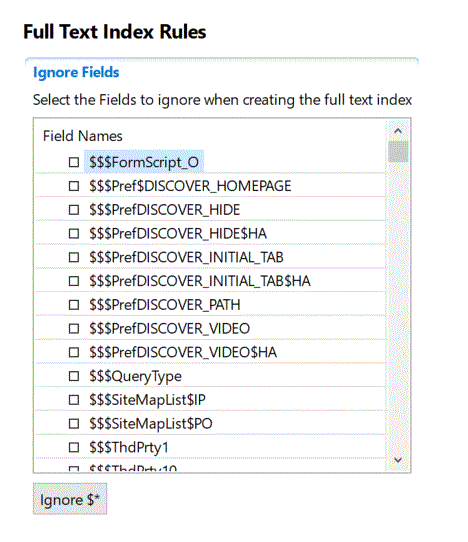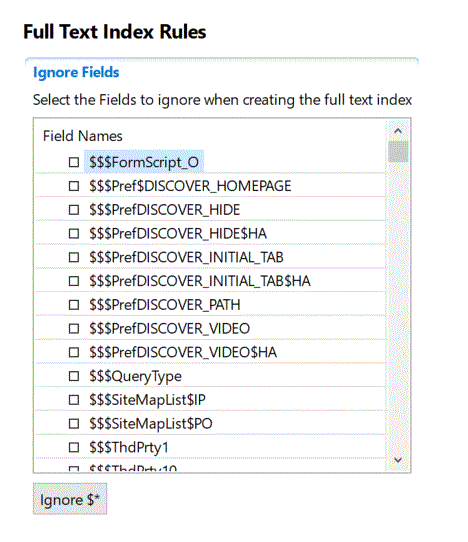Specifying fields to exclude from full-text indexes
To generate more useful full-text search results and to save space, you can exclude fields in an application that aren't relevant for full-text searches from being indexed.
About this task
With an application open in Domino Designer, open Application
Properties and select the FtFields tab. All
the fields in the application are listed. For each field to exclude from full-text
indexing, select it in the list. To automatically select all fields that begin with
$, click Ignore $*.