Fields in the DECS Connection Document - Connectivity and Subdirectory Selection options
The connection document provides values for Connectivity and Subdirectory Selection options. The fields in the Domino® Enterprise Connection Services (DECS) connection document are described as follows.
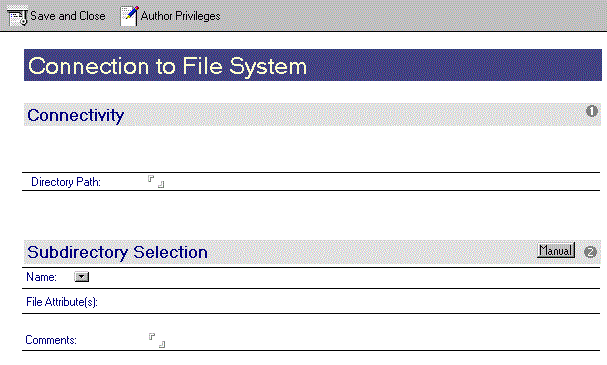
| Field |
Description |
|---|---|
| Directory Path |
Enter the directory path containing the subdirectory to be used as metadata. This path must indicate the parent directory of the subdirectory containing the needed file(s) - not the directory in which the file(s) reside. The specified path must be accessible from the server where the DECS Administrator is installed. For example, on Microsoft™ Windows™ this path may be a network accessible drive such at \\SystemName\temp or it may be a local drive such as c:\temp. Note: When enabling metadata selection on an activity
document that uses this connection, be sure to change to the subdirectory
in which the metadata actually resides, not the parent subdirectory. Note: This
option was configured to specify the parent subdirectory specifically
so that the connection could be used by more than one activity concurrently. |
| Name |
Specifies the name of the subdirectory name to search in. Once specified, all associated file attributes display. |
| File Attribute(s) |
Specifies the file attributes and their corresponding data type from the selected subdirectory. Typically this is:
|
| Comment |
Enables you to add comments to the connection document that help describe its intent or usage. This is a rich text field. You can paste doclinks, as well as normal text characters here. |