Inserting images in spreadsheets
Use the menu to insert an image into a spreadsheet.
Procedure
- Click . The Insert Image window is displayed.
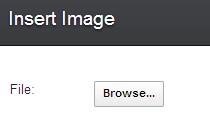
- Click Browse to select the image that you want to insert.
- Click Insert. The image is inserted
in your spreadsheet.
Note:
- To quickly insert images, you can drag images from your local computer and drop it in a spreadsheet.
- You cannot group images that you insert into a spreadsheet. When you import spreadsheets that already contain grouped images, you must act on each image separately.