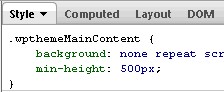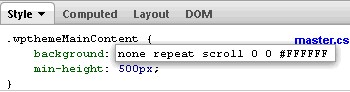Updating your custom style | HCL Digital Experience
After you create a theme style, use this procedure to apply a customized look and feel to the theme.
About this task
Do not edit the HCL Digital Experience 8.5 theme CSS style sheets directly, because these changes might be lost during a fix pack upgrade. Instead, create the CSS class in a new style sheet belonging to your custom theme.
Procedure
- Apply the custom style to a page.
- On the page that you want to apply the style, turn on Edit Mode.
- Click the on the toolbar.
- Click the custom style.
- Write the new styles.
- Open a portal page that has your theme and custom style applied.
- Use a tool, like Firebug, to select and inspect the style rules that you want to change.
- After determining the styles that you want to override in the theme, copy the overrides to the custom style sheet on WebDAV.
- Apply the custom style sheet to your entire page structure.
- Using Firebug to inspect the CSS file.
 in
the Firebug menu bar.
in
the Firebug menu bar.