Examine page profiles | HCL Digital Experience
Use Examine Page Profile Information to explore the whole page hierarchy of the system and display information about the set themes and profiles per page. It also differentiates between inherited and explicitly set themes and profiles, and locates errors such as unknown profiles that might be set. It is a great tool to find errors in your deployment.
When you select the Examine page profile information on the Home screen, the Page Explorer screen displays.
Page explorer
The page explorer displays the page hierarchy of your system in a split view. The tree view shows the page hierarchy and the details view shows information about the branch that is selected in the tree view.
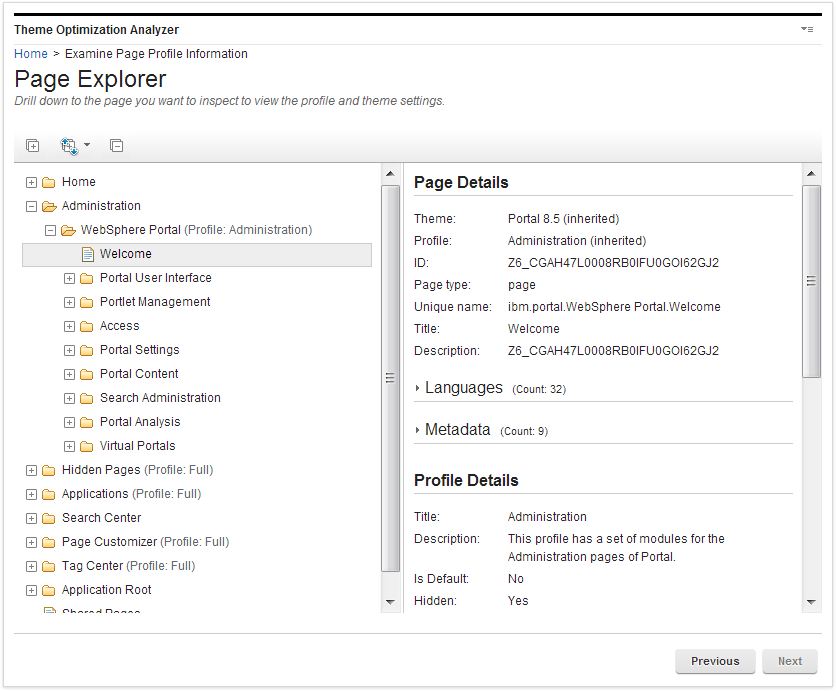
In the tree view, when a page has a specified profile that is not inherited from the parent, the profile name displays in parentheses after the page name.
The details view displays details for the selected page as well as the theme and profile that are used on the page. If a theme or profile is inherited, it is displayed in parentheses after the theme or profile name. When a theme or profile is set specifically, no comment is displayed.
When you expand a tree or branch, if it is large and takes more than 30 seconds to expand, the expansion process is stopped. You must expand those branches individually.
The page explorer provides specialized view of your website pages to shows theme information. It is not intended to provide general information about pages.