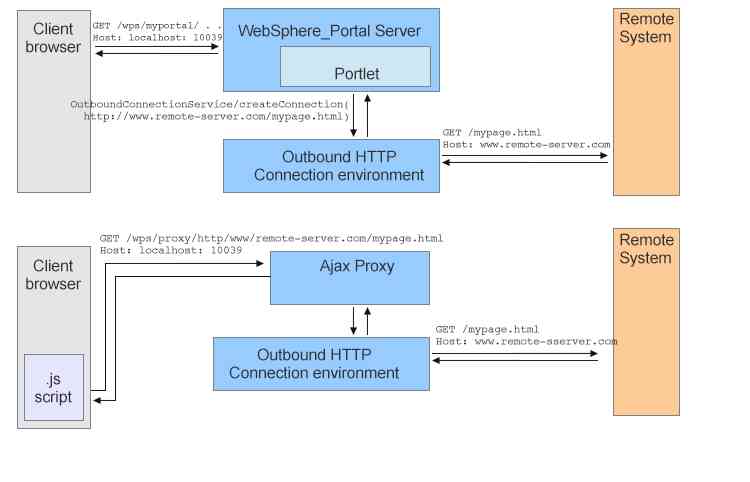Outbound HTTP connection | HCL Digital Experience
Applications in your HCL Portal and the related user activities can require outbound HTTP connections to remote computer systems. The outbound HTTP connection service provides an administration infrastructure with a central point of administration for all outbound HTTP connections that are defined in the portal environment.
Advantages:
- The outbound HTTP connection service gives portal system administrators central control over outbound HTTP connections that are used.
- The outbound HTTP connection infrastructure provides functions for authentication and cookie handling.
- Application developers do not have to implement common HTTP connections
support. For example, they do not need to write the handler code for
various types of HTTP-based authentication, such as the following
types:
- Basic authentication
- Form based authentication
- Authentication through SSL tokens
- SAML authentication.
- In HCL Portal Version 8.0 and earlier versions, outbound HTTP connections were accessible through the Ajax Proxy service. The Ajax Proxy service was configured by a configuration document named proxy-config.xml. You find this document in the /WEB-INF directory of the web module that uses the Ajax Proxy service. Starting with HCL Portal Version 8.5 and the new outbound connection service, the configuration of outbound HTTP connections is now part of the standard datastore-based portal configuration.
Outbound HTTP connections are created by application code to establish
an HTTP connection to a remote system. For example, such application
code can be part of portlets, portlet services, themes, servlet filters,
or other items. A remote outbound HTTP connections can be called from
different components. Examples:
- Code that runs in the context of a portlet
- Code that runs in the context of a servlet, for example, a servlet filter
- Code that runs on the portal server outside the context of a servlet request
- Code that runs on the client.
- Through the portlet-request based outbound HTTP connection service
- Through the servlet-request based outbound HTTP connection service
- Through the Ajax proxy.
- A common outbound HTTP connection configuration infrastructure. This infrastructure provides base functions for managing the configuration of outbound HTTP connections.
- The outbound HTTP connection service. This service makes it possible to establish outbound HTTP connections from code that runs in the portal context.
- The HTTP proxy for Ajax application. This application provides an interface for accessing outbound HTTP connections by using an HTTP proxy channel.
You can use an outbound HTTP connection in the following two ways: 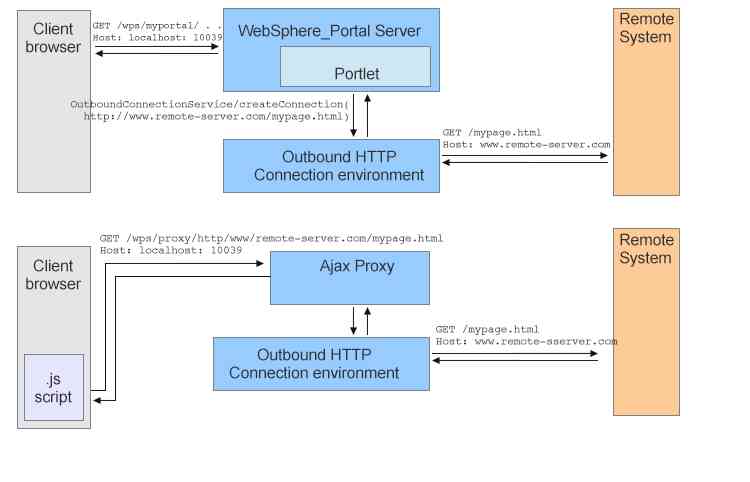
- Through the outbound HTTP connection service
- Through the Ajax Proxy, which is also known as the HTTP proxy for Ajax application.