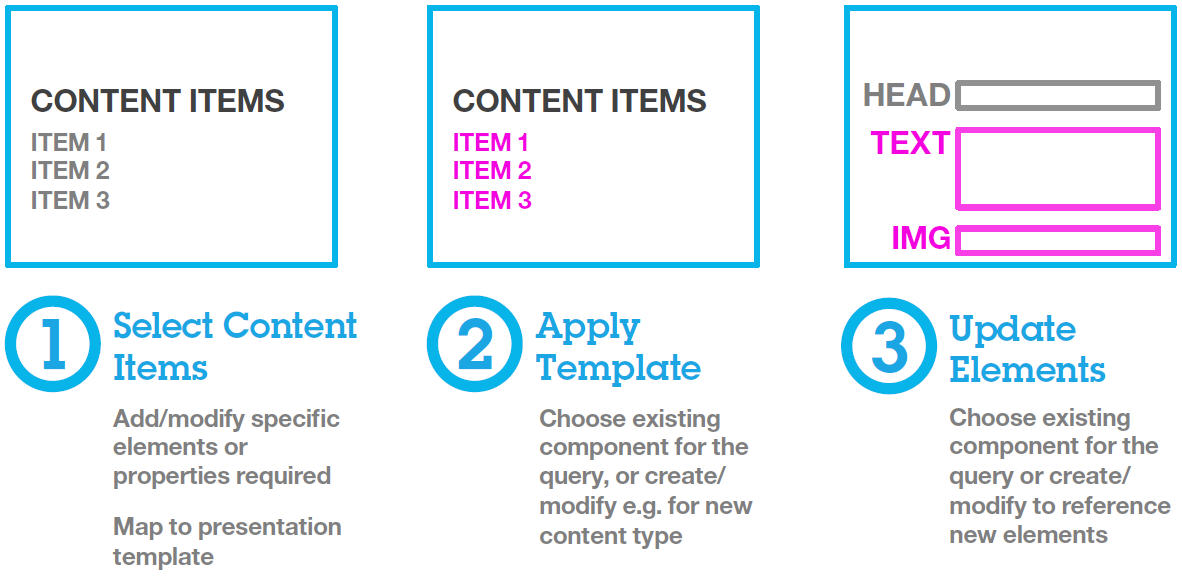Creating new Web templates | HCL Digital Experience
When creating new Web template types, you create new items, which are copied from generic templates, and place them in a new design library.
When creating new Web template types, you must copy and create:
- A new authoring template.
- A new presentation template.
- A new authoring tool component that is stored in the Inline Editing folder.
You then create a new mapping between the authoring and presentation templates, and update reference in your design to point to the new authoring tool component.
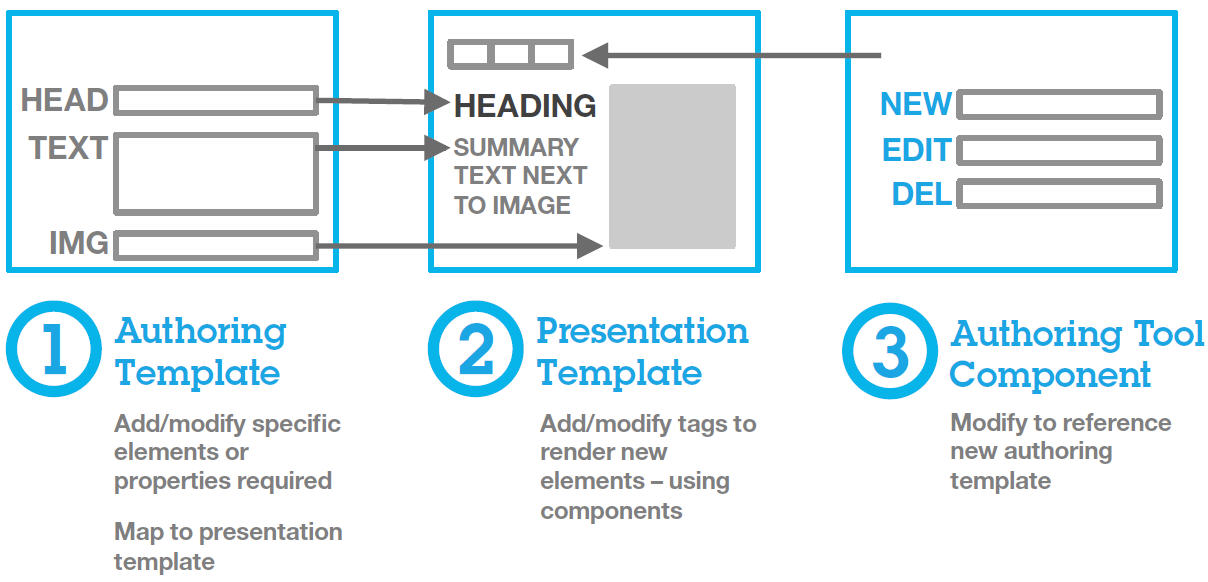
Applying the changes
If there are any default content items that are associated with the templates or components, you need to update them.