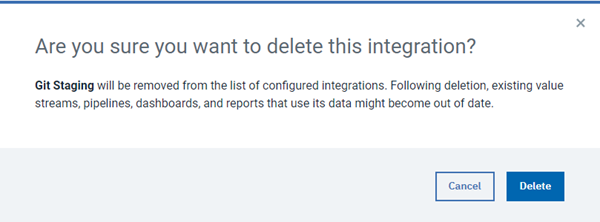Defect fixes
You can find the defects that are fixed in this version of HCL DevOps Velocity (Velocity). You can also find the defects that were fixed in the earlier versions of Velocity. HCL DevOps Velocity is the new name of HCL Accelerate from 5.0.0 onwards.
Defects fixed in Velocity 2024.09 (5.0.11)
Release date: 21 November 2024
| Description |
|---|
| Fixed issues with background-processor component. Previously, background-processor component was unable to process the data for running the scheduled analytics jobs. |
| Fixed issues with RabbitMQ messaging bus for the better Message Queuing (MQ) persistence. Previously, database indexes were not created properly for metrics collection. |
| Fixed issues with displaying of the DevOps Deploy plug-in name in the Add app - Choose the app list on the pipeline page. |
| Fixed issues with the saving modified JSON file. Previously, you were not able to save the edited JSON file in the value stream page. |
| Fixed issues with password change pop-up notification. Previously, the pop-up notification were not displayed when the password was changed. |
| Fixed minor UI issues in the change password, add gates, override inventory, and create user modals. |
| Fixed issues with metric calculations for Lead Time, Cycle Time, and Dev Cycle Time whenever the work item is moved back from the completed stage to non-completed stage and again completed. |
| Fixed issues with displaying Jenkins jobs that are associated to the deleted integration. Previously, the jobs associated to the deleted integrations were getting displayed when you try to add the jobs in the pipeline stages. |
Defects fixed in earlier versions
You can find information about the defects fixed in earlier versions of Velocity in the following sections.
Defects fixed in Velocity 2024.09 (5.0.10)
Release date: 17 October 2024
| Description |
|---|
| Fixed issues with display of notifications when you create, edit, or delete a task on the Deployment plan page. Previously, there was no notification displayed when you create, edit, or delete a task. |
| Fixed issues with Edit plan dialog getting closed when clicked outside the dialog on the Deployment plan page. Previously, the Edit plan dialog was closing when clicked outside the dialog. |
| Fixed issues with display of notifications when you edit or delete a user on the Users page. Previously, there was no notification displayed when you edit or delete a user. |
| Fixed issues with Edit KPI Definition dialog getting closed when clicked outside the dialog on the deployment plan page. Previously, the Edit plan dialog was closing when clicked outside the dialog. |
| Fixed issues with closing of License server connection dialog. Previously, when you click anywhere on the screen, the License server connection dialog was getting closed. |
| Fixed issues with installation of GenAI Summary Release-IBM plug-in. |
Defects fixed in Velocity 2024.09 (5.0.9)
Release date: 19 September 2024
| Description |
|---|
| Fixed issue with Save button being enabled even when the required fields are not filled when you are adding any tasks on the deployment plan page. |
| Fixed issue with display of incorrect status for the draft pull request in the Related items section, of the dot details, in the value stream. Previously the status for draft pull request was shown as Open. |
| Fixed issues with permissions for editing the integration using custom roles with permissions to view and edit integrations on the Integrations page. Previously, you were not able to edit the integrations using the custom roles with permissions to view and edit integrations. |
| Fixed minor UI issues in the Deployment plan page. |
| Fixed issues with displaying of username in the Releases section. Previously, if you schedule and execute a task, it was displaying admin instead of username in the Executed By column. |
| Fixed issues with the pop-up notification for new user on the Users page. Previously, if you create a new user, a pop-up notification was not displayed. |
| Fixed issues with assigning roles to OIDC authenticated users. |
| Fixed issues with adding values to the deployment plan in pipeline stages. |
| Fixed issues with loading deployment plan in pipelines. |
| Fixed security vulnerabilites. |
Defects fixed in Velocity 2024.06 (5.0.8)
Release date: 20 August 2024
| Description |
|---|
| Fixed issues with date selection in the Join release dialog. Previously, you were able to select a previous date for a deployment schedule. |
| Fixed issues with the incorrect details displayed for the edited jobs in the environment on the Pipeline page. Previously, when you added an environment and edited a job in the previous environment, without refreshing the page, the edited job was displaying the details of both the old job and the edited job. |
|
Fixed issues with displaying of newly created environments on the Pipeline page. Previously, when you added an environment, without refreshing the page, the added environment was displayed. |
|
Fixed issues with displaying of the deployed solution version in the deployment pipeline. Previously, when you deployed a solution version to an environment in the pipeline and deleted the jobs associated with that environment, the deployed solution version was still displayed on the deployment pipeline. |
| Fixed issues with the Save and view details button not available for selection while creating a release. Previously, when you were creating a release, the Save and view details button was disabled even after entering the details in all the required fields. |
Fixed minor
UI issues in the following pages:
|
| Fixed issues with syncing of newer version of plug-ins in Velocity. Previously, if multiple versions of plug-ins were installed and if you sync the newer version of plug-in, the older version of the plug-in got synced. |
| Fixed issues with displaying of tags from previous releases in Create release section. Previously, when you try to create a new release, the tags created for the previous release where displaying in the Tags field. |
| Fixed issues with displaying user information who runs the deployment task of DevOps Deploy. Previously, if any user runs the deployment task, it displays that the task is run by the user who configured the integration with DevOps Deploy. |
| Fixed issues with selecting the application from IBM DevOps Deploy in pipelines. |
| Fixed permissions issues with product administrator roles. |
| Fixed issues with displaying choice parameters in deployment plans of Jenkins application. |
Defects fixed in Velocity 2024.06 (5.0.7)
Release date: 11 July 2024
| Description |
|---|
| Fixed issues with creating task for UrbanCode Deploy plugin. Previously, if you create task for UrbanCode Deploy plugin, the task is getting created for Azure DevOps plugin. |
| Fixed issues with displaying blank page in value streams. Previously, the blank page is displayed when you select Time in filter. |
| Fixed issues with scheduling deployment for UrbanCode Deploy and HCL Launch plugins. |
| Fixed issues with displaying HCL DevOps Plan plugin dots in value streams. |
| Fixed the issue of multiple releases being created when you configured auto promotion in the pipeline. Previously, if you configured auto promotion in the pipeline, before syncing the launch integration, multiple releases were getting created when you deploy the applications in the pipeline. |
| Fixed issues with translation of Update global query dialog name to other languages on the Value Stream page. Previously, the Update global query dialog name was not translated to other languages. |
| Fixed the issue of duplicate tasks being created when you clicked the Save button multiple times on the deployment plan page. |
| Fixed display of blank page when you tried to clear the values in the metric fields while editing the metrics on the Value Stream page. |
Defects fixed in Velocity 2024.06 (5.0.6)
Release date: 13 June 2024
| Description |
|---|
|
Fixed issues with Approver gates in the Deploy stage for API driven applications. |
|
Fixed issues with deployment of old versions to different environments in the pipeline for API-driven apps. Previously, you were not able to deploy an older version of an API-driven App to a different environment in the pipeline after deploying a newer version. |
| Fixed issues in running the deploy tasks by an non-authorized user. Previously, the user who is not authorized in deploy server is able to run the deploy tasks in velocity. |
|
Fixed issues with adding an Ansible task to a deployment plan. Previously, when you added an ansible task to a deployment plan, the page got crashed. |
|
Fixed issues with incorrect status displayed for release activities on the Releases page. Previously, the release activities with Failed status is displayed as In Progress on Releases page. |
|
Fixed issues with creating version records for the deleted applications. Previously, version records are getting created for the application which are deleted from the pipeline. |
Defects fixed in Velocity 2023.12 (5.0.5)
Release date: 9 May 2024
| Description |
|---|
|
Fixed issues in displaying the permissions for the Lead developer role. Previously, the Archive permission checkbox for Deployment template was not displayed for the Lead developer role. |
|
Fixed issues in displaying percentage value for the following charts in details
table on the dashboards.
|
|
Fixed issues in displaying error message while creating a solution version with the same name as the existing solution version. |
|
Fixed issues with displaying deleted applications in draft solution versions. Previously, the applications deleted from the pipeline were displayed in the draft solution version. |
| Fixed issues in Insights page for better user experience. |
Defects fixed in Velocity 2023.12 (5.0.4)
Release date: 11 April 2024
| Description |
|---|
| Fixed issues with the background options not freezed when you open the About dialog on the Settings page. Previously, when you open the About dialog on the Settings page the options in the left navigation pane were not freezed. |
| Fixed creation of multiple releases with feature flag enabled in Releases page. Previously, multiple releases were created when feature flag was enabled during the auto promotion of an application in the deploy stage. |
| Fixed issues in displaying error logs for shell automation task. Previously, error logs are not displayed when incorrect shell automation task is selected for deployment plan. |
| Fixed issues in executing the subsequent task in Releases when any of the sequential task is skipped. |
| Fixed issues in displaying error message when deployment plan is created with the past date. |
| Fixed issues in executing the duplicate task of deployment plan. Previously, the duplicate tasks are not getting executing when the original task is executed. |
| Fixed issues in displaying the applications in deployment audit report window. |
Defects fixed in Velocity 2023.12 (5.0.3)
Release date: 11 April 2024
| Description |
|---|
|
Fixed issues with display of error messages while creating a UrbanCode Deploy Status task with missing fields. Previously, when you create an UrbanCode Deploy Status task with missing fields and try to save the task, different error messages were displayed for missing different fields. |
|
Fixed issues with events appearing as a release on Join Release modal. Previously, whenever a event is added in the calendar on Releases page, the event was appearing as a release and available for selection on the Join Release modal. |
|
Fixed issues with saving the changed roles for members of a team. Previously, when you try to edit the roles for the members in a team, you could not save the changes by pressing the enter on the keyboard. |
|
Fixed issues with the alignment of table column headers while scrolling on the Deployment Plan details page. |
|
Fixed issues with the highlighting of missing fields while creating a release. Previously, when you try to create a release with missing fields the error message was displayed for missing fields, but the fields are not highlighted. |
|
Fixed issues with closing of Edit task dialog. Previously, when you click outside the Edit task dialog, the dialog was getting closed.
|
| Fixed issues with display of error message while creating a value stream with the same name as existing value stream. Previously, no error message was displayed when you try to create a value stream with the same name as the existing value stream. |
| Fixed issues with displaying release names in Releases page. |
Defects fixed in Velocity 2023.12 (5.0.2)
Release date: 8 February 2024
| Description |
|---|
| Fixed issues with UI in Deployment plan page. |
| Fixed issues with resetting of field values in Create task window on Releases page. Previously, field values in Create task window were not resetting to default when the task type is changed. |
| Fixed issues with displaying of error message in Create task window on Releases page. Previously, error message in Create task window was displaying when the task type is changed. |
| Fixed issues with running Jira and DevOps Deploy tasks in deployment plan. Previously, the tasks were failed when you skip any task and run the next task. |
| Fixed issues with displaying the failed rules details for Approver and Metric rules in deployment override screen. Previously, when you deploy the application with failed Approver and Metric rules, the deployment override screen displays only gate details for Approver and Metric rules. |
| Fixed issues in highlighting the missing fields in create task screen for HCL DevOps Deploy task. |
| Fixed issues in displaying tags created for releases. |
| Fixed issues in creating user log details for autopromotion of deployment. Previously, user log details for autopromote is created as admin user when a non-admin user autopromotes the deployment. |
| Fixed issues in creating user log details for running the Jenkins task. Previously, user log details for Jenkins task is created as admin user or the user who created Jenkins integration when a non-admin user runs the Jenkins task. |
Defects fixed in Velocity 2023.12 (5.0.1)
Release date: 23 January 2024
| Description |
|---|
| Fixed issues with white spaces in URL field of plug-in integration. Previously, you were unable to integrate the plug-in if there was any white spaces in the URL field. |
| Fixed issues with displaying deployment plan for a non-admin user. Previously, a blank page was displayed when a non-admin user access the deployment plan. |
| Fixed issues in displaying Events in Releases page. |
| Fixed issues with Update button in integration window. Previously, Update button was enabled by default. |
| Fixed issues with displaying the gate rules in the Pipeline page. |
| Fixed issues with Deploy button in Pipeline page. Previously, Deploy button was enabled when the Override permission sign off check box is not selected. |
| Fixed issues with alignment of search bar in Releases page. |
| Fixed issues with displaying duplicated query in DQL search field. |
| Fixed issues with displaying ellipsis menu in Releases page. |
| Fixed issues with Save button in Edit release window. Previously, Save button was enabled by default. |
| Fixed issues with Save button in Edit deployment plan window. Previously, Save button was enabled by default. |
| Fixed issues with auto expansion of tasks for My Tasks and Other tasks tab in Releases page. |
| Fixed issues with Duration (minutes) field in Create task window. |
| Fixed issues in displaying integration status for the UrbanCode Deploy (Legacy) plug-in. Previously, when you successfully integrated the plug-in, the status was displayed as Success instead of Online |
| Fixed issues with scroll bar in Create task window for UrbanCode Deploy Status task type on Releases page. |
| Fixed issues with the End date field in the Join release window. Previously the End date field was accepting the date prior to the Start date. |
| Fixed issues with displaying of logs for Launch Deployment Audit Report in the Insights. |
| Fixed issues in displaying message for successful plug-in integration. |
| Fixed issues with Join release. Previously the join release was not working when the gates were failed in the pipeline. |
| Fixed issues with auto promotion. Previously the auto promotion was triggered when one or more gates passed, and others failed. |
| Fixed issues with displaying application mapping on the Settings page. Previously when you enable the app-data-reconciliation feature flag and then go to , a blank page was displayed instead of permission required message, when you don't have the required permissions. |
| Fixed issues with displaying Manual Override Permission or Acknowledgment during the deployment of an application with failed gates. Previously, Manual Override Permission or Acknowledgment was not displayed when you deploy an application with one or more gates passed, and others failed. |
| Fixed issues with editing the parameters of HCL Launch task with In progress or Complete status. Previously you were able to edit the parameters of HCL Launch task with In progress or Complete status. |
| Fixed security vulnerabilities. |
Defects fixed in Velocity 2023.12 (5.0.0)
Release date: 12 December 2023
| Description |
|---|
| Fixed high security vulnerabilities. |
| Fixed issues with tool tip for edit task icon of deployment plans. |
| Fixed issues in swimlanes for better user experience. |
| Fixed issues in displaying available options in releases page. |
| Fixed issues in creating delayed task in releases page. |
| Fixed issues in creating schedule for releases. |
| Fixed issue in displaying create release modal. |
Defects fixed in 4.0.15
Release date: 26 October 2023
| Description |
|---|
| Fixed issues in displaying Lead time and Cycle time in value streams page. Previously, you were unable to view the Lead time and Cycle time in value streams page. |
| Fixed issues in displaying bar charts in State of sprint report. Previously, you were unable to see the bar charts in State of sprint report. |
| Fixed issues in displaying data in Release readiness report. Previously, you were unable to see the data in Release readiness report. |
| Fixed issues in autopromoting the application from one environment to another after applying the Metric gate rules. Previously, you were unable to autopromote the application after applying the Metric gate rules. |
| Fixed issues in Integration page for better user experience. |
| Fixed issues in applying the external configuration pipeline by choosing the required timespan. Previously, you were able to apply the external configuration without choosing any timespan. |
| Fixed issues in selecting start and end date in create release modal. |
| Fixed issues with External YAML configuration in Kubernetes platform. Previously, External YAML configuration was not working in Kubernetes platform. |
| Fixed issues in applying Compliance gates for hybrid continuous integration and continuous deployment pipeline. |
| Fixed issues in displaying the continuous deployment application in hybrid continuous integration and continuous deployment pipeline. Previously, you were unable to see the continuous deployment application after performing the full re-sync of the continuous deployment application. |
| Fixed issues in displaying filters in . |
| Fixed issues in displaying name of the application in Releases pages. |
| Fixed issues in displaying message for release event creation. Previously, message is not displayed for release event creation when you click either Save and create another or Save button in Create event modal. |
| Fixed issues in Pipeline page for better user experience. |
| Fixed issues in automation task using latest available version of the plug-ins. Previously, automation task uses latest version of the plug-in though the integration is not configured with the latest version of plug-in. |
| Fixed default values for check box in the pipeline stages configuration. |
| Fixed websocket security vulnerabilities. |
| Fixed issues in accessing the Create value stream button. |
| Fixed issues with documentation link for review in import release and events screen. |
| Fixed issues in creating duplicate integration names while creating value stream. |
| Fixed data generator reliability issues. |
| Fixed issues in syncing teams with built-in UrbanCode Deploy plug-ins. |
| Fixed issues with GitHub plugin to handle larger payloads. |
| Fixed data sync issues with GitHub plug-in. |
| Fixed issues with displaying endpoints of GraphQL schema. |
Defects fixed in 4.0.14
Release date: 7 September 2023
| Description |
|---|
| Fixed issues in displaying the continuous integration application in hybrid continuous integration and continuous deployment pipeline. Previously, you were unable to see the continuous integration application after performing the full re-sync of the continuous deployment application. |
| Fixed issues in installing the demo data plug-in. Previously, you were unable to install the demo data plug-in. |
| Fixed issues in displaying My profile and Log out under account menu. |
| Fixed issues with roles and permissions for Calendar manager. Previously, the blank page is displayed when the Calendar manager edits the calendar events. |
| Fixed issues in selecting the date range for custom date filter of insights dashboard. Previously, you were able to type or paste any text in the custom date filter. |
| Fixed issues in displaying all items for Priority, Type, Release, and Sprint under Value stream. Previously, you were able to view only 5 items for Priority, Type, Release, and Sprint under Value stream and you must use search field for searching the item that is not displayed. |
Defects fixed in 4.0.13
Release date: 17 August 2023
| Description |
|---|
| Fixed sending potentially sensitive data in error messages. |
| Fixed issues in running the deployment from pipeline. |
| Fixed querying password using GraphQL. Previously, you were able to query password using GraphQL. |
| Fixed issues with refreshing integration page automatically to see latest data in Velocity. Previously, you must manually refresh the integration page to see latest data in Velocity. |
| Fixed issues with configuring the parameters for contextless application. Previously, you were unable to configure the parameters of contextless application using configure parameters window. |
| Fixed issues in displaying the details of the dots in Value stream. |
| Fixed issues in displaying the task in progress of Releases page. |
| Fixed issues with permission of Lead release manager. Previously, Lead release manager unable to remove member from the team. |
| Fixed issues in displaying data for Lead Time KPI and Cycle Time KPI. |
| Fixed issues in displaying approval status for manual gates. |
| Fixed security issues with CORS. Previously, you were able to access the CORS. |
| Fixed security vulnerabilities. |
| Fixed issues in displaying charts under . Previously, the charts are not displayed under . |
| Fixed issues in updating the UrbanCode Deploy application process name in Velocity pipeline. Previously, the application process name is not updated in Velocity pipeline. |
| Fixed issues in viewing logs for the pipeline snapshot report. Previously, you were unable to view logs for the pipeline snapshot report. |
| Fixed issues in displaying the menu for help icon. Previously, menu for help icon is not displayed. |
Defects fixed in 4.0.12
Release date: 15 June 2023
| Description |
|---|
| Removed user roles sync-up from the built-in UrbanCode Deploy plug-in. You must assign the roles for the users in Velocity. Previously, you were having issues in importing user and user's role from UrbanCode Deploy to Velocity. |
| Fixed issues in creating integration name with special characters. Previously, you were unable to create integration name with special characters. |
| Fixed issues in version tab of deployment plans to display application and environment for contextless plug-ins. Previously, you were unable to see the application and environment for contextless plug-ins in version tab of deployment plans. |
| Fixed issues with dots movement to build stage. Previously, the dots are not moving to build stage in value stream. |
| Fixed issues with Kubernetes ephemeral storage pod values. Previously, the pods will go offline very often. |
| Fixed issues with auto promotion for contextless plug-ins. Previously, you were unable to auto promote the application of contextless plug-ins. |
| Fixed issues in displaying characters that are non-English alphabets in value streams. Previously, non-English alphabets are not displayed in value streams. |
Defects fixed in 4.0.11
Release date: 25 May 2023
| Description |
|---|
| Fixed issues with updating the input job for contextless applications in pipeline. Previously you were unable to update the input job for contextless applications in pipeline. |
| Fixed issues with creating deployment tasks in pipeline. Previously you received the following error message while creating the deployment task although all the required fields have data: one or more fields have errors. Please correct and try again. |
| Fixed issues with Auto promotion for HCL Launch application in pipeline. Previously you were unable to auto promote the HCL Launch application. |
| Fixed issues with filtering the environment for contextless application deployment in pipeline. Previously you were unable to filter the environment. |
| Fixed high level security vulnerability - PSIRT number PRB0119499. |
Defects fixed in 4.0.10
Release date: 4 May 2023
| Description |
|---|
| Fixed issues with displaying Lead Time and Cycle Time KPI under . Previously, you were not able to see the Lead Time and Cycle Time KPI under . This problem is fixed. |
| Fixed issues with Join release in hybrid pipeline. Previously, you were not able to use Join release for adding the application for the release schedule. This problem is fixed. |
| Fixed Auto promotion with gates issue in hybrid pipeline. Previously, auto promotion with gates is not working when approved from non-input stages for hybrid pipeline. This problem is fixed for hybrid pipeline. |
| Fixed issues in displaying full logs in execution message window for Docker Compose installations. Previously, you were not able to see the full logs in execution message window for Docker Compose installations in deployment tasks of external plug-ins integrations. This problem is fixed. |
| Fixed issues in displaying error messages when the application without parameter is selected for deployment task. Previously, you were not able to see the error message no parameter is associated while selecting the application without parameter in deployment task. This problem is fixed. |
| Fixed issues with not applicable task for Jenkins plug-in. |
| Fixed issues with build links for Application Programming Interface driven pipelines. |
| Fixed issues with application process for UrbanCode Deploy plug-in. |
| Fixed issues with importing the version for Contextless plug-ins. |
| Fixed issues with changing the team scope for Value stream. |
| Fixed issues with creating Nginx configuration directory for Kubernetes installation. |
| Fixed issues with My Number field in plug-in integration dialog box. Previously, you were not able to see the input box to My Number field. This problem is fixed. |
Defects fixed in 4.0.9
Release date: 30 March 2023
| Description |
|---|
| Fixed delayed task issues in Releases. |
| Fixed user session extension issues. |
| Improved performance in deployment plan. |
Defects fixed in 4.0.8
Release date: 21 February 2023
| Description |
|---|
| Fixed security vulnerabilites. |
Defects fixed in 4.0.7
Release date: 2 February 2023
| Description |
|---|
| Fixed incorrect regeneration of user access key when editing the plugin integration. |
| Added description for parameter field in create deployment task. |
Defects fixed in 4.0.6
Release date: 12 January 2023
| Description |
|---|
| Fixed complete data download issues for Build count and Deployment count charts. |
| Fixed deployment page issues. |
| Fixed security vulnerabilities. |
| Fixed Velocity and HCL® Launch synchronization issues. |
| Fixed user authentication key deletion issues. |
Defects fixed in 4.0.5
Release date: 5 December 2022
| Description |
|---|
Fixed manual gate creation issue for non
administrator users. |
| Fixed memory leak connection issues. |
| Fixed auto promotion issues. |
| Fixed view integration permission issues. |
Defects fixed in 4.0.4
Release date: 14 November 2022
| Description |
|---|
Fixed manual gate notification
issues. |
| Fixed closure of installer window on errors. |
| Fixed security context issues for plugins. |
| Fixed issues in displaying logs for demo data generator. |
Defects fixed in 4.0.3
Release date: 31 October 2022
HCL Accelerate 4.0.3 includes no bug fixes.
Defects fixed in 4.0.2
Release date: 19 October 2022
HCL Accelerate 4.0.2 includes no defect fixes.
Defects fixed in 4.0.1
Release date: 3 October 2022
HCL Accelerate 4.0.1 includes no defect fixes.
Defects fixed in 4.0.0
Release date: 13 September 2022
| Description |
|---|
| Fixed version mismatch for applications in deployment plan page. |
Defects fixed in 3.1.5
HCL Accelerate 3.1.5 includes no defect fixes.
Defects fixed in 3.1.4
| Description |
|---|
| When running deployments from the Pipeline page, fixed an
issue for the deployment tasks that receives a Not
applicable... error message due to the missing version. Note: Investigation is in progress to identify the same issue
with Jenkins deployments. You can workaround the issue by navigating to the
deployment plan's Versions tab, select the appropriate
version, and then manually start the deployment plan. |
Defects fixed in 3.1.3
| Description |
|---|
| Improved performance of pipelines to enhance the monitoring of deployment activity. RELEASES PAGE TAKES LONG TO LOAD. |
| Fixed security vulnerabilities. |
| On the Insights page, clicking outside of a chart's actions modal like Select chart type will close the modal. |
| Fixed the overlapping of chart header and icons, when viewing condensed dashboards. |
| Fixed WhiteSource vulnerabilities. |
| Improved performance of the Release homepage loading time. |
| Fixed the storage of LDAP configuration data in encrypted format. |
Defects fixed in 3.1.2
| Description |
|---|
| On the Deployment plan page, fixed creation of empty releases when the deployment plan is pulled from the ongoing releases. |
| On the Deployment plan page, fixed the display of encrypted username under Change history tab of Releases. |
Defects fixed in 3.1.1
| Description |
|---|
| Fixed security vulnerability. |
Fixed closure of modal, when you click outside the
following modal box:
|
Defects fixed in 3.1.0
HCL Accelerate 3.1.0 includes no defect fixes.
Defects fixed in 3.0.8
| Description |
|---|
| Fixed version mismatch for Jenkins application in deployment plan page. |
Defects fixed in 3.0.7
| Description |
|---|
| Fixed HCL Accelerate installation issues in an Amazon Elastic Kubernetes Service. |
Defects fixed in 3.0.6
HCL Accelerate 3.0.6 includes no defect fixes.
Defects fixed in 3.0.5
| Description |
|---|
| On the Value streams page, when you click the Import JSON button and then attempt to save the JSON file, resolved an issue displaying a spinning wheel and requiring the user to navigate back to the editing application. |
|
On the Pipeline page with HCL® Launch applications added to the pipeline, when you change the name in HCL® Launch, the name change is accurately reflected on the Pipeline and the Dashboards pages in HCL Accelerate. |
| For deployment plans run on the Releases page, resolved issues of parallel tasks being processed sequentially for improved performance. |
On the Settings page, when you perform the
following:
|
Defects fixed in 3.0.4
| Description |
|---|
| On the Value streams page, when you click Search with DQL and enter a query, resolved issue of long query retrieval times for a larger number dots and issues attempted in search. Optimized code to ensure efficient data retrieval times. |
On the Value streams and Insights
pages, corrected a common query occasionally returning a internal server error
correcting the following issues:
|
On the Insights page, when you perform the following:
|
On the Insights page, when you perform the following:
|
| When performing upgrades of HCL Accelerate, fixed issue of deleted groups not migrating correctly. |
| Resolved LDAP login issue. |
Defects fixed in 3.0.3
| Description |
|---|
On the Insights page, when you perform the following:
|
| For deployment plans run on either the Pipeline or Releases pages, resolved issues where tasks were restarting due to parallelization of prior tasks. |
On the Insights page, when you perform the following:
|
On the Releases page, when you perform the following:
|
On the Releases page, when you perform the following:
|
On the Releases page, click the following:
|
| In SoFy, you can successfully add an application to a pipeline. |
| Open Distro is updated to fix Apache Log4j vulnerability. |
| Fixed security vulnerability. |
Defects fixed in 3.0.2
| Description |
|---|
| On the Value streams page, if there is a back end query running for 60 seconds that does not return to the front end no longer monitoring for a response, the VSM page does not crash and display the There was a problem loading this workflow. The system is experiencing a problem right now. Try again later. message. |
On the Pipeline page, when you perform the following:
|
| On the Pipeline page, improved performance for initial loading of pipeline page. |
On the Pipeline page, when you perform the following:
|
| On the Pipeline page, on any environment except Input, when you click the overflow menu and select Override Inventory, this function is operating properly without the page crashing. |
When you click and perform the following:
|
On the Releases page, when you perform the following:
|
On the Releases page, when you perform the following:
|
| When you click , the Calendar page works correctly. |
Fixed various console errors including property types, missing
typename, and treatment of English as a non-default
language. |
Defects fixed in 3.0.1
| Description |
|---|
On the Value streams page:
|
On the Releases page:
|
On the Settings page:
|
For customer scenarios using the following workflows:
|
| Overlinking between work items, commits, and PRs creating performance issues are resolved. If this performance bug was encountered, HCL Accelerate version 3.0.1 should resolve the aforementioned issue. If you are impacted by this issue, contact support for resolution assistance. |
Defects fixed in 3.0.0
| Description |
|---|
|
|
|
Defects fixed in 2.4.5
| Description |
|---|
| On the Pipelines page, automated gates with passed version displaying green for HCL® Launch and Azure with the introduction of new versions at the Input stage. |
On the Releases page:
|
| When you click , the latest version is listed for each plugin |
Defects fixed in 2.4.4
| Description |
|---|
| On the Value Streams page, random lines non-pertinent to any value stream no longer display. |
| On the Pipeline page, failing tests are enumerated for errors occurring in manual and automated gates. |
On the Releases page:
|
Defects fixed in 2.4.3
| Description |
|---|
| When you click , create and then edit the value stream Name, the Name updates on the Pipeline page. |
| When you click , select a Name, click the Applications drop-down, and applications imported from HCL® Launch are listed on the Dashboards page. |
| On the Pipeline page, corrected lead-time, cycle-time, and average stage time below each stage. |
| When you click , action buttons are working via a corrected GraphQL error. |
| On the Releases page in card view, corrected erratic spacing. |
| When you click and and add the new group to the new team, page reload is not required for the group to display in the team. |
| When you click and there are no users or members assigned, a table body message is displayed that the Team, Group, or User Access Key Management has no members and is empty. |
Defects fixed in 2.4.2
| Description |
|---|
| On the Swimlane page when you click on a cell or stage header, the particle panel remains open without any error message displayed. |
| On the Pipeline page, when you click Add application, the Add app - Choose the app modal window loads properly. |
| On the Releases page, when you click |
| When you click , the Last Used field values are updating correctly. |
Defects fixed in 2.4.1
| Description |
|---|
| On the Value Streams page, Jira items rolling over from a previous sprint to a new sprint are displayed correctly in the VSM. |
| The shell task is added to the deployment plan successfully. |
Defects fixed in 2.4.0
| Description |
|---|
| On the Value Streams page when you click on a commit dot, corrected Invalid date in the Age in stage field. |
Defects fixed in 2.3.6
| Description |
|---|
On the Value Stream page in the Search with
DQL field and for VSM stage queries in the JSON using
issue.type, corrected dot coloring and filtering
issues. |
Defects fixed in 2.3.5
| Description |
|---|
Value streams
|
Swim lanes
|
Defects fixed in 2.3.4
| Description | ||||||||||
|---|---|---|---|---|---|---|---|---|---|---|
|
||||||||||
|
Defects fixed in 2.3.3
| Description |
|---|
|
| For pipelines with HCL® Launch and Azure DevOps integrations, when you click the add button for DEV, QA, PROD , or any environment in the pipeline, you can select only one process and save it to the deployment plan. |
| When you click and then click a dashboard, the Build Counts display the correct Requestor information from Jenkins when you click Group By and select Requestor. Also, the Deployment Counts display the correct User information from Jenkins when you click Group By and select User. |
| On the Value Streams, Pipeline, Insights, Dashboards, Releases, and Settings pages, resolved various page layout issues. |
| When a user logs out of HCL Accelerate, a login page is displayed for all web browser types and tabs associated with that session. |
Defects fixed in 2.3.2
| Description |
|---|
| On dot details panel, wrap long dot names on three lines. |
| On dot details panel, Jira Reporter is not displayed as Assignee if the dot is unassigned. |
| Extra spaces in pipeline environment names are not displayed on the
Pipeline page. Note: DQL queries with
the displayed truncated environment name may not work if there are trailing
spaces in the name. Inspect the environment name in the configuration modal or
API attributes JSON file to confirm that extra spaces are the
issue. |
| On the deployment plans page, corrected Plan not found error that prevents the user from accessing the plan. |
Defects fixed in 2.3.1
| Description |
|---|
| On the Pipeline page, the application's snapshot rows display correct alternating component coloring starting with white, gray, white, and so forth. |
Defects fixed in 2.3.0
| Description |
|---|
| On the Pipeline page with Jenkins jobs, when you click the overflow menu and select Configure parameters, the issue of a blank modal window display is resolved. |
On the Value stream page, when you click  and select Replace value stream
map, in the case of an error after uploading a JSON file, a specific
error message is displayed instead of the following generic error message: and select Replace value stream
map, in the case of an error after uploading a JSON file, a specific
error message is displayed instead of the following generic error message: 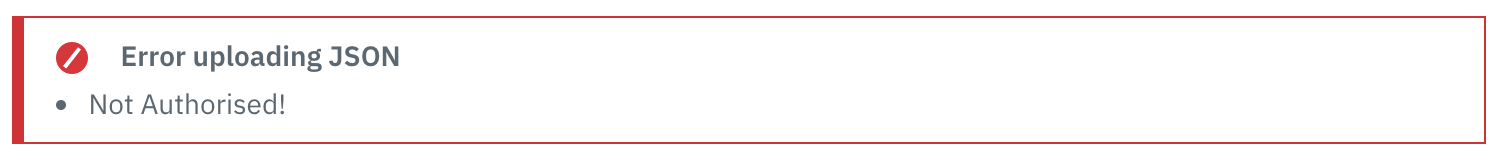 |
| When creating an DevOps Deploy Status task, saving the Status type resolves previous issues with the deployment plan remaining in an unopened state. |
Defects fixed in 2.2.5
HCL Accelerate 2.2.5 includes no defect fixes.
Defects fixed in 2.2.4
| Description |
|---|
| On the State of Sprint Report, clicking View issues in sprint expands and displays issues in tabular format. |
| Altair GraphQL Client is accessible. |
Defects fixed in 2.2.3
| Description |
|---|
| Custom metrics support average and mean. |
Defects fixed in 2.2.2
| Description |
|---|
| Fixed dots not moving to next stage if newer and older versions are in the same stage. Dots move when the API is invoked. |
| Selecting versions for a deployment template only displays its own values versus those of a previously selected version. |
| GraphQL Playground works in offline scenarios. |
Defects fixed in 2.2.1
| Description |
|---|
| On the Templates page accessed via , from the overflow icon when you select Copy this plan for a template, the template is copied and the Template duplicated successfully modal window is displayed. |
| On the Integrations page accessed via , from the overflow icon when you select
Delete for an integration, the Are you sure
you want to delete this integration? delete confirmation modal
window is displayed as shown below.
|
| Improved the install experience on OpenShift version 4.4 and greater.
OpenShift templates will no longer need to be manually modified prior to
install. Note: Red Hat dropped support for OpenShift version
4.3 in December 2020 and therefore, we can no longer support it from a
product perspective. |
| Delete application option in release pipeline deletes all other applications known issue in version 2.2 is fixed. |
Improved the robustness of continuous-release-poller
connection with MongoDB. |
| Improved load time of home page. |
| Selecting versions for a deployment template only displays its own values versus those of a previously selected version. |
| LDAP connections timing out corrected with added reconnect setting to the client. |
Defects fixed in 2.2.0
| Description |
|---|
| The release-events-api service now starts last to ensure a safer start-up order. |
| The pipeline's Schedule deployment and Join release functionality should now work as expected when deploying with a Jenkins application that has not yet run. |
Defects fixed in 2.1.3
| Description |
|---|
Corrected VSM load error GraphQL Error: Expected Iterable, but did
not find one for field ParticleViewMode.sprints when
ParticleViewMode.sprints is stored as
null |
Defects fixed in 2.1.2
| Description |
|---|
Corrected VSM load error GraphQL Error: Expected Iterable, but did
not find one for field ParticleViewMode.sprints when
ParticleViewMode.sprints is stored as
null. |
For the release-events-api performance issues in Kubernetes
or OpenShift installations with explicit overrides of limits and requests memory
allocations in the deployment, the following workaround provides guidelines to
address loss of system stability associated with how the non-default settings were
set up in the configuration. This issue is typically not encountered if the
aforementioned explicit overrides are not implemented in the configuration. If
more than 2 GBs of memory are required, perform the following procedure:
|
Defects fixed in 2.1.1
| Description |
|---|
| Fixed inaccurate display of Dashboards bar chart representations for single run or multiple runs in one day. |
| Corrected issue of pipeline page not loading when navigating to the Value stream tab and then quickly switching to the Pipeline tab while the value stream is still loading. |
| For a Jenkins version that has been successfully deployed to an environment, eliminated repeat deployments when numerous applications are in the pipeline. None is displayed for the selected version instead of the same version available for a repeat deployment. |
| Problem of Pull request (PR) history loss for an issue in the VSM is remedied to link and access any PR historical data attached to the item. |
Defects fixed in 2.1.0
| Description |
|---|
| Fix to correctly display Group by: Week data in a chart. |
Defects fixed in 2.0.5
| Description |
|---|
| Fixed problem when the dot history sometimes does not display |
| Fixed issue with applicable tasks not displaying unless the Applicable button is toggled. |
Defects fixed in 2.0.4
| Description |
|---|
| Fixed overflow of application list when working with Jenkins jobs in pipelines. |
| Integration containers are now automatically terminated if not needed. It used to be possible for integration containers to become orphaned and use system resources eventually causing MongoDB to crash. |
| Fixed issue with VSM link rule integration names not updating if the integration name is changed separately. |
Defects fixed in 2.0.3
| Description |
|---|
| Integration with HCL® Launch version 7.1.0.1 fails with HTTP status code 500. |
| Bottleneck detection errors are not handled well for value streams with data creation errors. Algorithm updated and more verbose reporting when bottleneck detected. |
| Edit icon does not display when hovering over chart. |
Defects fixed in 2.0.2
HCL Accelerate 2.0.2 includes no defect fixes.
Defects fixed in 2.0.1
HCL Accelerate 2.0.1 includes no defect fixes.
Defects fixed in 2.0.0
HCL Accelerate 2.0.0 includes no defect fixes.
 and then select
and then select