Adding Java™ object schemas
To test Java™ objects, you can add a Java™ object schema (JAR file) to the Schema Library in the Architecture School perspective. By doing so, the JAR file is available to be applied to messages as a schema, and the objects and the public member variables that they contain can be viewed in the Schema Library.
Procedure
- In the Schema Library view of the Architecture School perspective, click the arrow next to the Add button, then click .
-
In the New Java Object dialog, click Select to
select the JAR file that contains the classes that you want to test.
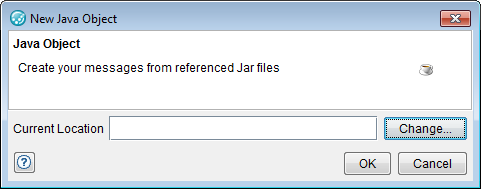
-
In the Select Location dialog, click Browse to
locate and select a local JAR file, or click the URL tab to enter the
URL of a remote file.
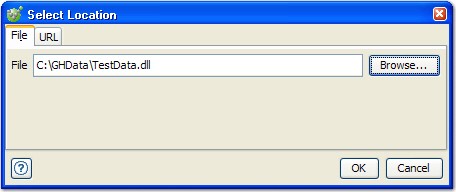
- Click OK when finished, and click OK in the New Java Object dialog.