Configuring direct connections
You can configure IBM® WebSphere® Application Server service integration bus (SIBus) transports to connect directly to the bus.
Before you begin
You must first create a SIBus transport. For more information, see Creating WebSphere service integration bus (SIBus) transports.
About this task
The Architecture School perspective of HCL OneTest™ API is used to configure a direct connection.
Procedure
-
In the Physical View of the Architecture School perspective,
double-click a SIBus resource.
The IBM WebSphere SI Bus window is displayed.
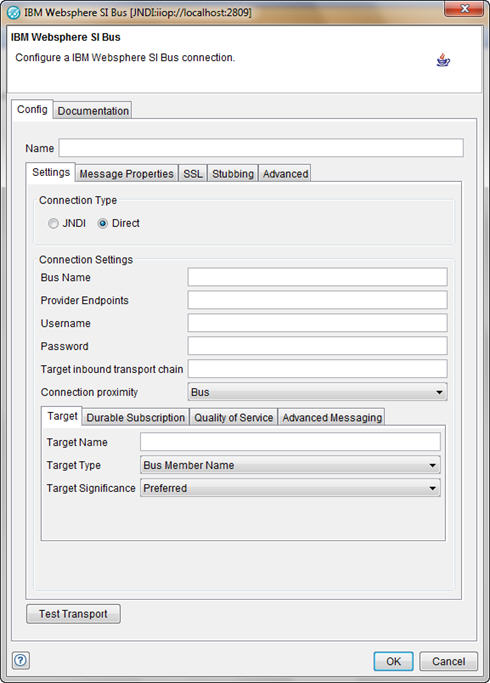
-
In the Name field, type a name for
the transport.
This will help to identify it when multiple SIBus transports are available.
-
Under Connection Type, click Direct.
All of the configuration fields support the use of tags. Tags can be entered manually or from the menu, except in the Password field, where tag names must be entered directly (for example, %%pswd%%). Because this field is encrypted, any characters that are entered are hidden.
You can test the connection parameters at any time by clicking Test Transport.
-
Define the Direct configuration options as described in
the following table:
Field Description Bus Name The name of the bus that was defined in WebSphere® Application Server. Provider Endpoints The provider endpoints defined for the bus in WebSphere® Application Server; for example, <Bus name>:7276:BootstrapBasicMessaging.Username, Password If security is enabled on WebSphere® Application Server, these fields are the user name and password that were configured to access the topics and queues. Contact your system or WebSphere® Application Server administrator if you do not know these values. If security is not in use, these fields can be left blank. Target inbound transport chain The type of transport chain used for communication with the SIBus. The transport chain name must be the name of the transport chain as defined on the server on which the target messaging engine is hosted. Connection proximity The type of connection used for the transport. The options are Bus (the default), Cluster, Host, and Server. On the Target tab:
Field Description Target Name The name of a target that identifies a group of messaging engines as defined in WebSphere® Application Server. Target Type The type of target named in the Target property in WebSphere® Application Server. The following options are available: - Bus Member Name: Retrieves the active messaging engines that are hosted by the named bus member (an application server or server cluster).
- Custom messaging engine group name: Retrieves the active messaging engines that have registered with the named custom group.
- Messaging Engine: Retrieves the available endpoints that can be used to reach the named messaging engine.
Target Significance Specifies the significance of the target. The following options are available: - Required: A messaging engine in the target group is selected if one is available. If a messaging engine is not available in the target group, the connection process fails.
- Preferred: A messaging engine in the target group is selected if one is available. If a messaging engine is not available in the target group, a messaging engine outside the target group is selected if available in the same service integration bus.
On the Durable Subscription tab:
Field Description Client ID A unique identifier for a client (message-driven bean). The client identifier is used to associate a client connection with the list of messages that the messaging provider keeps for the client. If a client is temporarily unavailable, when it becomes available again, the messaging provider uses the client identifier to redeliver stored messages to the correct client. Durable subscription home The name of the messaging engine used to store messages delivered to durable subscriptions for objects created from a JMS activation specification. This is a required field when using a durable topic subscription. Administrators can manage the runtime state of durable subscriptions through publication points for this messaging engine. On the Quality of Service tab:
Field Description Nonpersistent message reliability The reliability applied to nonpersistent JMS messages sent using a specific connection factory. You can change the delivery reliability option for the destination of a message that is sent by a JMS application as Nonpersistent. The following options are available: - Best effort nonpersistent: Messages are discarded when a messaging engine stops or fails. Messages might also be discarded if a connection used to send them becomes unavailable or as a result of constrained system resources.
- Express nonpersistent: Messages are discarded when a messaging engine stops or fails. Messages might also be discarded if a connection used to send them becomes unavailable.
- Reliable nonpersistent: Messages are discarded when a messaging engine stops or fails.
- Reliable persistent: Messages might be discarded when a messaging engine fails.
- Assured persistent: Messages are not discarded.
- As bus destination: Use the delivery option configured for the bus destination.
Persistent message reliability The reliability applied to persistent JMS messages sent using this connection factory. You can change the delivery reliability option for the destination of a message that is sent by a JMS application as Persistent. The options are the same as for nonpersistent message reliability. On the Advanced Messaging tab:
Field Description Read ahead An optimization that preemptively assigns messages to consumers. Messages that are assigned to a consumer are locked on the server and cannot be consumed by any other consumers for that destination. Messages that are assigned to a consumer, but not consumed before that consumer is closed, are subsequently unlocked on the server and then available for receipt by other consumers. You can override this property for individual JMS destinations by setting the Read ahead property on the JMS destination. The following options are available: - Default: The message provider preemptively assigns messages to consumers on nondurable subscriptions and unshared durable subscriptions. That is, read ahead optimization is turned on when there can only be a single consumer.
- Enabled: The messaging provider preemptively assigns messages to consumers. This improves the time taken to satisfy consumer requests.
- Disabled: The messaging provider does not preemptively assign messages to consumers.
Temporary queue name prefix The prefix used at the start of temporary queues created by applications using a connection factory. Temporary topic name prefix The prefix used at the start of temporary topics created by applications using a connection factory. Share durable subscriptions Controls whether durable subscriptions are shared across connections with members of a server cluster. Usually, only one session at a time can have a TopicSubscriber for a particular durable subscription. This property enables you to override this behavior to enable a durable subscription to have multiple simultaneous consumers. The following options are available: - In cluster: Allows sharing of durable subscriptions when connections are made from within a server cluster.
- Always shared: Durable subscriptions can be shared across connections.
- Never shared: Durable subscriptions are never shared across connections.
For more information about these options, see the user assistance for JMS resources in the Integrated Solutions Console of WebSphere® Application Server.
-
On the Message Properties tab, you
can configure more message properties to be used with the SIBus transport.
Each property has a name, type, and value. These properties are added automatically to any messages that are created by using the transport.
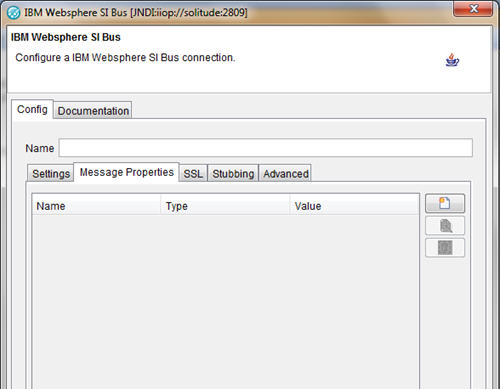
- To add a property, click
 .
. - To edit an existing property, select it and click
 .
. - To delete a property, select it and click
 .
.
- To add a property, click
