Examples: IBM® Rational® Software Architect Designer extensions
The IBM®
Rational® Software Architect
Designer
extensions use the following XML namespace definition:
xmlns:rsa="http://rational.software.architect". This section provides
examples of Service Component extensions and Environment extensions, and shows sample WSDL
and WADL fragments.
Service Component extensions
<wsdl:definitions> element or the
<wadl:application> element:<rsa:model_reference value="/Model1/Blank%20Package.emx"/>: Added to the Description field in the Documentation tab of the Service Component.<rsa:path value="Blank Package::Package1::Component1"/>: Added to the Description field in the Documentation tab of the Service Component.<rsa:rm_link value="http://www.abc.com/rm/41965"/>: Added to the External Documentation field in the Documentation tab of the Service Component.The following screen shot shows the editor of a WSDL Service Component in Logical View:
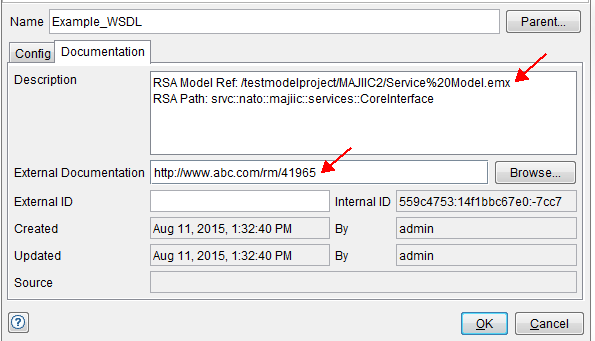
You can also access the value of the <rsa:rm_link> element from the
Test Factory perspective by clicking Documentation in the context
menu of any node under the Service Component. The following screen shot shows the context
menu:
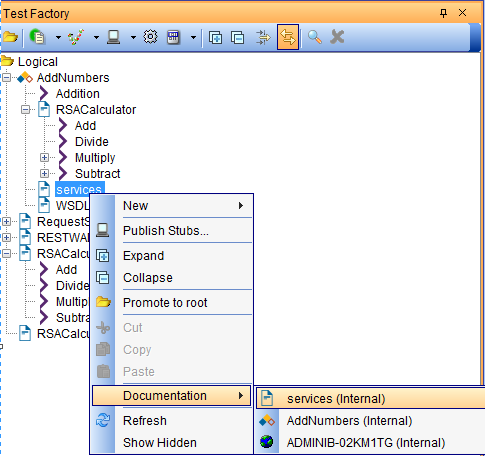
Environment extensions
<wsdl:service>
element or the <wadl:application> element and is
repeatable:<rsa:environment>
<rsa:envname value="Travel.DBSingleNode"/>
<rsa:envlocation value="CityA/OfficeA/ServerA"/>
</rsa:environment>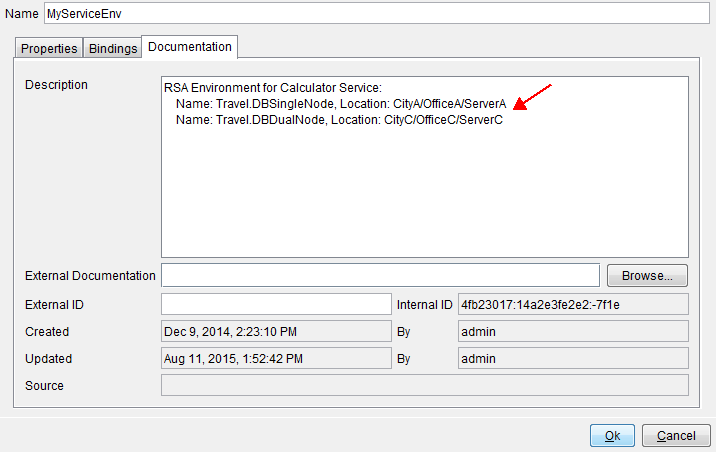
A sample WSDL fragment
<?xml version="1.0" encoding="utf-8"?>
<wsdl:definitions
xmlns:soap="http://schemas.xmlsoap.org/wsdl/soap/"
xmlns:rsa="http://rational.software.architect">
<rsa:model_reference value="/Model1/Blank%20Package.emx"/>
<rsa:path value="Blank Package::Package1::Component1"/>
<rsa:rm_link value="http://www.abc.com/rm/41965"/>
<wsdl:types>
...
<wsdl:binding name="CalculatorSoap" type="tns:CalculatorSoap">
<soap:binding transport="http://schemas.xmlsoap.org/soap/http" />
<wsdl:operation name="Add">
<soap:operation soapAction="http://tempuri.org/Add" style="document" />
<wsdl:input>
<soap:body use="literal" />
</wsdl:input>
<wsdl:output>
<soap:body use="literal" />
</wsdl:output>
</wsdl:operation>
...
</wsdl:binding>
<wsdl:service name="Calculator">
<rsa:environment>
<rsa:envname value="Travel.DBSingleNode"/>
<rsa:envlocation value="CityA/OfficeA/ServerA"/>
</rsa:environment>
<rsa:environment>
<rsa:envname value="Travel.DBDualNode"/>
<rsa:envlocation value="CityC/OfficeC/ServerC"/>
</rsa:environment>
<wsdl:port name="CalculatorSoap" binding="tns:CalculatorSoap">
<soap:address location="http://www.dneonline.com/calculator.asmx" />
</wsdl:port>
<wsdl:port name="CalculatorSoap12" binding="tns:CalculatorSoap12">
<soap12:address location="http://www.dneonline.com/calculator.asmx" />
</wsdl:port>
</wsdl:service>
</wsdl:definitions>A sample WADL fragment
<wadl:application
xmlns:wadl="http://wadl.dev.java.net/2009/02"
xmlns:rsa="http://rational.software.architect">
<rsa:model_reference value="/Model1/Blank%20Package.emx"/>
<rsa:path value="Blank Package::Package1::Component1"/>
<rsa:rm_link value="http://www.abc.com/rm/41965"/>
<rsa:environment>
<rsa:envname name="dualNodeTopology"/>
<rsa:envlocation location="Location1/Location2/Node"/>
</rsa:environment>
<rsa:environment>
<rsa:envname name="singleNodeTopology"/>
<rsa:envlocation location="LocationA/Node"/>
</rsa:environment>
<wadl:resources base="/*">
<wadl:resource path="/resourceclass">
<wadl:method id="PUTOperation" name="PUT"/>
<wadl:method id="GETOperation" name="GET"/>
</wadl:resource>
</wadl:resources>
</wadl:application>