Publishing Java™ Message Service (JMS) messages
When publishing using the JMS transport, you must configure the message header (comprising the JMS header and the message properties) and the message body.
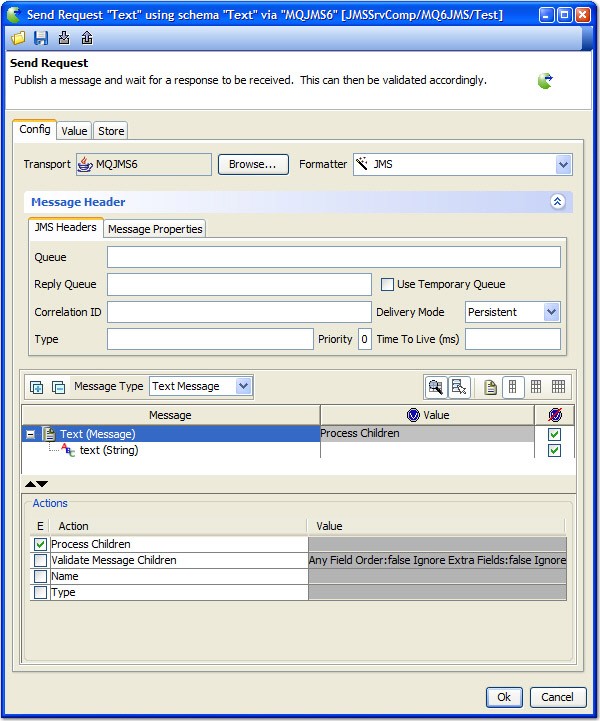
JMS headers
JMS header information is configured under the JMS Headers tab.
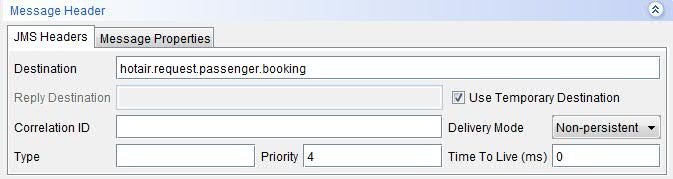
The JMS header options are described in the following table:
| Option | Description |
|---|---|
| Destination | The destination to which the message is sent. |
| Reply Destination | An optional destination to which a message reply can be sent. |
| Use Temporary Destination | When enabled, an option to create and use a temporary destination. |
| Correlation ID | An optional ID that can be used to link messages, such as linking a response message to a request message. |
| Delivery Mode | The delivery mode to use, Persistent or Non-persistent. |
| Type | The message type identifier. |
| Priority | A numerical ranking of the message priority, 0 - 9. Larger numbers represent higher priority. |
| Time to Live (ms) | Length of time (in milliseconds) the message exists before
it is deleted. If set to 0, the message does not expire. If the server expiration property is set for a destination, it overrides this value. |
Message properties
JMS-specific properties can be managed under the Message Properties tab.
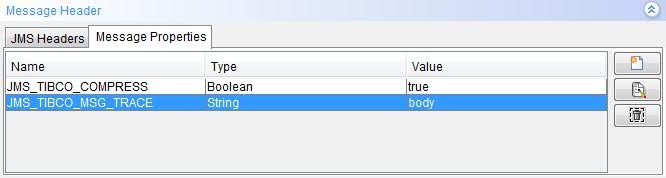 Each property has a name, type, and value.
Each property has a name, type, and value.- To add a property, click
 .
. - To edit an existing property, select it and click
 .
. - To delete a property, select it and click
 .
.
For more information about more message properties, see the JMS provider documentation.
JMS message bodies
The contents and structure of a JMS message body varies according to the message type. To set the message type, select one of the options available from the Message Type drop down menu.

For more information about configuring messages, see API Tester Reference.