Creating an ISO 8583 schema
You can create an ISO 8583 schema from source files included with HCL OneTest™ API.
Before you begin
You must copy an XSD file containing ISO 8583 schema information into the project. If you do not
have a Schema folder for the project, you can create one and place the file there. You can use one
of the sample files provided by HCL OneTest™ API from the
following location:
install_dir/examples/ISO8583/Procedure
- On the toolbar at the top of the view, click the arrow next to the Add push button.
- Navigate to .
-
In the New ISO 8583 dialog box, click Change.
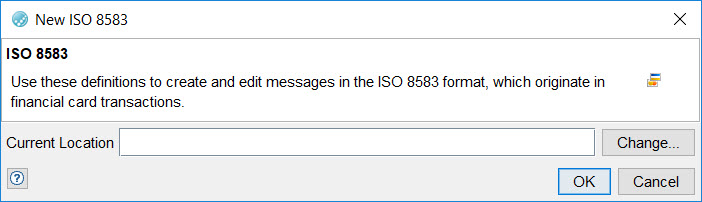
-
In the Select Location dialog box, enter a full path to the file that
contains ISO 8583 schema information, or click Browse, browse to the file,
and click Open.
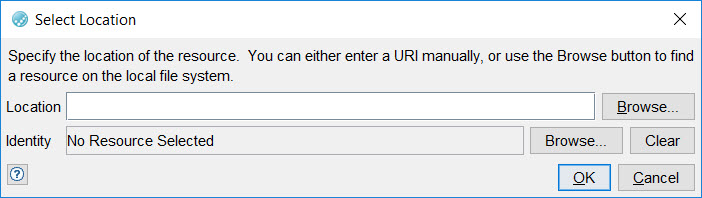
- Click OK when the correct path is displayed.
