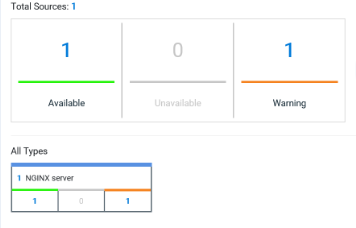Monitoring a Java Virtual Machine
To monitor a Java Virtual Machine, you must add the Java Virtual Machine source to the project in HCL OneTest™ Server and select the counters that are used to capture the monitoring metrics.
Before you begin
You must have completed the following tasks:
- Configured and started the Java Virtual Machine from a command to connect it HCL OneTest™ Server.
- Logged in HCL OneTest™ Server. You must be the owner of an existing new project.
-
You can optionally use agents. See Resource monitoring agents.
About this task
The Java Virtual Machine source is added to the list of resource monitoring sources when the agent is installed.
Procedure
-
Click .
The resource monitoring page opens.
- In the resource monitoring page, click Add a Source and select add a Java Virtual Machine.
-
Fill in the following connection settings in the
New server dialog:
Note: For hosts that are already connected to HCL OneTest™ Server through an agent, you have only the Access target from field enabled. Move directly to step 4.
- Click Add.
-
Select and save the statistics counters to monitor the
source. You can select them from the list where they follow the server logical
organization.
For a faster selection, select the counters from the built-in sets drop-down list where they are organized by theme and save your selection.
When the selected counters are saved, two tables are displayed in the resource monitoring main page. They contain the total number of sources you have added and the number of sources ordered by type.