Configuring the Pipeline project by using the sample script
You can configure a Pipeline project directly from the Jenkins UI by using the sample pipeline scripts to run test assets from Jenkins.
Before you begin
You must have completed the following tasks:
-
Installed the HCL OneTest™ Server Jenkins plugin on the Jenkins server. See Installing the HCL OneTest Server Jenkins Plugin.
-
Created a pipeline script. See Creating a pipeline script from Jenkins.
Procedure
- Open your Jenkins Pipeline project from the list.
- Click Configure, and then select the Pipeline tab.
- Select the Pipeline script option in the Definition field.
-
Select the sample script from the drop-down list.
For example, if you select Hello Word from the drop-down list, then the sample script is displayed as follows:
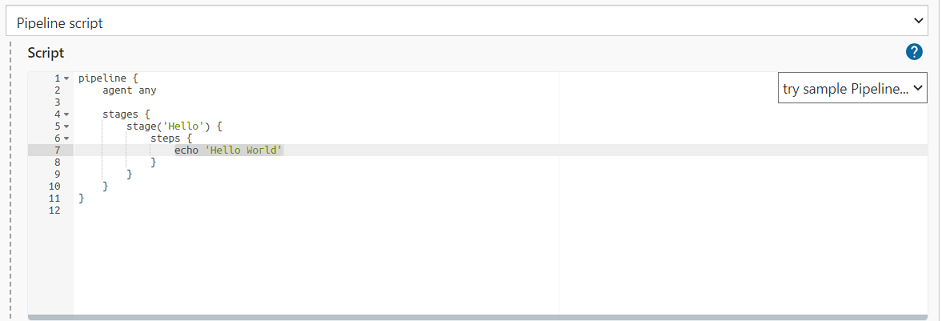
-
Specify the script that you created in place of
echo ‘Hello Word’
.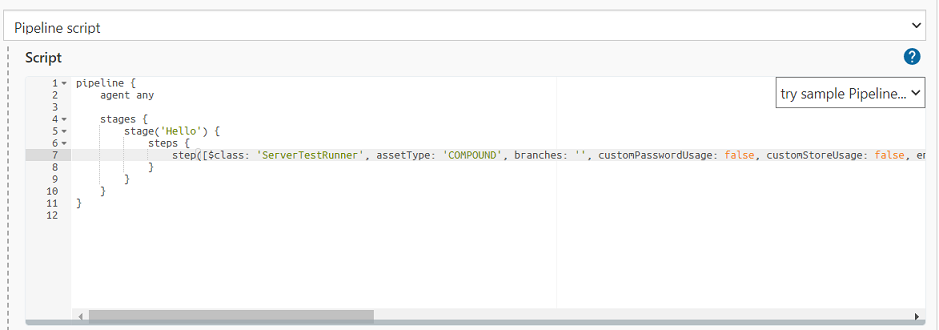 Note: You can provide a different name for the stage in the script.
Note: You can provide a different name for the stage in the script.
