Canceling stalled deployments
There might be cases when the deployment processes fail to progress as expected. These stalled processes are listed in the deployment process log. You can cancel these stalled deployment processes.
Before you begin
About this task
Procedure
- Log in to Deploy.
-
Navigate to Applications.
The list of applications is displayed.
- Click the application for which you want to delete the stalled deployment processes.
- Go to the History tab.
-
Click
 (View Request) for the process.
The Log tab is displayed.
(View Request) for the process.
The Log tab is displayed.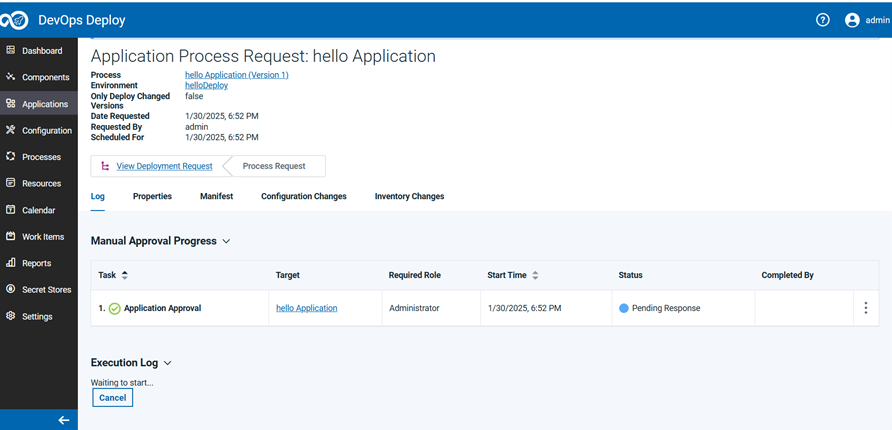
- Click Cancel in the Execution Log panel.