Migrating an existing IBM® installation to HCL Launch
About this task
About this task
HCL Launch supports the ability to migrate from the IBM®
vendor type to the HCL vendor type.
Note: The HCL installer must be version 7.0.2.0 or greater, the
installed IBM® server can be any version so long as it is less
than the version that will be upgraded to.
Procedure
Procedure
- Download the HCL installer for the same version that the IBM® server is.
- Shut down the IBM® server.
-
Run the installer, direct it to the existing installation. You will be notified that a server
already exists at the location, and that proceeding will cause the server to be upgraded.
You will also see a new message:
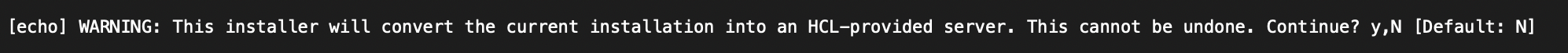
- If y is given as an answer the installer will then automatically convert the installation to the HCL vendor type and proceed with the rest of the upgrade process.
- A prompt will request HCL licensing information. If migrating a silent mode installer, in the passed in properties answer file please include "license.server.url=" and have the value point to a valid HCL license server.
- Start up the server.
Results
Results
- IBM® specific RCL license libraries are replaced with HCL FlexNet license libraries.
- Set_env file is modified to load HCL license jars instead of IBM® license jars.
- Every agent on the server has a license type other than Unlicensed will be given the Authorized license type – the only license type that HCL servers support.
- HCL specific CSS and JavaScript license files will swap out IBM® specific files.
- As consequence the server will use the HCL specific branding if you are migrating version 7.1.0.0 or newer.