Output properties
Output properties are specialized properties that process steps generate. You use output properties to pass parameters to subsequent steps in a process.
You can use output properties in component processes and generic processes.
blaExists
output property:
def exitCodeChecker = { exitCode ->
if (exitCode == 0) {
properties.setProperty("blaExists", "true");
exitValue = 0;
}
else if (exitCode == 30) {
properties.setProperty("blaExists", "false");
exitValue = 0;
}
else {
properties.setProperty("blaExists", "unknown");
exitValue = 1;
}
properties.setProperty("propName",propValue);,
where propName is the name of the property and
propValue is the value of the property. For
example:properties.setProperty("url", "http://example.com"); blaExists output property by using the code
${p:Check If BLA Exists/blaExists}: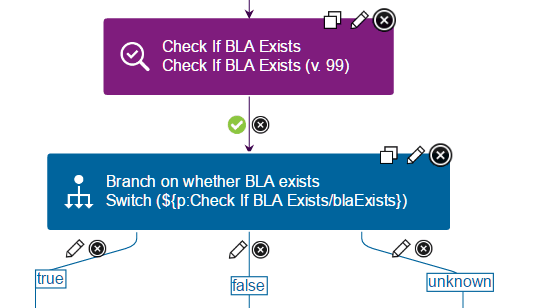
You can use output properties in other postprocessing scripts, step preconditions, step properties, or the code of steps themselves. Passing property values among processes, resources, and steps helps limit the requirement to provide input manually and to maintain accuracy and reliability.
Secure output properties
You can set an ouput property as secure property for a process running on a Web
agent. As an example, you can obsecure the value of a password field in the output
log and Web UI. Define the secure output property by adding
.$secure at the end of the property.
outProps.setProperty("Password.$secure", "xyz"); or set the same property in Groovy as:
outProps.setProperty("Password.\$secure", "xyz"); Note that the agent must have support for the special handling of the indicated
output property naming convention. The environment variable
UCD_USE_ENCRYPTED_PROPERTIES with a value of
true indicates the support of this functionality in a plug-in
step and is handled by the agent.
If the environment variable is not available with the agent, then upgrade the agent to a newer version that has the functionality. Manually adding the environment variable does not enable the desired functionality in an older agent. It rather sets the propery as a regular output property when it is intended to be set as secure.