Importing versions manually
If the component does not import new versions automatically, you can import versions manually.
About this task
Note: Do not
give component versions the name
latest, latestVersion,
or newest. These names are reserved to represent
the most recently created version for certain CLI commands, including requestApplicationProcess and createSnapshot. You cannot use these keywords
to represent component versions in the web interface.Procedure
-
Display the Version pane for the component you want to use ().
Figure 1. Component Version pane 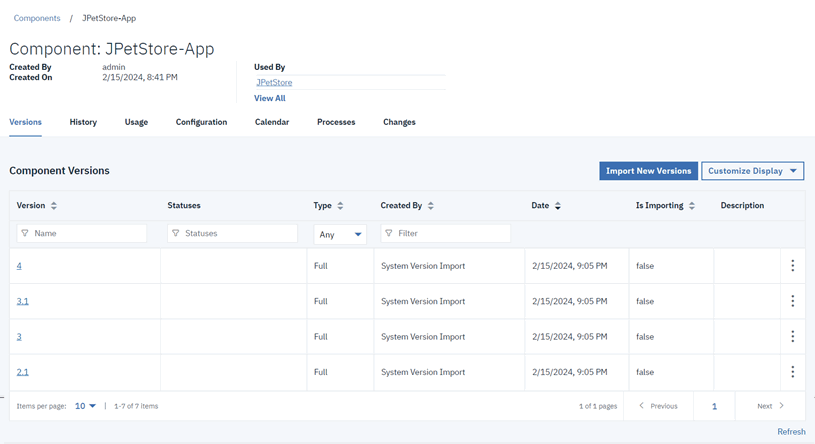
- Click Import New Versions.Depending on the source configuration type, you might see a window that prompts you for more information, such as the name of the version to import.
Results
Note: If the version import
fails, check the logs in version import history.