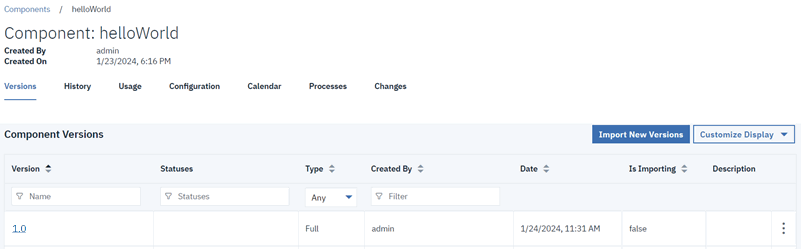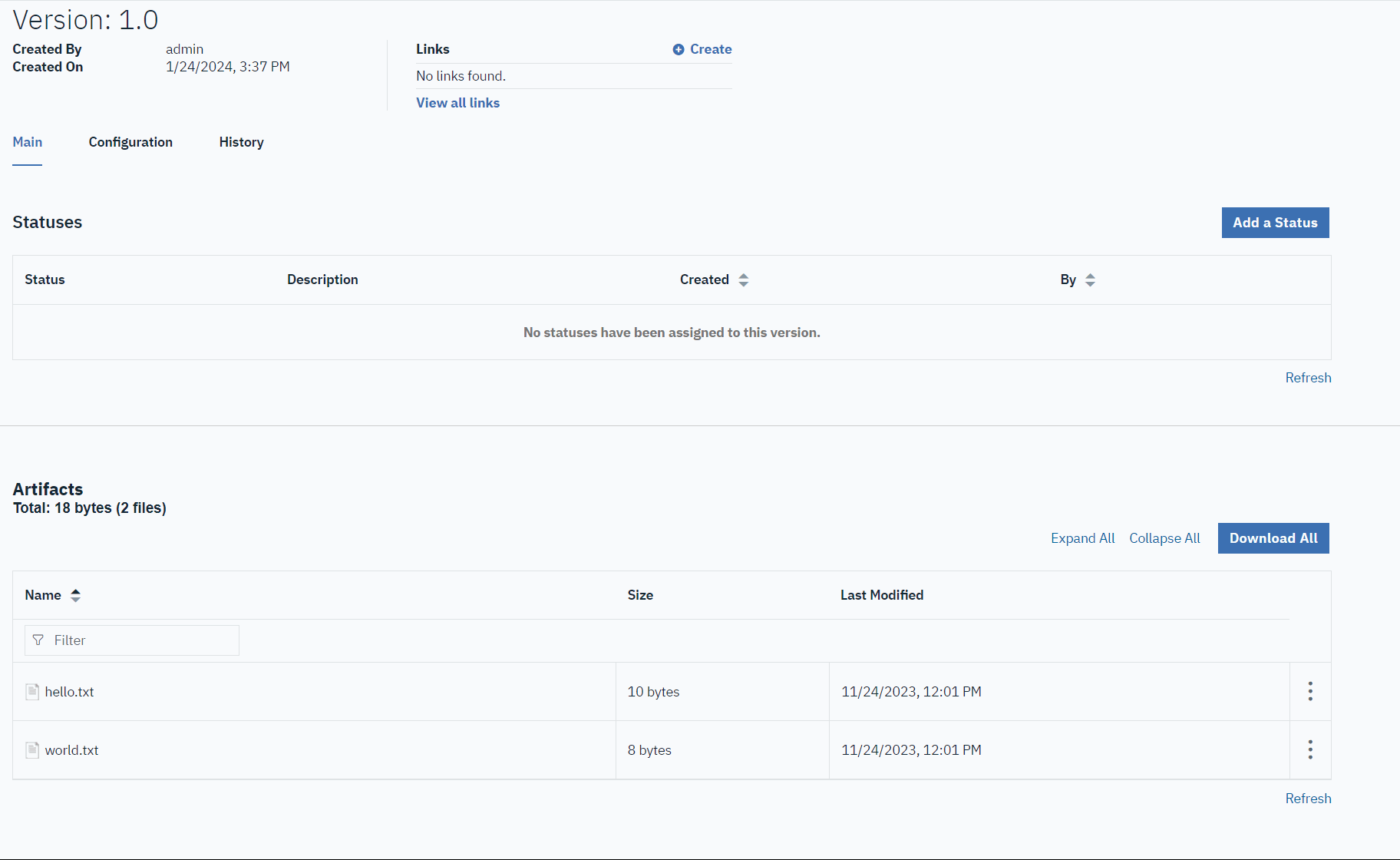Components contain artifacts and processes.
Artifacts include runnable files, images, databases, configuration
instructions, and anything else that is associated with a software
project. Processes define the activities that components can perform.
About this task
In many cases, artifacts are added to a component by connecting the HCL Launch server to
a computer system that hosts the artifacts. The server can import artifacts from build systems,
source-code management systems, and file systems. Imported artifacts are stored in CodeStation, the
artifact repository. The artifacts for the helloWorld component come from the file system where the
HCL Launch
agent is located. For more information about creating components, see Creating components.
Procedure
- To create the helloWorld component:
-
Click the Components tab and then click Create
Component.
In the window that opens, you define the component and specify the location of the artifacts
for it.
- In the Name field, type helloWorld.
-
In the Source Configuration Type list, select File System
(Versioned).
This parameter defines the type of artifacts the component uses. All artifacts in a component
share the source type. The File System (Versioned) type looks for the artifacts on the file system.
Note: The None type can be used for configuration-type or operational-type deployments. For more
information about deployment types, see
Creating component processes.
- In the Base Path field, specify
the location of the helloWorld folder that you
created earlier, such as /home/user1/artifacts/shared/helloWorld.
The File System (Versioned) source type considers directories
in the specified folder as representations of component versions.
For this reason, make sure that you specify the helloWorld directory
and not the helloWorld/1.0 directory.
- Accept the default values for the other fields on the
page.
The Preserve Execute Permissions and Import
Versions Automatically check boxes are cleared and the Copy
to CodeStation check box is selected. The Default
Version Type is set to Full.
- Click Save.
- Create a component property.
A property is user-defined
parameter that can be set at design time or run time. Properties can
be defined for components, processes, applications, environments,
and other product elements. Here you set the property on the component,
but in situations where multiple components share the property, you
might set the property value on the environment instead of setting
it on every component.
- On the "Component: helloWorld"
page, click the Configuration tab and then
click Component Properties.
- Click Add Property.
- In the Edit Property window, name
the property something like helloHome.
- In the Value field, type the
name of the directory that you created to hold the component artifacts,
for example c:\helloWorld.
The component
process uses this property later to identify the target location for
the component artifacts.
- Click Save.
- Import the component version:
- Click the Versions tab.
- Click Import New Versions.
The server creates a version of the component that is
based on the folder in the helloWorld folder,
and imports the files in the helloWorld/1.0 directory.
In this case, the server creates a single version of the component
that is based on the helloWorld/1.0 folder. If
other folders were in the helloWorld directory,
they too would be imported and versions would be created from them.
- Verify that the list of versions includes version 1.0
of the component, as in the following figure:
- Click the version name, 1.0.
- Verify that the list of artifacts includes the files
in the helloWorld/1.0 directory, as in the following
figure:
The helloWorld component is ready to use.
Results
In this lesson, you created a component that is based on files in the file system, and
imported the initial version into CodeStation, the artifact repository. On the helloWorld Component page, you
have the initial version, 1.0, listed.
What to do next
Component processes describe different ways
to use a component, such as how to deploy it, install it, update it,
or do other tasks with it. In the next lesson, you create a process
that defines how to deploy the component. For more information about creating components, see Creating components.