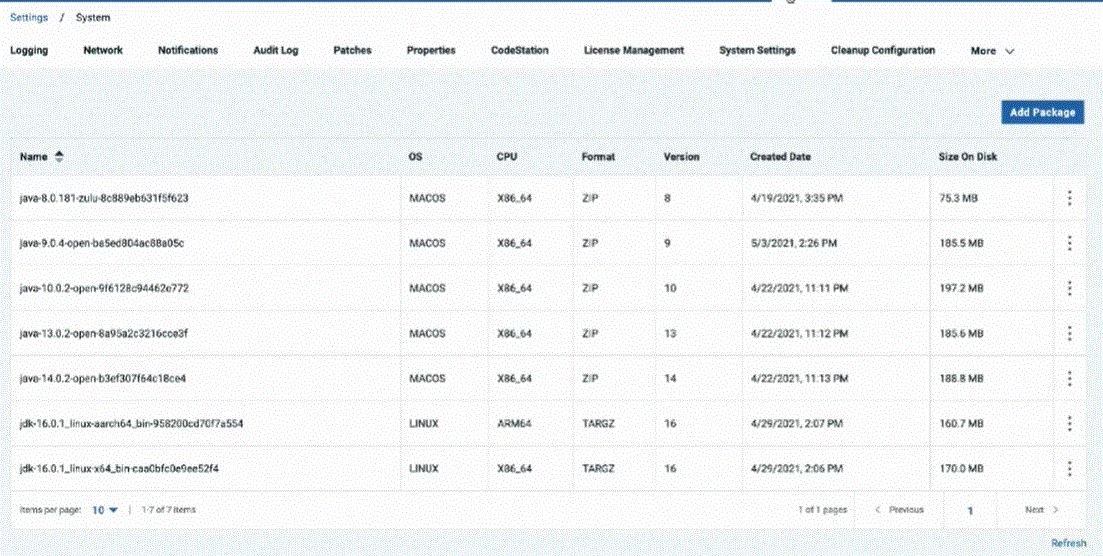Managing Java packages
Upload, view, and manage Java packages in HCL Launch from the System Settings page.
About this task
Procedure
-
Go to .
The Manage Java Packages pane displays the following information:
- Upload a Java package pane by clicking Add Package.
- Provide a name for the Java package you want to upload.
-
Click Choose File, select the Java package to upload, and click
Submit.
The Java package is loaded onto your HCL Launch system.
-
Optionally, you can manage the Java package from the options menu by:
- Deleting any unnecessary Java package.
- Set a Java package as preferred for agents that matches its OS and architecture. You can set a minimum supported Java package version as preferred. It helps you install the preferred Java package version to agents that have unsupported Java versions.