What's new
This page provides a summary of enhancements and bug fixes for version 7.1.2.x.
7.1.2.23
Version 7.1.2.23 is a maintenance release and includes security related fixes.
- Restricted relay proxy upstream target servers
- Updated Apache Tomcat to 9.0.98.
- Updated Netty to 4.1.118.Final.
- Updated json-smart in PACC to 2.5.2.
7.1.2.22
- Updated Apache Tomcat to 9.0.97.
- Updated Netty to 4.1.115.Final.
7.1.2.21
Version 7.1.2.21 is a maintenance release and includes security related fixes.
7.1.2.20
Version 7.1.2.20 is a maintenance release and includes security related fixes.
7.1.2.19
Version 7.1.2.19 is a maintenance release and includes security related fixes.
7.1.2.18
Version 7.1.2.18 is a maintenance release and includes security related fixes.
7.1.2.17
Version 7.1.2.17 is a maintenance release and includes security related fixes.
7.1.2.16
Version 7.1.2.16 is a maintenance release and includes security related fixes.
7.1.2.15
Version 7.1.2.15 is a maintenance release and includes security related fixes.
7.1.2.14
Version 7.1.2.14 is a maintenance release and includes security related fixes.
7.1.2.13
Version 7.1.2.13 is a maintenance release and includes security related fixes.
7.1.2.12
Version 7.1.2.12 is a maintenance release and includes security related fixes.
7.1.2.11
Version 7.1.2.11 is a maintenance release and includes security related fixes.
7.1.2.10
Version 7.1.2.10 is a maintenance release and includes security related fixes.
7.1.2.9
Version 7.1.2.9 is a maintenance release and includes security related fixes.
7.1.2.8
Version 7.1.2.8 is a maintenance release and includes security related fixes.
7.1.2.7
- Updated the sshInstallAgent/installNewAgent CLI endpoint as POST request
- For security purposes, the sshInstallAgent/installNewAgent CLI endpoint is updated to post the install agent informaton without the sshPassword.
7.1.2.6
Version 7.1.2.6 is a maintenance release and includes security related fixes.
7.1.2.5
Version 7.1.2.5 is a maintenance release and includes security related fixes.
7.1.2.4
Version 7.1.2.4 is a maintenance release and includes security related fixes.
7.1.2.3
Version 7.1.2.3 is a maintenance release and includes security related fixes. This release replaces the HCL Launch versions 7.1.2.1, and 7.1.2.2. It includes all updates made in the versions 7.1.2.1 and 7.1.2.2.
7.1.2.2
7.1.2.1
- Enhanced Resource Role Property table
The Resource Role Property table on the Basic Settings page has been enhanced to include all property fields and values.
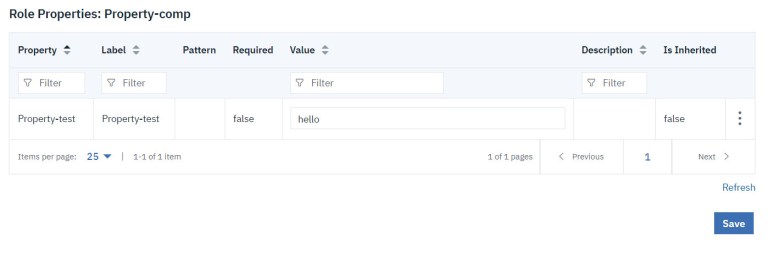
7.1.2.0
- New cleanup configuration UI
- Introducing a new centralized Cleanup Configuration UI for the administrators to edit the cleanup settings of component versions and environment in bulk.
- OAuth 2.0 Support
- Added support for user authentication with OpenID Connect that allows administrators to create an OpenID Connect authentication realm. This feature provides users the ability to login to the HCL Launch from a central OpenID Provider.
- Improvement to environment gate
- Environment gates can now be configured to obtain snapshot of statuses. Previously, only snapshot for version statuses was available.
- Improved post-processing scripts security
- Post Processing Scripts are now fully secured
objects. This allows for assigning to them teams
and types, and more for them to have more granular
permissions than the previous manage
post-processing scripts permission. Role-based
permissions such as Create, Edit, Delete, View,
and Manage Teams can be assigned to
post-processing scripts.
The added permissions allow for control of which users can create, view, or modify post-processing scripts.
- Improved searching for users in LDAP Group support
- You can now search for users in LDAP recursively through user subtrees by setting the Search User Subtree option when configuring the LDAP connection. The default for this feature is off.
- Rename properties
- When editing properties, you can change the name of the property.