What's new in Connections?
HCL Connections 6.5 gives collaboration a boost with these new features and enhancements.
Transfer files to a new owner
- Independently transfer
files to a new owner. All you need to know is their name!
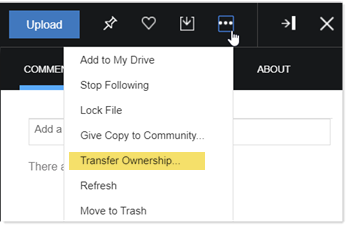
See the value of Connections from day 1
New to Connections? Getting started is easy with Touchpoint, the step-by-step onboarding wizard. Create your profile in a snap, and select people and communities to follow that are relevant to you. The wizard starts automatically if your organization has enabled it.
Invite guests to collaborate
Connect with people outside of your company: invite guests to Connections! When assigned the appropriate role, without administrative privileges you can send guests an email invitation to register for an account. They'll be able to use many Connections features, including self-service guest password management.
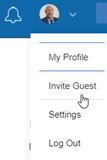
Collaborate without leaving a web site
With Connections Sidebar, tap the power of Connections while you're working in a company website. Clicking the side tab slides the panel open or closed.
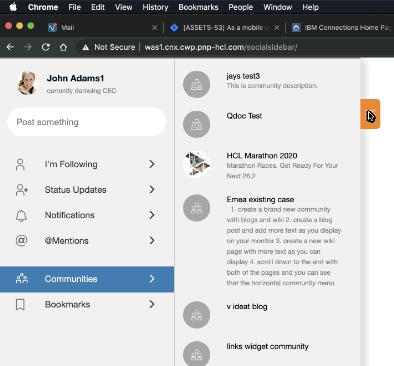
Activities Plus: Better manage and track collaboration actions
Activities Plus is a redesigned Connections Activities with a more intuitive, user-friendly interface.
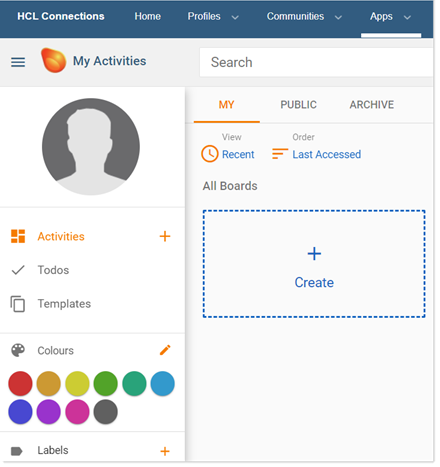
- Drag and drop sections on the list view easily.
- Assign tasks to users and color code or label cards.
- Add a board to a community with all members automatically added.
- Integrate with Microsoft Teams.
To get started, in the title bar click .
Interested in Connections Mobile?
Check out the App Store for iOS and Google Play for Android for the latest information and releases.