Work Configuration
A work configuration allows project managers to define a recommended process on a project by project basis.
About this task
- A type of Request may need one or more special types of Task.
- A type of Task may have its own set of Activities.
The ALMWorkConfiguration specifies for a given project the type of work that is performed and the roles that can perform that work. The ALMWork package types of ALMRequest, ALMTask, and ALMActivities use the Project's work configuration records in order to control what type of work records should be generated by the CreateTask and CreateActivity actions, and various choice list selections on fields on these work records. The mandatory fields are Project, SecurityPolicy, Record Type, ALMType, Roles. The Primary Children Configs and Secondary Children Configs are optional fields.
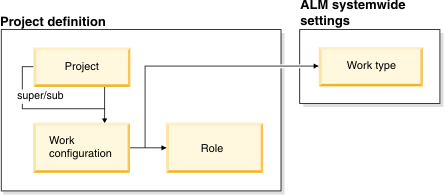
Work Configuration records define what work types (ALMType) are used by the project. In this manner, process guidance can be introduced into a project by controlling the types of work that is performed to resolve a request, or to complete a task.
Each WorkConfiguration record can list a set of Primary Children configs and Secondary Children configs. These lists are used by the CreateTask action (on the ALMRequest record), and the CreateActivity action (on the ALMTask record). The CreateTask or CreateActivity action creates a set of records that are listed in the Primary Children Configs the first time the CreateTask/Activity action is performed. Subsequent CreateTask/Activity actions use the Secondary children config list to create more records.
Using these Primary and Secondary children configs, you specify a set of Tasks to be completed for each Request type, and you can also specify a set of Activities to be completed for each Task type. For example, you can create a Task to initiate a Project. This Task might have Activities such as Define Roles, Find Team Members, and Define Iterations®.
The ALM sample database for OpenUP illustrates how the work configurations can be used to implement the OpenUP process.
Example
Project A has a Request of type Defect. The Work Configuration is used to establish a rule that says, when a Request of type Defect is created, by default create a Task of Type Defect. Other Work Configurations for this project are created for each Activity type (Develop and Test), and another Work Configuration is defined for the Defect Task record. This work configuration creates a rule that states, when a Task of type Defect is created, by default create an activity of type Develop, and an activity of type Test.
Project B also has a Request of type Defect, and has a Work Configuration with a rule to create a Task of type Defect. However, the Work Configuration for the Task record is different. For Project B, the rule specifies to create activities of type Design, Develop, Review, and Test.
There are Primary and Secondary sets of Tasks created for Requests and Activities created for Tasks. The Primary set is the set created most often and is created the first time you create a Task for a Request or an Activity for a Task.
The Secondary set is created the 2nd-nth time you select or .
- The and Groups settings are used to determine the Choice List for the Owner field.
- The setting is used to set the default value for the Owner and is used to set the mastership for the Activity in the Submitted state if there is no default Owner.