HCL Compass support for Oracle Service Names
You can configure HCL Compass to connect to an Oracle server by using a service name instead of a SID.
About this task
Oracle supports connecting with either a SID or a service name. HCL Compass version 9.0.0.05, and later, adds support for connecting to Oracle with a service name instead of a SID.
A HCL Compass database connection has several fields. Defining a connection that uses an Oracle service name involves providing proper values for the SID field and the Connect Options field. The Server, User Name, and Password fields are set in the same way as for any other Oracle connection. In the following description, these fields are identified as "fields". The Connect Options field can contain several different connect option values. These values are identified as "connect options".
To
use a service name, add "Service_Name=<name>"
to the Connect Options field and omit the SID connect option. Specify
the service name defined in Oracle as the value for "<name>".
The name of the "Service_Name" connect option is
not case sensitive. The SID field of the database connection parameters
must have a non-empty value, even though it will not be used.
The other connect fields, including Server, User Name, and Password are used in the same way as for any other Oracle database connection.
cq_repo.redwood.example.com" for a
database on server "redwood" in domain "example.com". In this example,
the Service_Name connect option value that is added
to the Connect Options field is:[<code>]Service_Name=cqrepo.redwood.example.com[</code>]This
is how the Oracle properties window looks like in the Maintenance
Tool when defining a connection using this service name. 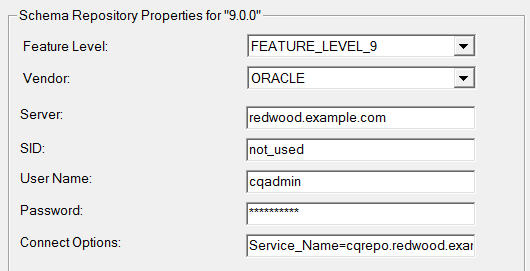
[<code>]Service_Name=cqrepo.redwood.example.com;LOB_TYPE=CLOB[</code>]
Using the SID field as the Service Name
When the Service_Name connect option is used, the
value of the SID field must be non-empty, even though the value is
ignored. However, if the value of the Service_Name connect option
is exactly "[<code>][SID][</code>]", the value
of the SID field is used as the service name. This makes entering
the service name a little easier when creating a new connection in
the Maintenance Tool or the HCL Compass Eclipse
Client, and makes the API access more consistent.
For these reasons this is the preferred method for using Service Name, even though the field label remains SID.
The following is an example
of using this alternative method to specify the Oracle service name
for the same connection as before: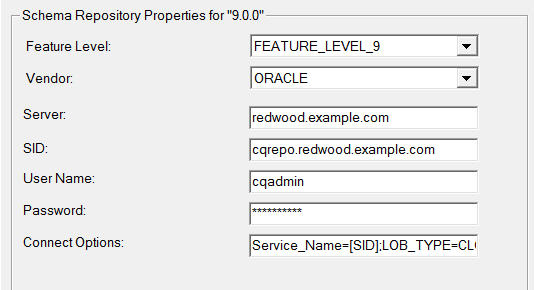
[<code>]Service_Name=[SID];LOB_TYPE=CLOB[</code>]Using
this alternative method may allow existing scripts to use the HCL Compass APIs
to work without significant changes, since the SID field can then
be treated as the service name, provided the script also includes
"[<code>]Service_Name=[SID][</code>]" in the
connect options. This simplifies the script since it can handle the
service name as a separate value instead of extracting it from the
connect options string or inserting it properly into that string.
Note
that at the API level, the Oracle SID field corresponds to the database
name, which is returned from the [<code>]CQDatabaseDesc::GetDatabaseName()[</code>] and [<code>]CQDatabase::GetDatabaseName()[</code>] APIs,
or set with the [<code>]CQDatabase::SetDatabaseName()[</code>] API.
Interaction with the SID Connect Option
When support for Oracle was first added to HCL Compass, an SID connect option was defined for compatibility of database connections for Windows™ and UNIX™ operating system. The SID connect option is still valid, but rarely used. Normally, the SID connect option overrides the setting of the SID field. When both Service_Name and SID connect options are used, the SID connect option and SID field is ignored and the Service_Name connect option is used instead.