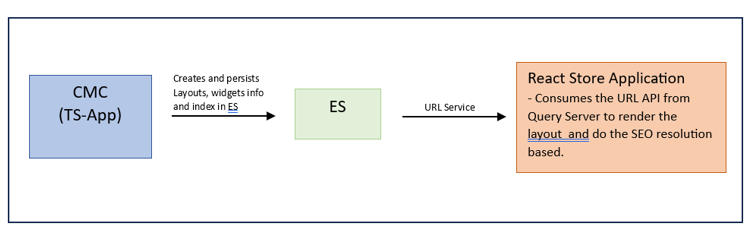Troubleshooting: Must Gather information for Page Composer
This document provides the steps to address problems related to the Page Composer.
Problem
While working on the Page Composer, shoppers can encounter the following errors:
- The assigned layout to the store pages is not visible on the storefront.
- Content is missing on the storefront.
- Widgets are missing on the storefront.
Pre-requisites
- The page layout configuration is enabled for your headless
store.
INSERT INTO STORECONF (STOREENT_ID ,NAME ,VALUE ,OPTCOUNTER ) VALUES (12345,'hcl.pageLayoutTool.enabled','true',1) - If the Pages and Layouts support the Storefront asset store (SAS) model,
ensure to update the following entry to the STORECONF
table:
See Enabling the Storefront Asset Store support for more information.INSERT INTO STORECONF (STOREENT_ID ,NAME ,VALUE ,OPTCOUNTER ) VALUES (12347,'hcl.pageLayoutTool.sas.enabled','true',1)
The flow of layout and widget information
When the shopper invokes any URL on the storefront, such as https://Hostname/Store/home, the logic
invokes URL API from the Query Server to get layout details, as
shown in the example below:
https://QUERY-SERVICE-HOST:PORT/search/resources/api/v2/urls?storeId={StoreId}&langId=-1&identifier={Your Home keyword Identifier}The layout details section provides the URL service response that containing the
details of SPA widgets. 
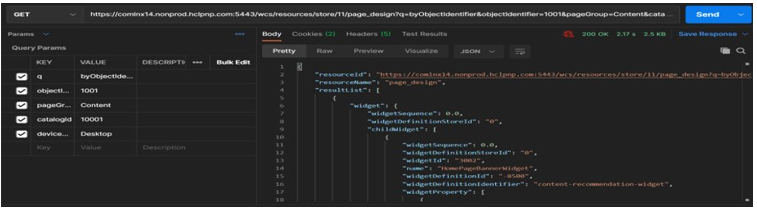
Procedure
To address the problems encountered while using Page Composer, follow the steps given
below:
- Configure the following trace strings in the Transaction server Docker
container:
*=info:com.ibm.commerce.rest.*=all:com.ibm.commerce.foundation.logging.ServiceLogger=finest:com.ibm.commerce.pagelayout.*=all - The ‘com.ibm.commerce.pagelayout.*=all’ is for a PRODUCTION environment and should be avoided at peak traffic hours.
- Run the following database queries to collect the necessary information from
your database (output results in the .CSV
format):
select * from PLWIDGET select * from PLWIDGETDEF select * from PLWIDGETDEFDESC select * from PAGELAYOUT select * from PLWIDGETNVP select * from PLWIDGETREL select * from PLWIDGETSLOT select * from PLLOCATION select * from PLTEMPLATEREL - Execute the following query REST request with an additional header
"X-Log-Level=TRACE":https://QUERY-SERVICE-HOST:PORT/search/resources/api/v2/urls?storeId={StoreId}&langId=-1&identifier={Your Home keyword Identifier}Note: Do not add this to your REST request through a URL parameter. - Collect all the trace files generated at the /app/ESQueryService/logs/ query service location.
What to do next
The following example helps to understand the process:
- To validate the layout assigned to the Home Page of the Emerald store, assume that the shopper is hitting the Emerald Store Home Page link https://HOST:PORT/Emerald/ to display the home page layout assigned to the Home Page of the Emerald Store.
- As shown in the image
above, the flow starts with the URL API call to the query server. Start with
the query service traces and verify that
SearchV2ContentPageQueryPostProcessoris invoking thepage_designAPI call to the Transaction Server.2023-11-15T06:02:20.233Z [Default Executor-thread-268366] [7301565262347699376] TRACE c.h.c.s.i.e.p.SearchV2ContentPageQueryPostProcessor.getLayoutDetails:119 - ENTRY . . . 2023-11-15T06:02:20.234Z [Default Executor-thread-268366] [7301565262347699376] TRACE c.h.c.s.i.util.RemoteRestCallHelper.issueRESTServiceRequest:228 - ENTRY 2023-11-15T06:02:20.234Z [Default Executor-thread-268366] [7301565262347699376] TRACE c.h.c.s.i.util.RemoteRestCallHelper.issueRESTServiceRequest:272 - Final URL: https://app:5443/wcs/resources/store/11/page_design?identifier=home&q=byObjectIdentifier&catalogId=11501&deviceClass=Desktop&pageGroup=Content&objectIdentifier=1001&storeId=11&langId=-1 - From the transaction server traces, look for the service call to
page_designAPI and verify the parameters.[11/14/23 18:37:57:702 GMT] 0000010f ServiceLogger 2 REST <https://search:5443/wcs/resources/store/11/page_design> <user:1003> <method:GET> <identifier=home&q=byObjectIdentifier&catalogId=11501&deviceClass=Desktop&pageGroup=Content&objectIdentifier=1001&storeId=11> ENTRY - This API Invokes the
PageDesignhandler with criteriabyObjectIdentifierpassing thestoreIdvalue of 11.[11/14/23 18:37:57:993 GMT] 0000010f PageDesignHan > com.ibm.commerce.rest.pagelayout.handler.PageDesignHandler queryPageDesign(String storeId, String queryName) ENTRY 11 byObjectIdentifier . . . [11/14/23 18:37:58:009 GMT] 0000010f PageDesignHan > com.ibm.commerce.rest.pagelayout.handler.PageDesignHandler getPageDesign(ExpressionType expression, String storeId, String profileName, boolean single) ENTRY com.ibm.commerce.oagis9.datatypes.impl.ExpressionTypeImpl@2f862727 (value: {storeId='11';identifier='home';q='byObjectIdentifier';catalogId='11501';_wcf.ap=IBM_Store_Details;_pgl.evalStrategy=IBM_DEPTH_FIRST}/PageDesign[(ObjectIdentifier='1001') and @deviceClass='Desktop' and @pageGroup='Content'], expressionLanguage: _wcf:XPath) 11 IBM_Store_Details true [11/14/23 18:37:58:016 GMT] 0000010f AbstractPageL > com.ibm.commerce.pagelayout.facade.client.AbstractPageLayoutFacadeClient getPageDesign(GetType) ENTRY - The API invokes the class
FetchPageDesignCmdImplresolves and evaluates thewinninglayout. Look forevaluateWinningLayoutandThe winning layoutIdin the traces.[11/14/23 18:37:58:272 GMT] 0000010f FetchPageDesi > com.ibm.commerce.pagelayout.facade.server.commands.FetchPageDesignCmdImpl FetchPageDesignCmdImpl() ENTRY . . . [11/14/23 18:37:58:274 GMT] 0000010f FetchPageDesi > com.ibm.commerce.pagelayout.facade.server.commands.FetchPageDesignCmdImpl evaluateWinningLayout(PageDesignType pageDesign) ENTRY com.ibm.commerce.pagelayout.facade.datatypes.impl.PageDesignTypeImpl@22b8131a (objectIdentifier: 1001, layoutID: null, layoutName: null, previewReport: null, deviceClass: Desktop, pageGroup: Content) . . [11/14/23 18:37:58:569 GMT] 0000010f FetchPageDesi 1 com.ibm.commerce.pagelayout.facade.server.commands.FetchPageDesignCmdImpl evaluateWinningLayout(PageDesignType pageDesign) The winning layoutId == 12501 name = 12501 - Verify and match the Layout from database and Management Center
configuration.
select * from PAGELAYOUT where name ='HomePageLayout' and storeent_id in ( select storeent_id from storeent where identifier in ('EmeraldSAS' , 'Emerald'))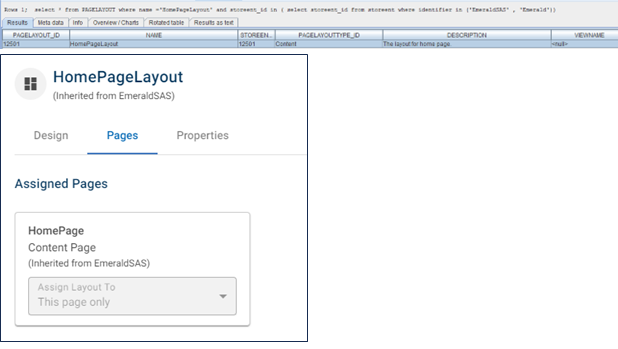
- Verify the widget and match it with the database and Management Center.
[11/14/23 18:37:58:801 GMT] 0000010f PageLayoutGra > com.ibm.commerce.pagelayout.facade.server.services.dataaccess.graphbuilderservice.PageLayoutGraphComposer appendPageLayoutWidgetPropertyToWidgets ENTRY [3001, 3002, 3003, 3004, 3005, 3006, 3007] {3001=com.ibm.commerce.pagelayout.facade.server.entity.datatypes.impl.PageLayoutWidgetImpl@ee4fcd5a (pageLayoutWidgetId: 3001, pageLayoutId: 12501, pageLayoutWidgetDefinitionId: -8000, adminName: Home page, slotId: null, field1: null, field2: null, field3: null, optcounter: 1), 3002=com.ibm.commerce.pagelayout.facade.server.entity.datatypes.impl.PageLayoutWidgetImpl@1f9fab8f (pageLayoutWidgetId: 3002, pageLayoutId: 12501, pageLayoutWidgetDefinitionId: -8513, adminName: HomePageBannerWidget, slotId: 1, field1: null, field2: null, field3: null, optcounter: 1), 3003=com.ibm.commerce.pagelayout.facade.server.entity.datatypes.impl.PageLayoutWidgetImpl@b8752849 (pageLayoutWidgetId: 3003, pageLayoutId: 12501, pageLayoutWidgetDefinitionId: -8513, adminName: HomePageFreeDelivery, slotId: 2, field1: null, field2: null, field3: null, optcounter: 1), . . .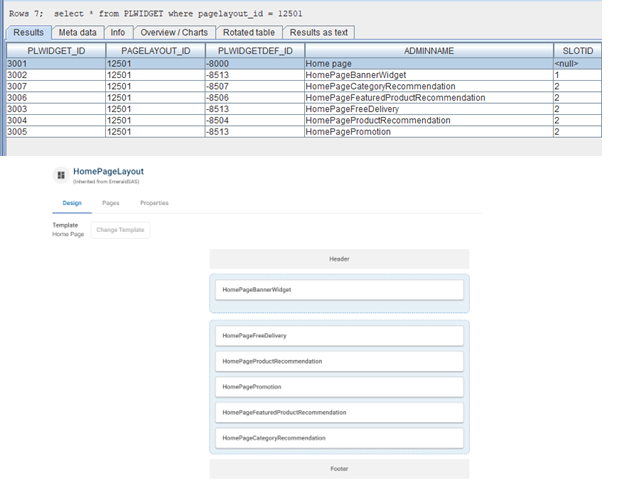
- The query server responds with the final JSON response. Look for the
following string on the query
server:
2023-11-15T06:11:19.376Z [Default Executor-thread-268394] [7301567579374342019] TRACE c.h.c.s.rest.AbstractSearchResource.executeSearch:505 - Result : <200 OK OK,{contents=[{layout={id=12501, name=HomePageLayout, containerName=home-page, slots=[{id=1, widgets=[{id=3002, name=HomePageBannerWidget, widgetName=e-marketing-spot-widget, sequence=0.0, properties={emsName=Home Hero, emsType=global}}]},