ProcessPaymentechBatch URL
Processes batch for the pending deposit and credit payment transactions for Paymentech plug-in.
URL structure
- http:// host_name/path/
- The fully qualified name of your HCL Commerce Server and the configuration path.
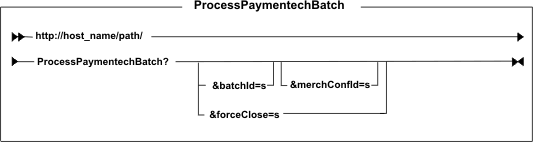
Parameter values
- batchId
- Specifies the identifier of the batch to be processed.
- forceClose
- Specifies if the batch corresponds to the batchId should be forced closed. This parameter is only used when the batchId is provided. Possible values are "true" and "false", the default value is "false". If "true" is specified for this parameter, the batch will be closed by force.
- merchConfId
- Specifies the merchant configuration identifier to which the payment transactions belong.
Examples
This example processes the pending deposit and credit payment transactions
for the merchant configuration with the identifier 10001.
https://hostName:8000/webapp/wcs/tools/servlet/ProcessPaymentechBatch?merchConfId=10001This example processes the batch with identifier 10001.
https://hostName:8000/webapp/wcs/tools/servlet/ProcessPaymentechBatch?batchId=10001This example processes the batch with identifier 10001 by force.
https://hostName:8000/webapp/wcs/tools/servlet/ProcessPaymentechBatch?batchId=10001&forceClose=trueBehavior
- If a value is specified for the batchId parameter, that batch is processed:
- If the forceClose parameter is set to false, or is not provided, and the batch is in the OPEN state:
- The command calls the settleBatch API of the Paymentech Plug-in to send a batch request to the Paymentech gateway.
- A new job of GetPaymentechBatch is scheduled to get the batch response from the Paymentech gateway
- If the batch is not in the OPEN state, the command returns without doing anything.
- If the forceClose parameter is set to true, the batch will be force closed without communicating with the Paymentech gateway.
- If the forceClose parameter is set to false, or is not provided, and the batch is in the OPEN state:
- If a value is specified for the merchConfId parameter, and the batchId is not provided, then all the pending deposit and credit payment transactions for this merchant configuration will be processed by batch. If the number of transactions exceeds the minBatchSize configured in Paymentech plug-in's PluginDeployment.xml, a new batch is created. After the batch processing is finished, a new job of ProcessPaymentechBatch is added with the same parameter merchConfId, the same logic above is processed in the new life cycle of ProcessPaymentechBatch. Typically, this parameter is needed only when the ProcessPaymentechBatch is run as a scheduled job.