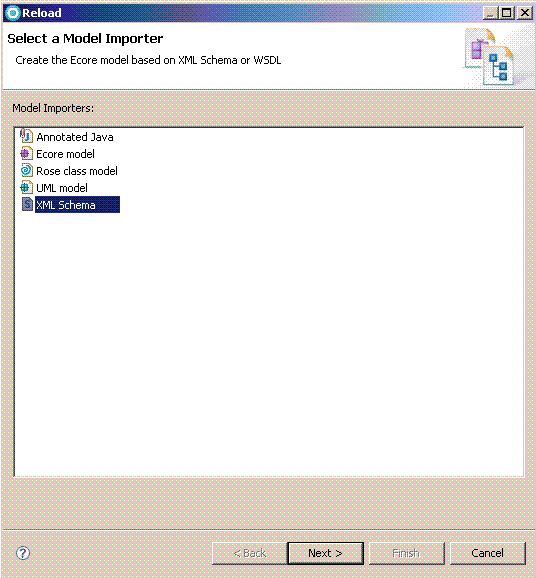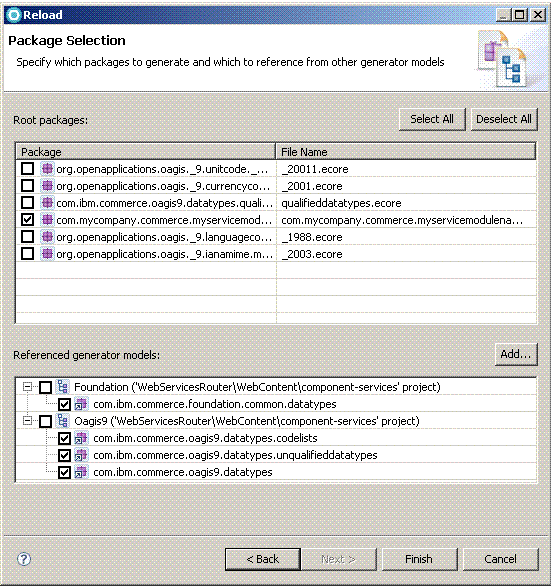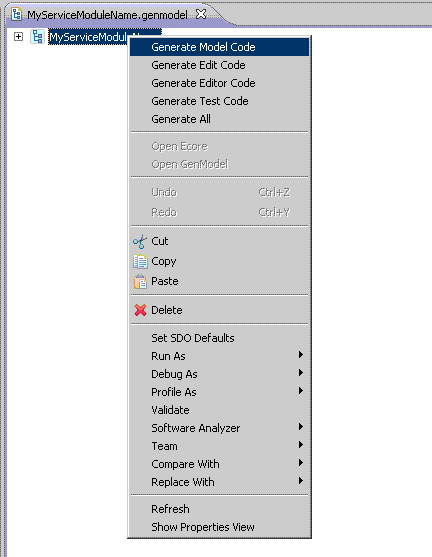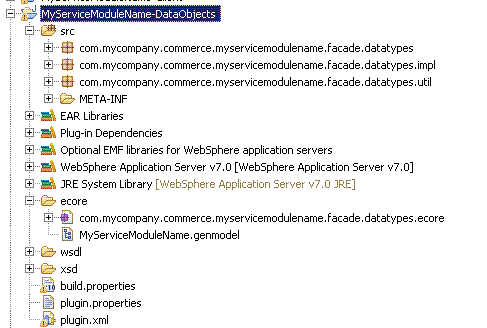The steps on this page describe how to create or update
a service data object genmodel file. A genmodel is an EMF model asset
that is used to generate code. It is initialized from a set of XSD
schemas.
Before you begin
If you are extending an existing HCL Commerce noun, you
do not need to perform these prerequisite steps - the service module
has already been created.
About this task
The examples in this task are based on the service generated
in Creating an HCL Commerce
service module.
Procedure
- Start
HCL Commerce Developer.
- Update the pattern generated noun with your changes.
- The pattern generated noun definition is located in
the following file:
- Update this schema with the required definition for
your logical object model. This file is used to describe your logical
object model (noun).
- Save and close the file.
- Generate SDOs from the noun definition.
SDOs
are generated using an EMF genmodel. The pattern generates a sample
genmodel that must first be updated with the noun definition.
- Expand .
- Right-click MyServiceModuleName.genmodel.
- Click Reload....
- Select XML Schema and click Next.
- Click Next.
- Click Finish
By
default, the genmodel references the HCL Commerce foundation
data objects. This schema is used by the EMF utility to generate Java
classes that represent your noun.
Note: If the custom noun references
additional data objects, click Add to add other
genmodels.
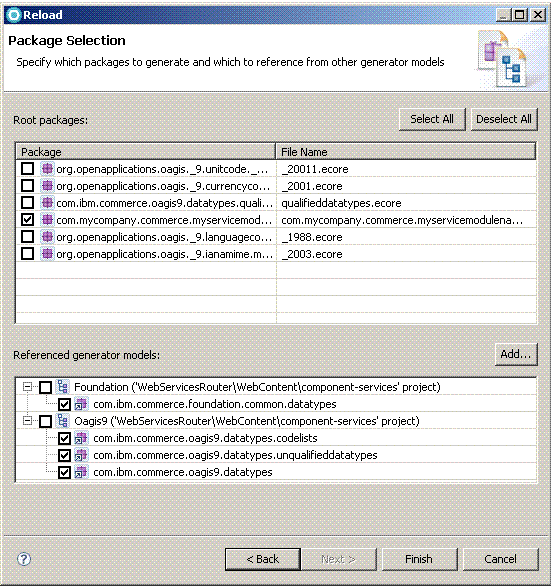
- The genmodel reloads and opens in Rational Application
Developer.
- To generate the SDOs, right click MyServiceModuleName and
select Generate Model Code.
- The SDOs representing the noun are generated in .