Product Rankings in the Madisons starter store
The Madisons starter store includes product rankings such as best sellers and top browsed products in the storefront.
Product rankings lists can encourage customers to purchase products based on their popularity with other customers, and helps compare those products with other similar products they might be interested in. The number of products stored in the product rankings is configurable.The Madisons starter store uses the Marketing Management Center tool to set up web activities that can display product rankings for best sellers and top browsed lists in e-Marketing Spots in the storefront.
The product ranking lists are displayed using an accordion widget that behaves like a tab widget for the following categories: best sellers and top browsed products. The product rankings lists are dynamically updated as the customer switches between the tabs. The product rankings are filtered per category by default. That is, for example, when a customer is browsing the Furniture category, the best sellers and top browsed products in the list are products that belong to the Furniture category.
Elements of the Product Rankings page
The following screen capture demonstrates how customers can view the best sellers Madisons starter store e-Marketing Spots:
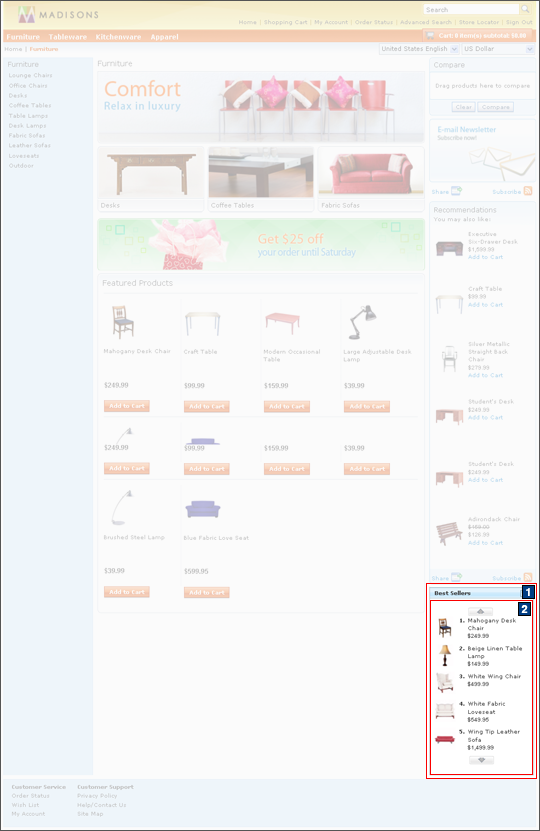
The following screen capture demonstrates how customers can view the top browsed products Madisons starter store e-Marketing Spots:
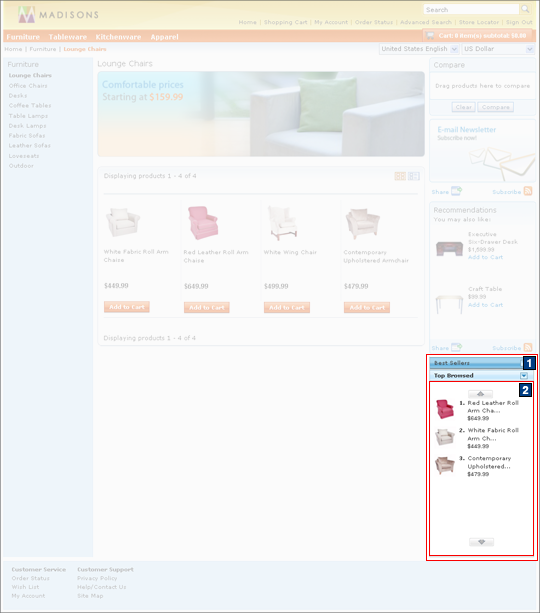 Full size screen captures
Full size screen capturesJSP files
- 1 ProductRankingsDisplay.jsp displays the Product Rankings e-Marketing Spot.
- 2 ScrollingProductsESpot.jsp displays the products under their appropriate heading: Best Sellers or Top Browsed.
e-Marketing Spots
- BestSellingProducts displays the best sellers e-Marketing Spot.
- TopBrowsedProducts displays the top browsed products e-Marketing Spot.
Store functions
- AJAX shopping cart can be enabled or disabled.
- Product Rankings can be enabled or disabled.
Links and buttons
- 2 The Product Details page is displayed when a product is clicked.