
RFQCreateForNextRound URL
Creates a next round RFQ.
URL structure
- http:// host_name/path/
- The fully qualified name of your WebSphere Commerce Server and the configuration path.
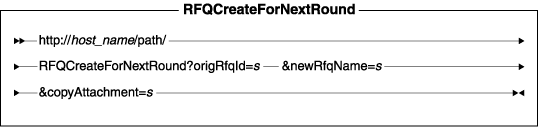
Parameter values
- origRfqId
- Required: The ID of RFQ to be copied.
- newRfqName
- Required: The name of the new RFQ.
- copyAttachment
- Required: Whether the attachment information is copied over from the original RFQ: 1=Yes 0=No
Example 1
The following example creates a next round RFQ from the RFQ with the ID 10015, with all corresponding attachments information.
http://myhostname/webapp/wcs/stores/servlet/RFQCreateForNextRound?origRfqId=10015&newRfqName="New
RFQ 1"©Attachment=1&URL=/
Example 2
The following example creates a next round RFQ from the RFQ with the ID 10016, without any corresponding attachments information.
http://myhostname/webapp/wcs/stores/servlet/RFQCreateForNextRound?origRfqId=10016&newRfqName="New
RFQ 2"©Attachment=0&URL=/
Behavior
- Checks if the supplied RFQ ID really exists in the database.
- Calls the com.ibm.commerce.utf.commands.CopyRFQCmd task command to copy the RFQ.
- Update the next round information in the original RFQ and previous round information in the new RFQ.
Exception conditions
- The parameter origRfqId must be an integer.
- The parameter newRfqName must be provided.
- The parameter copyAttachment must be wither 0 or 1.