
Shopping Cart page (B2C)
The Shopping Cart page lists all of the items that a customer has added to their shopping cart. Customers begin the check-out process from the Current Order page.
Customers can change the attributes of an item, move an item to a wish list, or remove an item from the shopping cart. Customers can also apply promotional codes and coupons, or select promotional gifts.
Elements of the Shopping Cart page
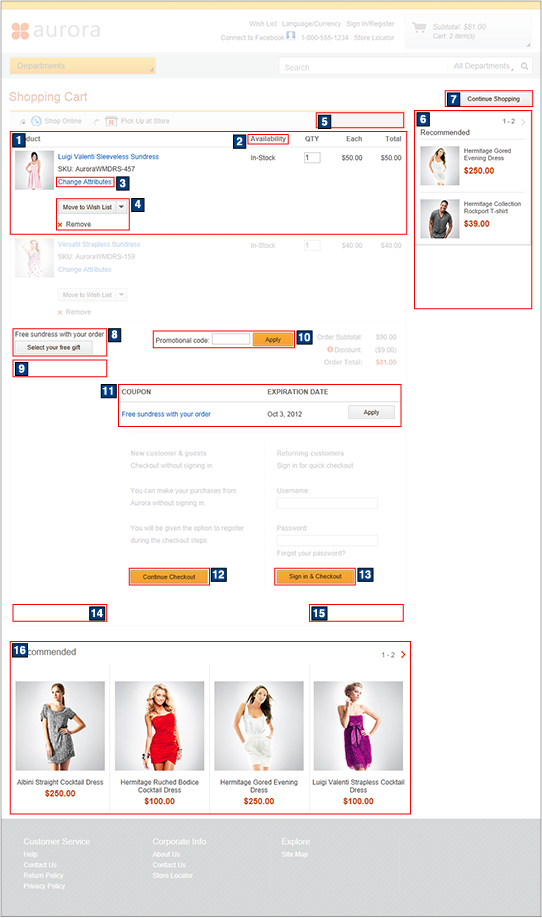
Optional functions on this page
The following functions can be enabled or disabled for the Aurora starter store by using the Store Management tool in Management Center. For more information, see Selecting store functions.- 2 Availability
- Shows whether the selected SKU is in stock in the online store.
- 3 Change Attributes
- Customers can change attributes of the product if there are multiple options. For example, customers can change the size or color of the product.
- 10 Promotional code entry field
- Customers can apply a promotional code if they want to redeem a promotion against this purchase using a promotional code.
- 11 Coupon wallet
- Customers can apply a coupon if they want to redeem a coupon promotion against this purchase. By default, all coupons from their coupon wallet are visible. Click the coupon name to display the Discount Details page for the coupon.
- 4 Wish list
- Customers can move the SKU from the shopping cart to the wish list. This function is available to registered customers only.
JSP files
- OrderItemDisplay.jsp represents the entire page.
- BreadCrumbTrailDisplay.jsp represents the area where the checkout hierarchy is displayed.
- ShopCartDisplay.jsp represents the shopping
cart area.
- OrderItemDetail.jsp represents the area where order items are listed.
- PromotionPickYourFreeGift.jsp represents the free gift button and popup.
- ContentRecommendation.jsp represents the ShoppingCartCenter_Content e-Marketing Spot.
- SingleShipmentOrderTotalsSummary.jsp represents the order total summary area.
- CheckoutLogon.jsp represents the area where an unregistered user can sign in.
- IntelligentOffer.jsp represents the ShoppingCart_IntellOffer e-Marketing Spot.
- ProductRecommendation.jsp represents the CheckoutBottomRight_Content e-Marketing Spot.
Links and buttons
- 8 Select your free gift
- Displays a pop-up window where customers can choose from a selection of free gifts. Customers view this button when the store is running free gift promotions, and the customer's order qualifies for the free gift.
- 7 Continue Shopping
- Displays the Home page (B2C).
- 4 Remove
- Removes the SKU from the shopping cart.
- 12 Continue Checkout
- Unregistered customers can check out without registering with the store.
- 13 Sign in & Checkout
- Registered customers can sign into the online store and continue their checkout.
E-Marketing Spots
| E-Marketing Spot name and details | Supported default content types | Supported Web activities |
|---|---|---|
| 6 ShoppingCartRight_CatEntries Recommended usage: Display catalog entry recommendations on the right side of the shopping cart page. |
|
Run Web activities that use the following actions: |
