Downloading the software for cloud users
HCL Connections Cloud administrators download HCL Client Application Access (HCAA) for their users from the HCL Software Download Center, which they access after logging on to Connections Cloud.
About this task
Note: This topic is for administrators. If you are an end-user, an administrator can provide details
about the steps to obtain and install HCAA in your organization.
After you download the software, provide the executable file to your users to install themselves, or use an on-site method to install the software for them. After the initial installation, there is no need to download the software again when new releases are available. Updates and upgrades are done automatically by the cloud Auto Update Service.
To download HCAA, you must have the Administrator role in your Connections Cloud account.
Complete the following steps:
- Log in to HCL Connections Cloud.
- Click .
- In the Software Download for HCL Notes Client and Other Entitled On-Premises Software section, click View available software to get to the Download Center.
- In the Software Downloads page, type HCL Client Application
Access in the Find by search text
box. Then, click the search icon.
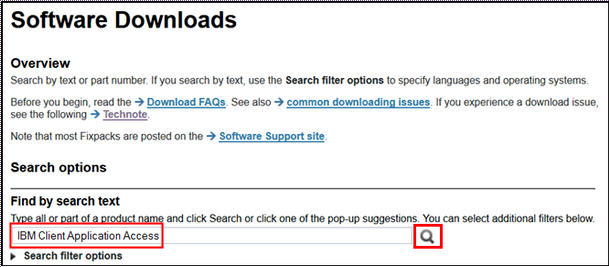
- Click the License Agreement link.
- Select I agree and then Download now.