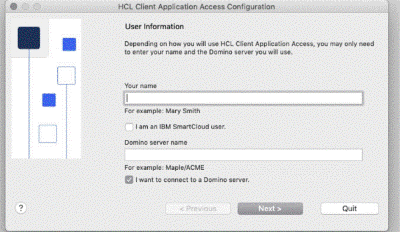Use this procedure to configure HCL Client Application Access (HCAA) on Mac OS if you are an
on-premises user. On-premises users use only mail and applications that are on HCL Domino® servers at their company
sites.
About this task
If you already use an earlier version of HCAA or HCL Notes®, HCAA is ready to use
and you can skip these steps.
Procedure
-
Double-click the HCL Client Application Access item in the
Applications list.
-
Enter the following information and then click Next:
- Enter your user name.
- Uncheck I am an IBM SmartCloud user.
- Enter your Domino server name.
- Select the appropriate connection method and click Next:
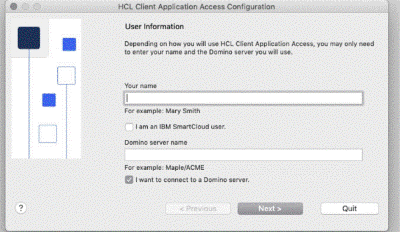
-
Follow the configuration steps and provide your Notes
ID file and password when asked.
-
Configuration is complete once the HCL Client Application Access Homepage is
launched.