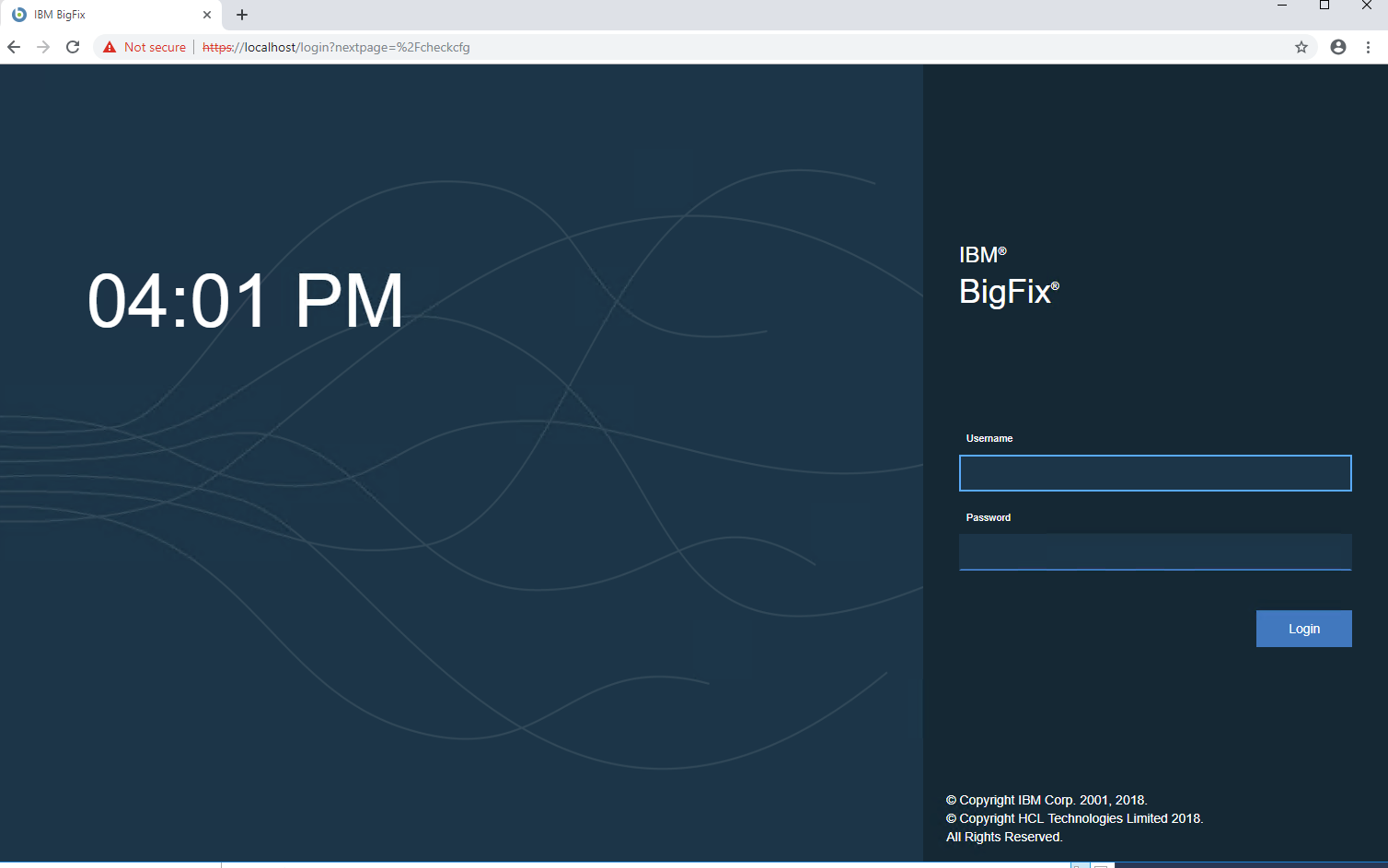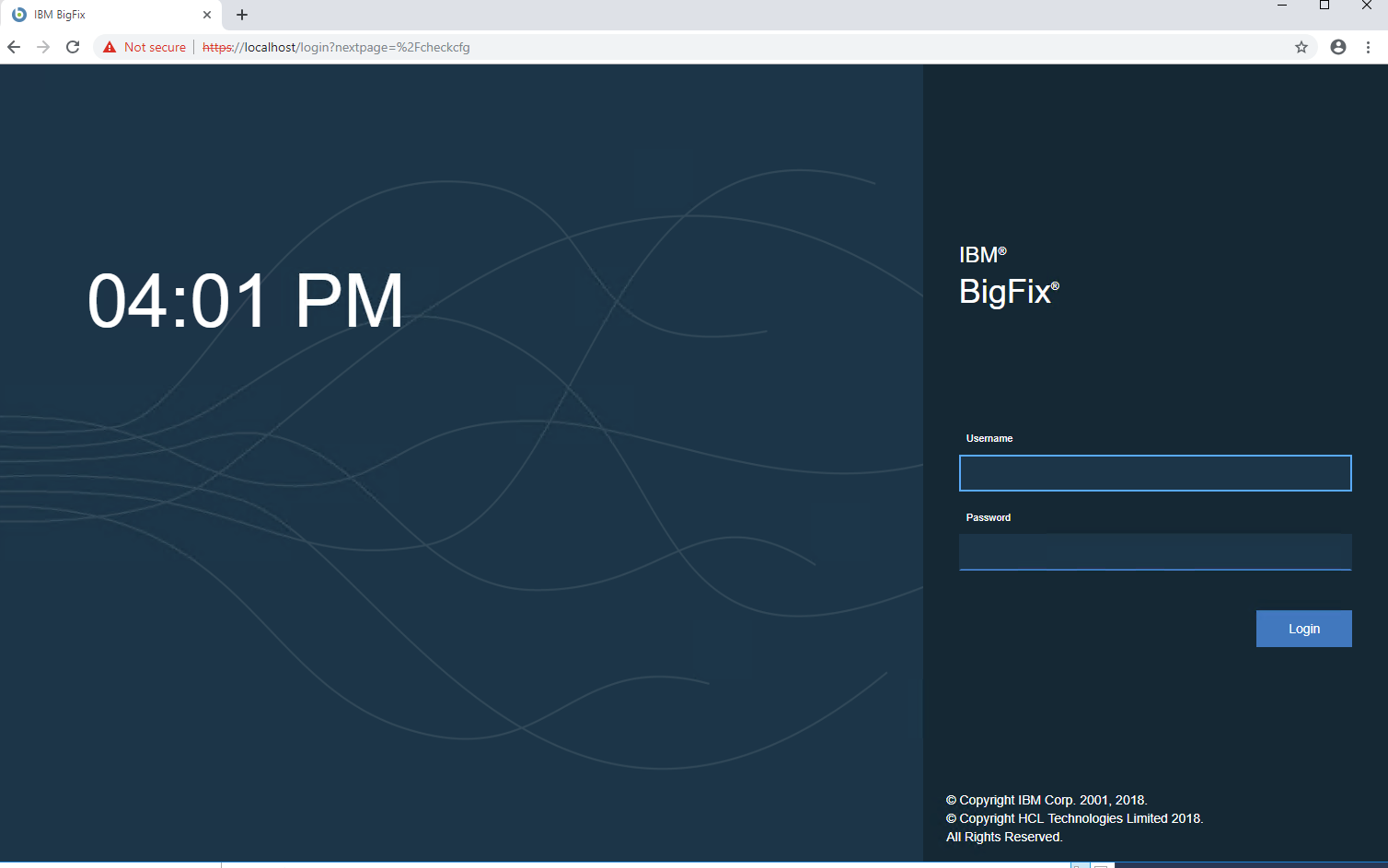Troubleshooting
Read this section for information about any known issues using the WebUI application.
To help troubleshoot issues that operator might experience using the WebUI application, review the following troubleshooting tips:
Unable to establish connection to the BigFix Database
The WebUI application tries to connect to the BigFix Enterprise appropriately using the
configuration details setup of the WebUI on the first install. Sometimes, communication can fail.
Reasons include:
- If the database service is unreachable (the machine is off, firewall exception not granted).
- If the credentials used to communicate with the database is expired or changed.
- If the permissions for the user configured to communicate with the BigFix Enterprise gets revoked or changed.
In cases of communication failure, the WebUI application will display the following
message: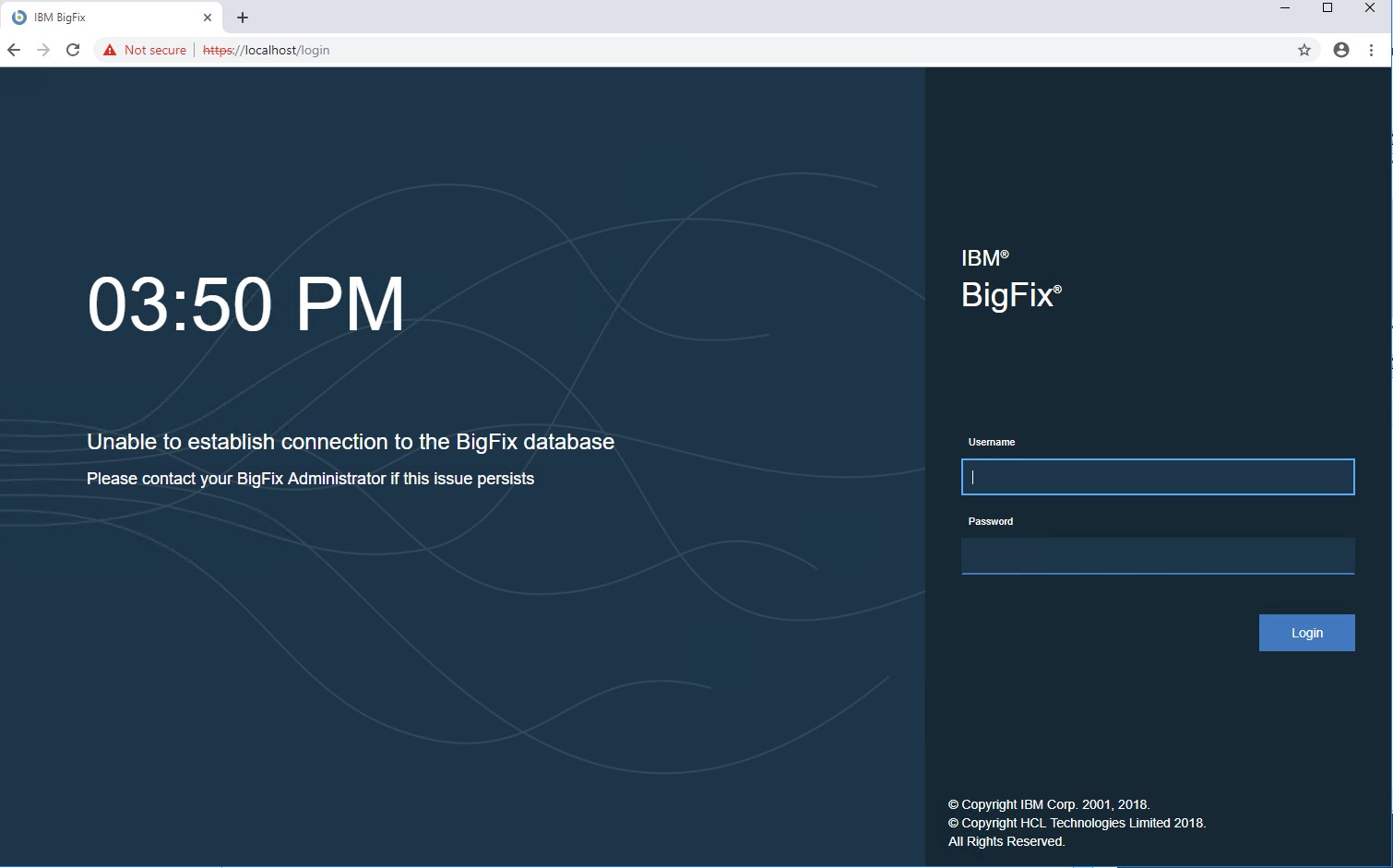
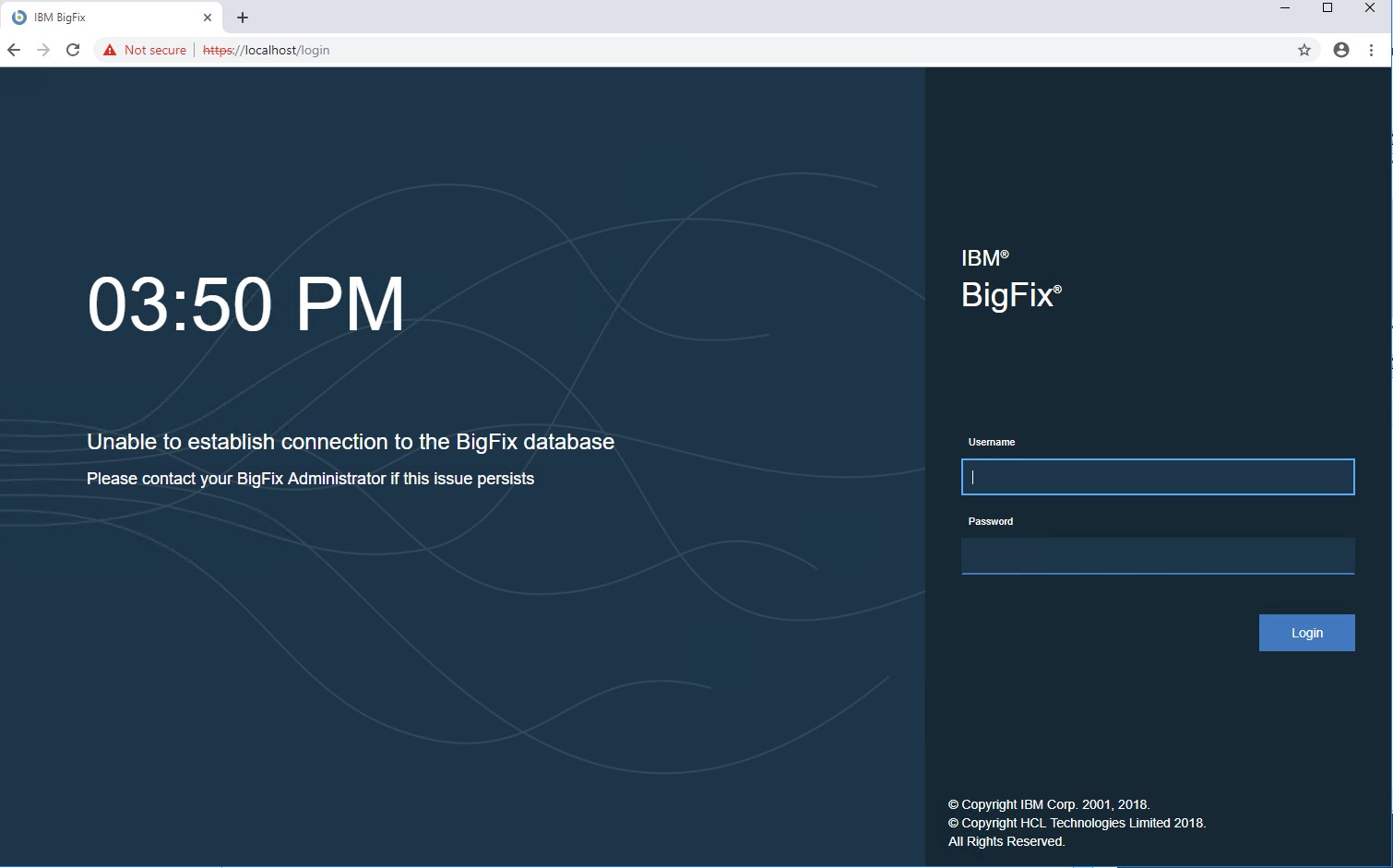
Note: If
the WebUI is deployed on MSSQL, the operator will see the database configuration tester wizard. If
the WebUI is deployed on DB2, the operator will not be able to see the database configuration tester
wizard, and the operator must use BES Support Fixlet 2687 to resolve their database connectivity
issues.
Important: The WebUI application allows master operators to authenticate
the root server even if the communication fails. At this stage, the BigFix administrator (any Master
Operator) needs to login to the WebUI application and reconfigure the WebUI. Non-master operators
that attempt to log in will get an error message and will not be able to login to the WebUI until
database connectivity is restored.
Once a master operator logs in, Database Configuration Tester screen appears: 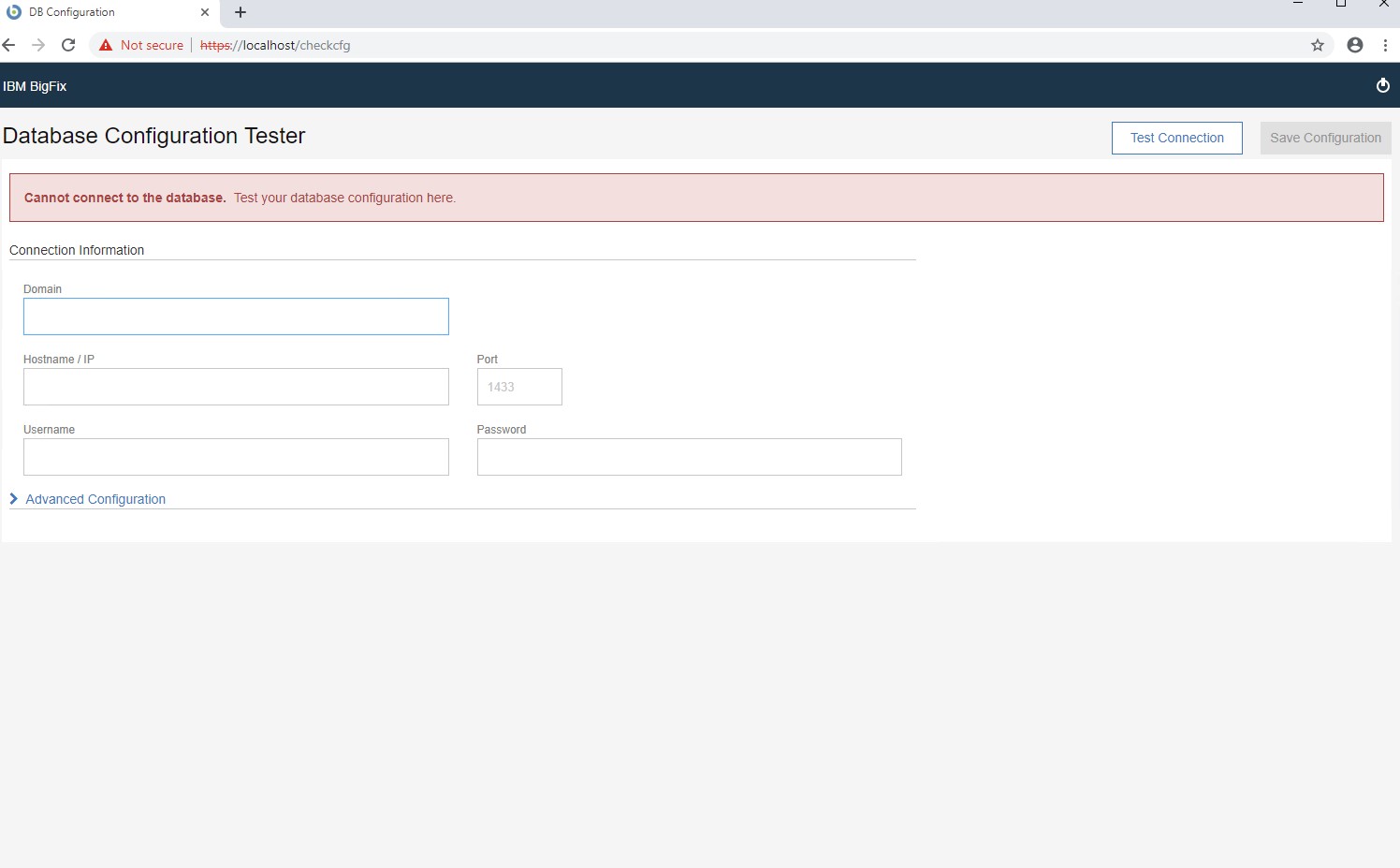
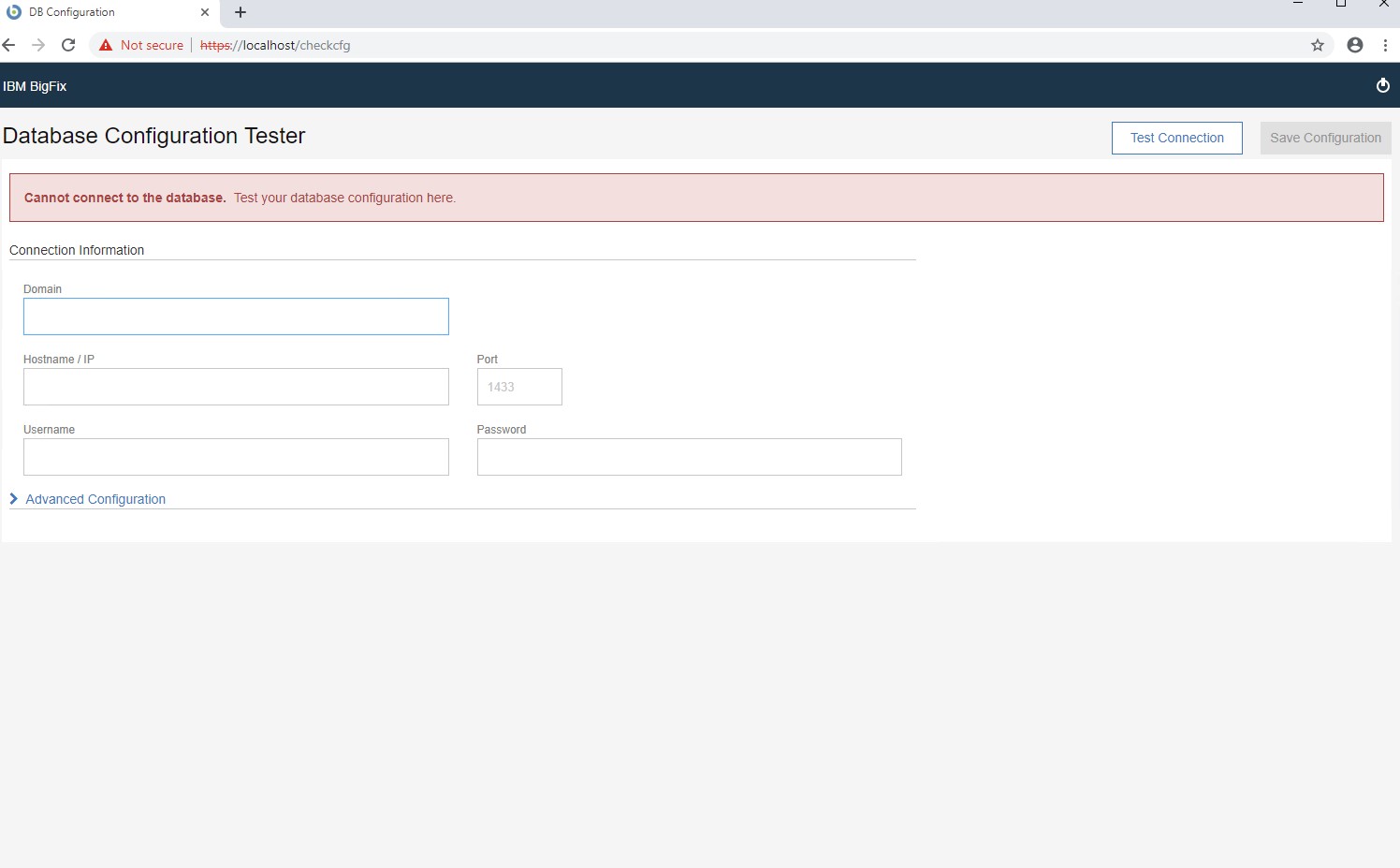
Note: Master Operator can test the database configuration and save it without using the BigFix
Thick Console.
After entering the relevant information, an operator can hit the Test Connection button to verify if the WebUI can communicate with BigFix Enterprise accurately.
If the Test Connection returns with a failure message, check the following:
- The operator configured to communicate with the database has the right permissions to BigFix
Enterprise. The WebUI operator must be able to:
- Read and write to BigFix Enterprise.
- Create and modify stored procedures in BigFix Enterprise.
- Create and modify tables in BigFix Enterprise .
- Create and modify indexes in BigFix Enterprise.
- Check whether the SQL Server is configured to force encryption on connections to BigFix Enterprise. If it is configured to force encryption, ensure that the Encryption Enabled button is checked. (Encryption Enabled can be found in the Advanced Configuration section).
- If the MSSQL is installed in a non-default instance, make sure to enter the Database Instance Name in the configuration (Database Instance Name can be found in the Advanced Configuration).
- Check whether the configured operator is a local SQL operator or a domain user. If the domain user is necessary, ensure that Domain field is filled out correctly.
Upon testing the credentials, an operator can click the Save Configuration
button to ensure that WebUI starts using the new set of credentials to communicate with the
database. 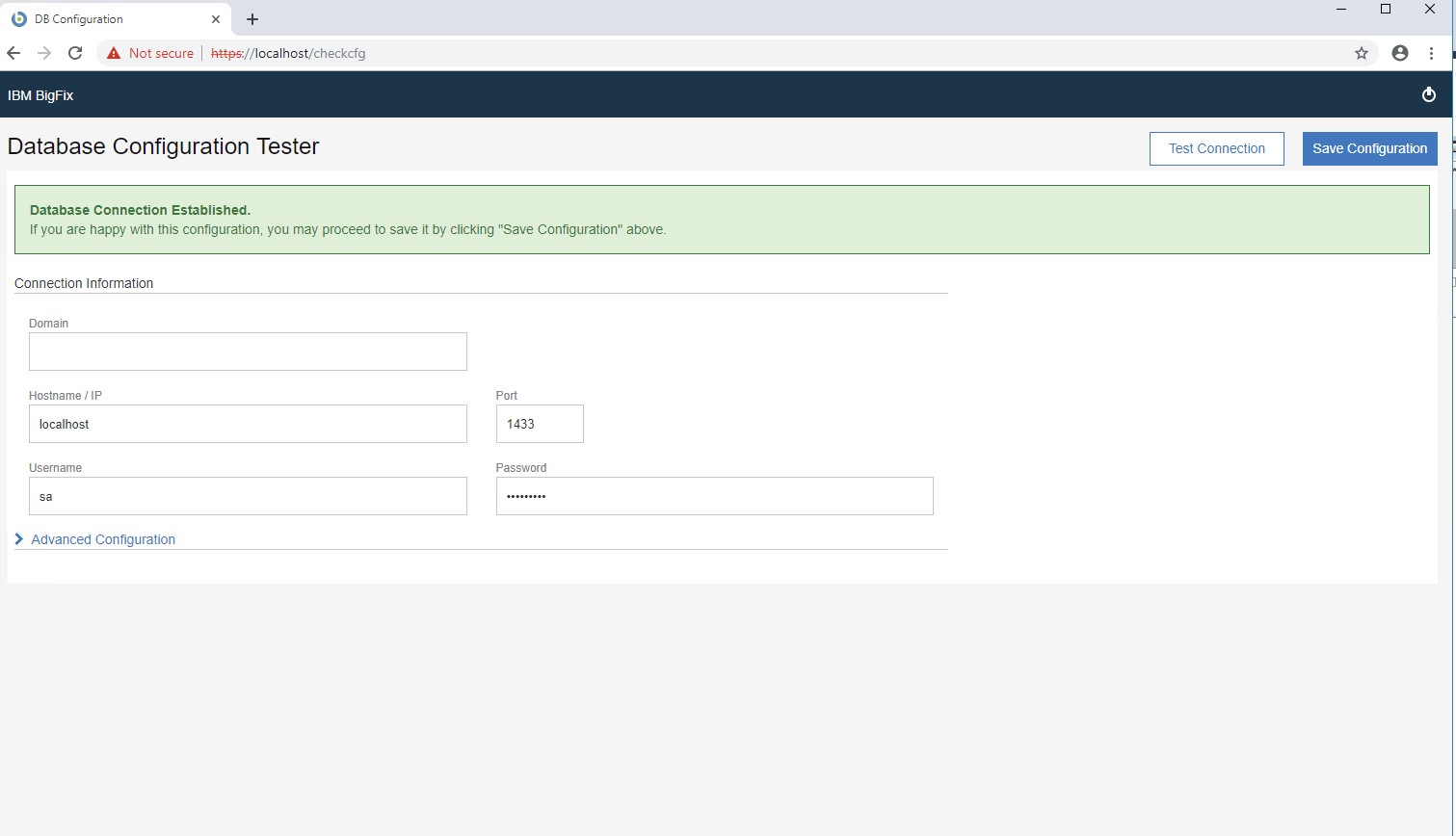
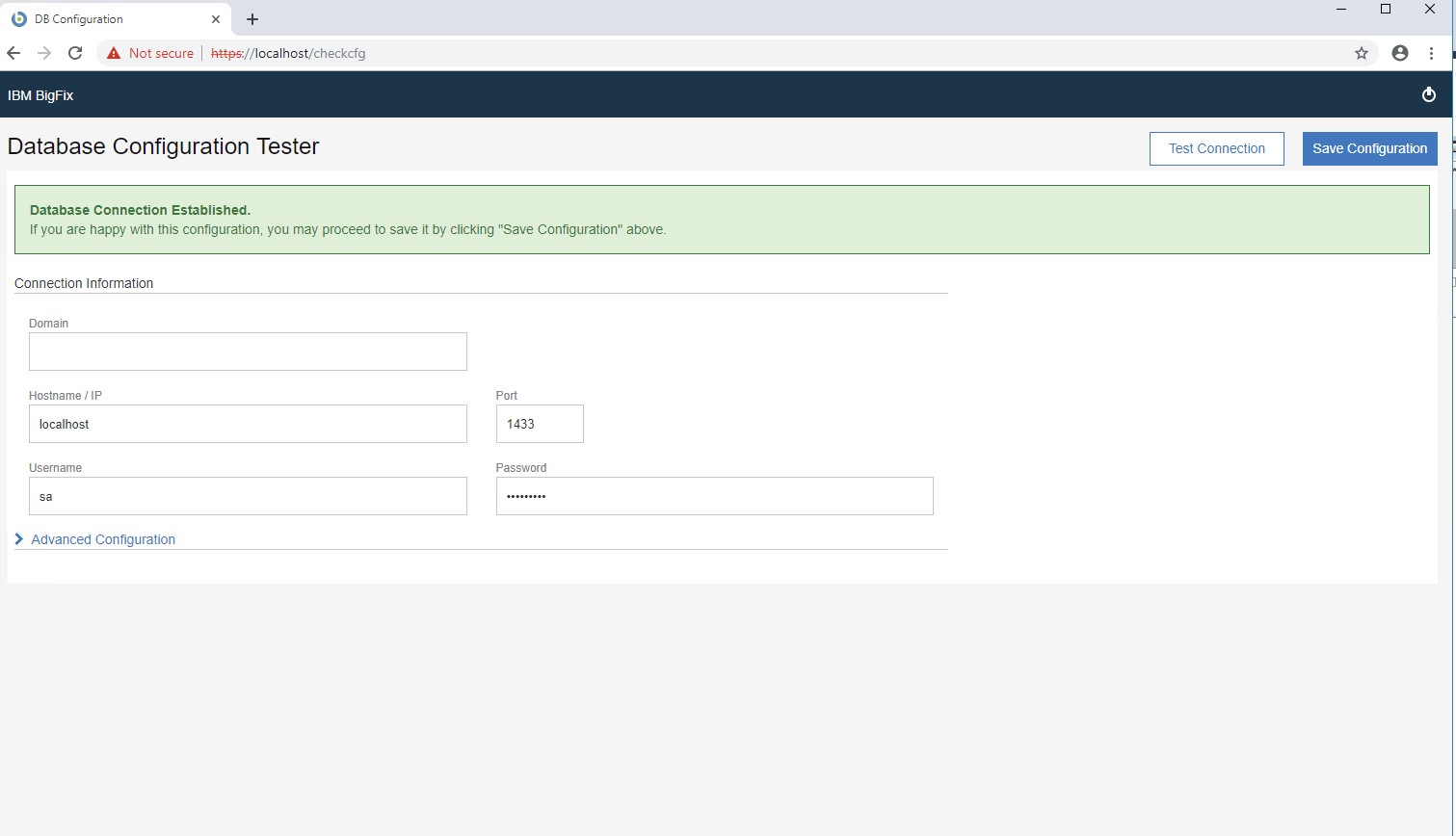
The WebUI service must be restarted for the changes to take effect. The WebUI login screen must
not display the error to operators, and operators must be able to resume the normal function of the
application: