Template setup and customization from a local folder
To use this option, you must have previously downloaded all the required files needed for the:
- Operating system prerequisites (mandatory to install and run the Virtual Relay).
- Masthead configuration (optional).
- VMware Tools configuration (optional).
For details about the operating system prerequisites, see Architectural overview.
For the masthead configuration, ensure that you retrieve, from the BigFix server (or relay), the
actionsite.afxm file.
For details about the VMware Tools prerequisites, see VMware and Open VM tools.
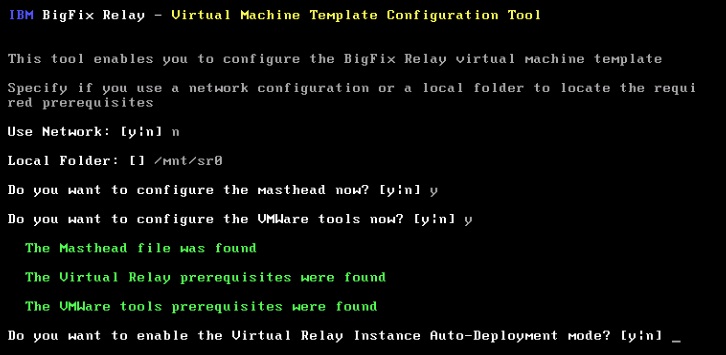
In the previous panel, you must:
- Specify if you want to install the masthead file.
- Specify if you want to install the VMware Tools.
If you specified "y" (yes) to both the previous selections, the following choice is displayed:
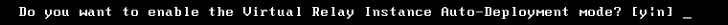
Choose if you want to enable the automated deployment.
The virtual relay instances will be deployed according to the choice you make.
For more details about the two different types of deployment, automated or manual, see Phase 3.
If you specified "y" (yes) to the Auto-Deployment mode, enter the user password required by the tc user:
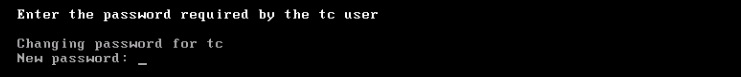
If you specified "n" (no) to the Auto-Deployment mode, you must choose if you are using the DHCP mode or the static IP address for the deployment of the instances:
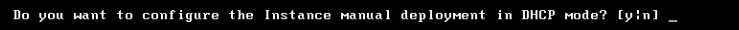
If you specify "y" (yes) to the DHCP mode, the instances will be deployed requiring only the host name; the network settings will be automatically in DHCP mode.
If you specify "n" (no) to the DHCP mode, the instances will be deployed requiring the host name and the network parameters.
Enter the country code related to your time zone and, if your country has more than one time zone, enter the appropriate number for the time zone that you want to set.
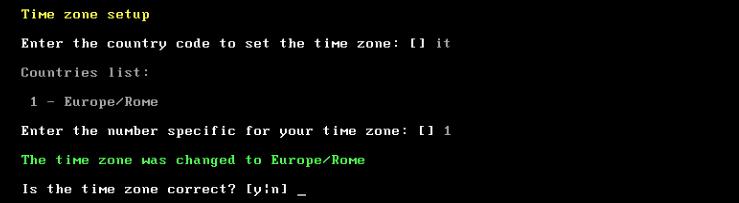
The operating system automatically creates a swap area to optimize the template creation.
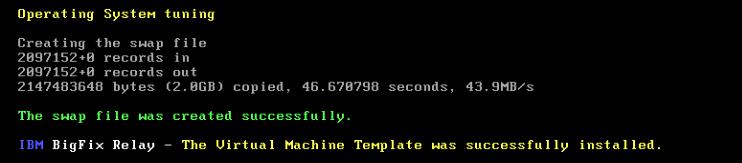
When the operation is completed, the template is successfully installed and you can power off the virtual machine as follows:
