Restricting Computers
There might be occasions where a BigFix Client or a group of Clients is storing redundant Fixlet messages, typically due to an overlap in site content.
In addition, some BigFix Clients might collect superfluous Fixlet messages, as when a Linux machine retrieves Windows Fixlets. This poses no problem to the operation of the program, which knows to ignore irrelevant or redundant Fixlet messages, but it might consume Client disk space. The Site Subscription dialog lets you narrow down the number of clients subscribed to the selected external Site. Here is how:
- Select
the desired site from the Domain Panel.
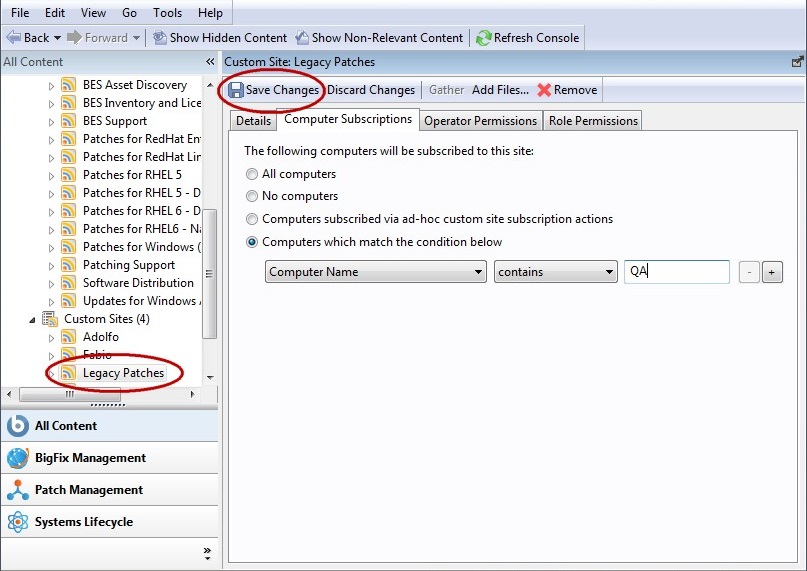
- Select the Computer
Subscriptions tab. You have several choices for selecting computers.
- All computers. Click this button to automatically subscribe all Clients to this site. This is the default action.
- No computers. Click here to unsubscribe all Clients.
- Computers subscribed via ad-hoc custom site subscription actions. If you choose a custom site, this option is also available to flexibly assign computers on ad-hoc basis by creating an Action to subscribe relevant computers to the site.
- Computers which match the condition below. Click here and then create a condition that must evaluate to TRUE for the Endpoint Manager Client to be subscribed to the site. The default is to parse computer names, but the pull-down list contains several properties that you can use as useful subscription criteria. Press the plus sign to add more criteria. You can combine conditions by ANDing or ORing them.
- When you are satisfied with how your computers subscribe to this site, click Save Changes from the Work Area Toolbar. Enter your private password to propagate the subscription request to your network.