Installing Scan Points
Actions to perform to install Scan Points.
Select the Setup node in the Asset Discovery navigation tree to find the designation tasks on the right panel.
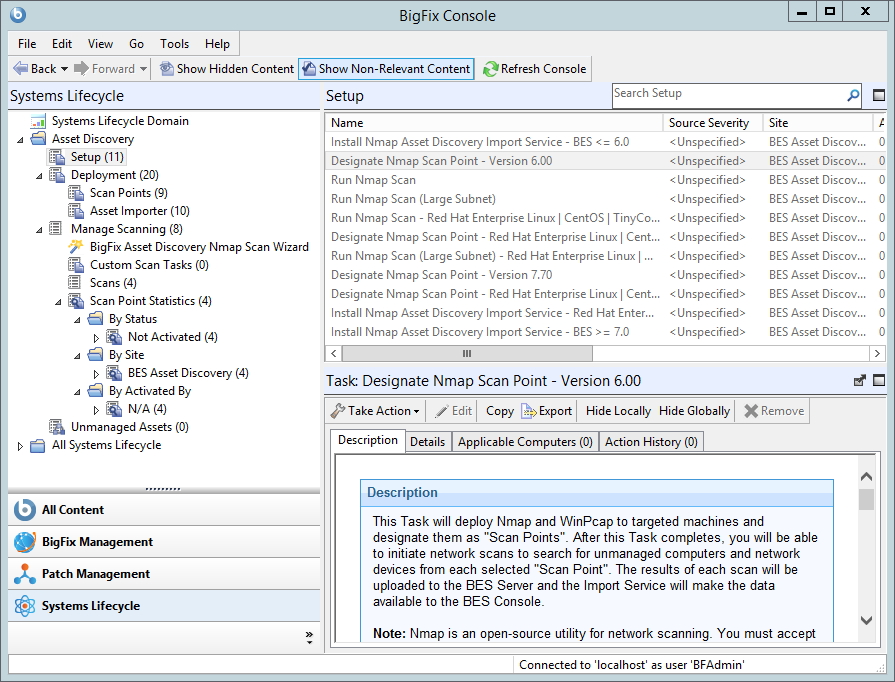
The computers you designate as Scan Points must be running Windows or Linux. These Scan Points are the hubs from which the local subnet is scanned.
You can also view the license agreements for Info-zip.
On Windows, click the Designate Nmap Scan Point Task.
Click the first Actions box link to access the Take Action dialog. From the Target tab, select the computers that you want to designate as Scan Points.
On Linux, click the Designate Nmap Scan Point - Red Hat Enterprise Linux Task.
Click the first Actions box link to designate the Nmap Scan Points.