Using the Presentation Debugger
IBM BigFix includes tools to help you write and debug session relevance expressions. Here is how to install the session (also called presentation) debugger:
- While the IBM BigFix Console is running, press Ctrl-Shift-Alt-D to bring up the Debug window.
- Click the check box next to Show Debug Menu, at the top of the window. This installs a new menu in the Console called Debug that contains several handy debugging tools.
- From the Debug menu, click on Presentation Debugger to open the Presentation Debugger window.
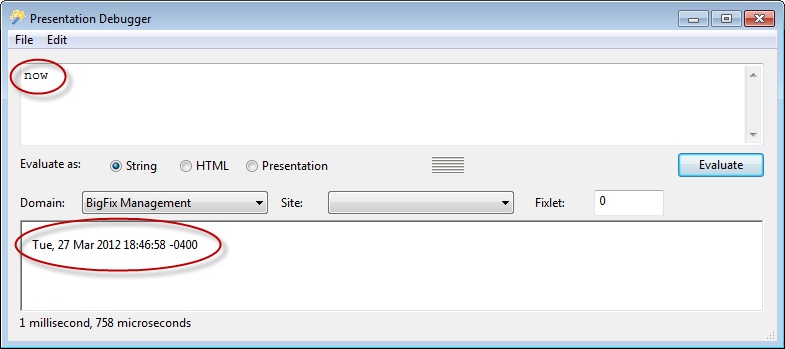
To use the debugger:
- Type a Relevance expression in the top box. As a simple example, type the key phrase now. This expression extracts the current time and date from the system clock.
- Click the Evaluate button.
- In the bottom text box, the current date is displayed.
