Distributing the Updated License and Masthead
When you upgrade BigFix to V9.2, all existing license certificates are updated to contain both SHA-1 and SHA-256 signatures. If you are connected to Internet, the message of a new license ready to be distributed to the clients together with the masthead is displayed in the License Overview dashboard after an automatic periodic gather or a manual check.
- Open the BigFix console.
- go to the BigFix Management domain.
- click the License Overview node
- Click Check for license update. You might
receive a notification that BigFix deployment
has gathered an update to your license (a new
license.crtfile):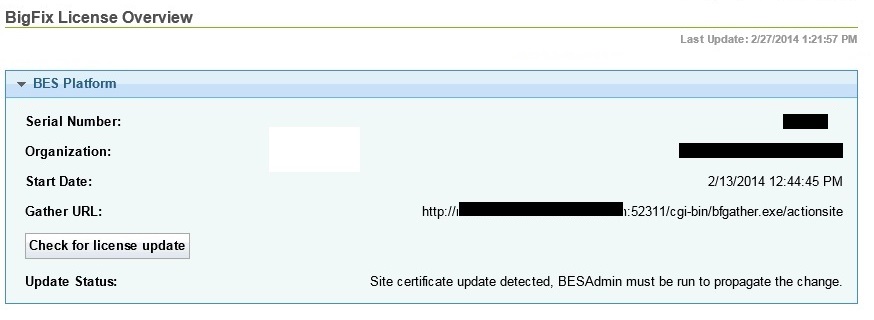 Note: This message might appear either because IBM needs to update the license or because you requested an update of your license. If you requested an update of your license, you receive a new
Note: This message might appear either because IBM needs to update the license or because you requested an update of your license. If you requested an update of your license, you receive a newlicense.crtfile, that you must save on your server computer.
To distribute the updated license, resign the masthead and the
objects in the database with both SHA-1 and SHA-256 signatures, run
the Administration Tool (./BESAdmin.sh on Linux as
super user).
If you are in an air-gapped environment the update of the license
is not processed automatically. You can retrieve the license from
the IBM site by using the AirgapTool utility. After importing it,
you are notified from the License dashboard that a license update
is ready to be distributed. You must run the Administration tool (./BESAdmin.sh on
Linux) to distribute the updated license, and to resign the masthead
and the database objects.
For more information about how to distribute the masthead on the clients see Distributing the masthead from the Windows server to clients and Distributing the masthead from the Linux server to the clients.
