Server Automation components
BigFix Lifecycle Server Automation uses IBM® BigFix technology and is subject to the same latency considerations as IBM BigFix. Read the information in this section to learn about the inherent latency and how it affects Server Automation.
Review the following information to understand how latency can affect your Server Automation plans:
- When you create a plan, there is approximately 15 seconds delay from the time you create the plan to the time it is available in the Automation Plan Engine. This delay is caused by the refresh interval between Web Reports and the server, the recommended default and the minimum delay is 15 seconds.
- There is a delay between the time a result from an endpoint is stored in the IBM BigFix database to when it is available to the Automation Plan Engine. This can be up to 15 seconds (assuming the Web Reports refresh interval is 15 seconds). A similar delay occurs for results being displayed in the console.
- There is a three-seconds delay for each relay to communicate with the IBM BigFix server. This value cannot be tuned or improved. Relays transmit their responses every three seconds. The more relays that you have on your system, the longer it takes for results to be returned from the endpoints to the server and the Automation Plan Engine.
- IBM BigFix uses
the
httpprotocol for communication between the server and the relays. - IBM BigFix uses the UDP protocol for communication between the relays and IBM BigFix client. Though not a strict requirement, if you do not use the UDP protocol, the alternative is http polling by the agent, which is infrequent.
The following diagram displays the main components in the IBM BigFix architecture. Server Automation uses
the same communication protocols and components.
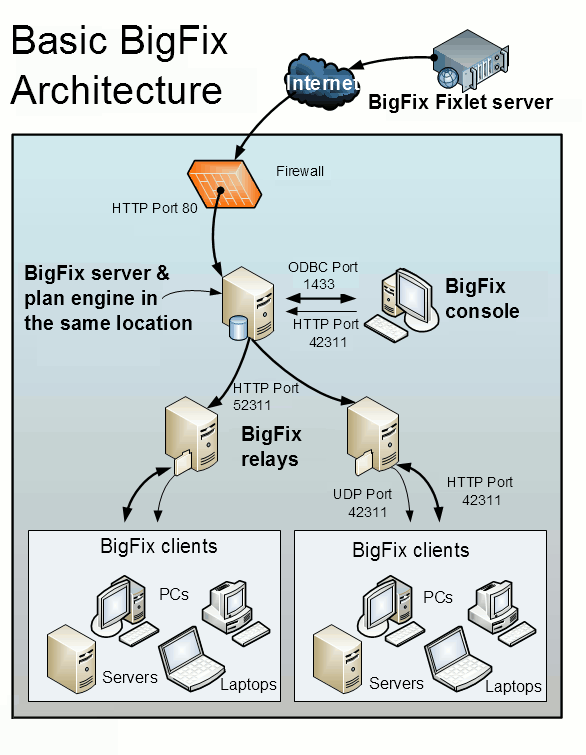
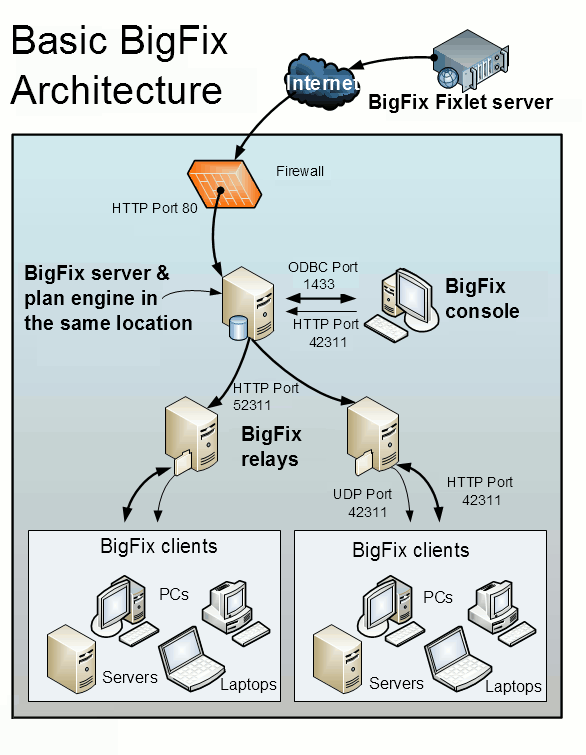
For more information about the Server Automation architecture, see Server Automation architecture.
