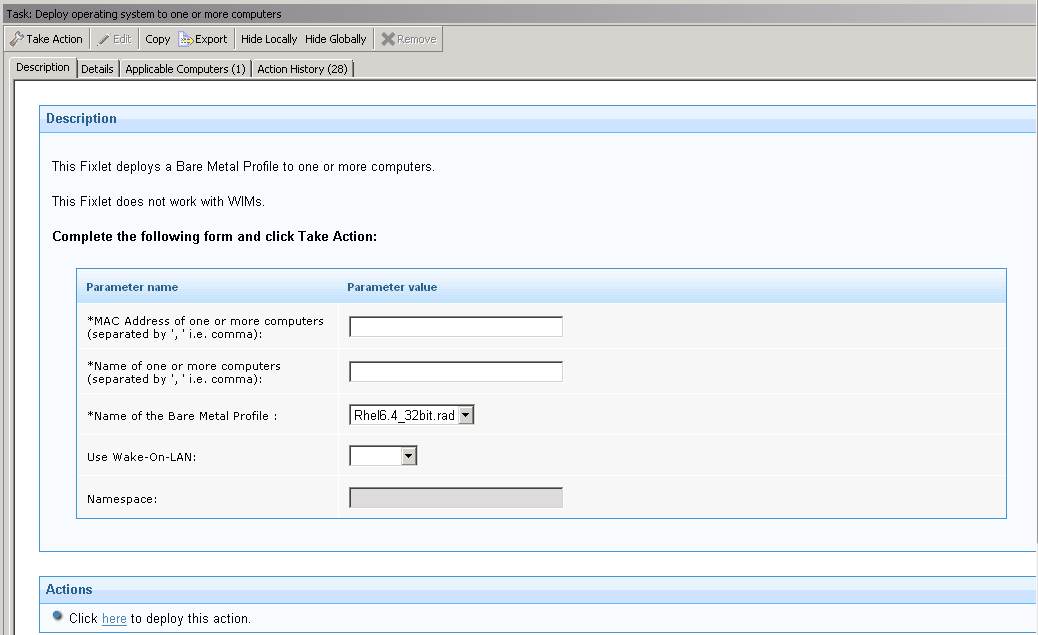Fixlets for operating system deployment
Server Automation provides a number of Fixlets that you can use for operating system deployment provisioning. You can include these in your Automation Plans. Including these Fixlets in your Automation Plans allows you to complete end-to-end provisioning, where you can add a step to your Automation Plan to perform the bare metal provisioning, and then other steps to deploy software and patch the computers.
Server Automation includes
the Fixlets described
in the following table.
The following graphic shows the Deploy operating system to
one or more computers Fixlet.
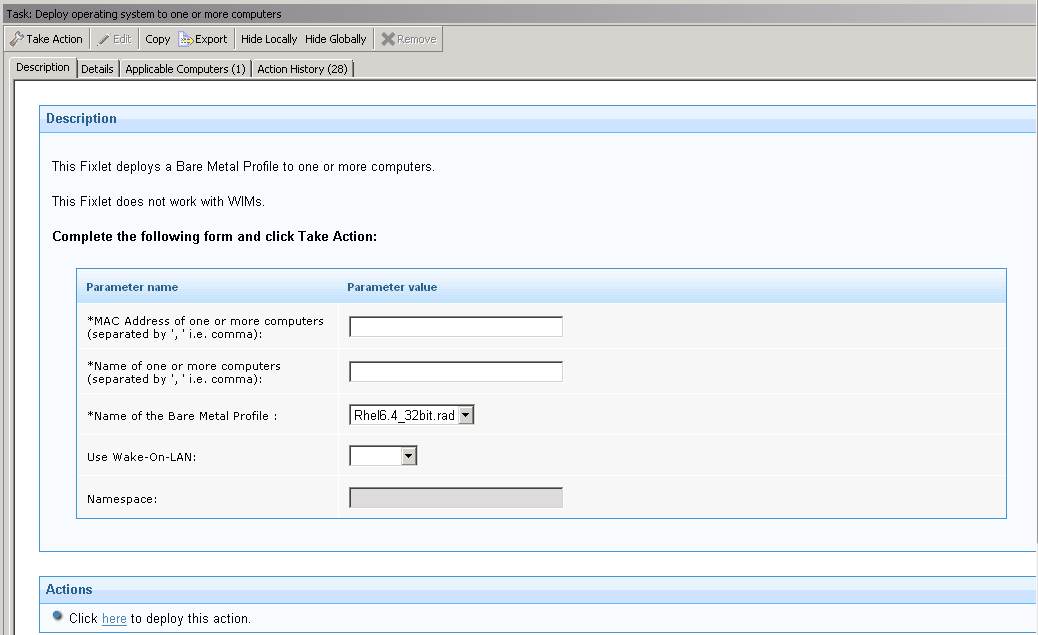
| Fixlet | Description |
|---|---|
| Deploy operating system to one or more registered computers | This Fixlet deploys
an operating system profile to one or many computers that are registered
in a bare metal server.
|
| Deploy operating system to one or more computers | This Fixlet deploys
an operating system profile to one or many computers that are already
registered in a bare metal server.
|
| Register computer in a bare metal server | This Fixlet registers
new computers in the bare metal server. To register the computers
in a bare metal server, you enter one or more MAC addresses and associated
computer names. For each entry, a corresponding entry is created in
a bare metal server, recording the MAC address and computer name for
each. Enter the MAC address and computer names as a comma separated
list.
|
| Change boot order to allow re-imaging | This Fixlet changes the boot order of a computer so that it can be re-imaged. This Fixlet changes the boot order for a computer, forcing it to boot on the network instead of from the operating system. It allows the computer to skip booting from the operating system just once. It finishes by initiating a reboot of the computer. This allows Tivoli® Provisioning Manager for OS Deployment to capture the computer and re-image a new operating system on the computer as part of an Automation Plan. The are no parameters required to run this Fixlet. To run it you target the computer for which you want to change the boot order. |