Download Assets
- Open the Cognitive Console.
- Open Channel Configuration.
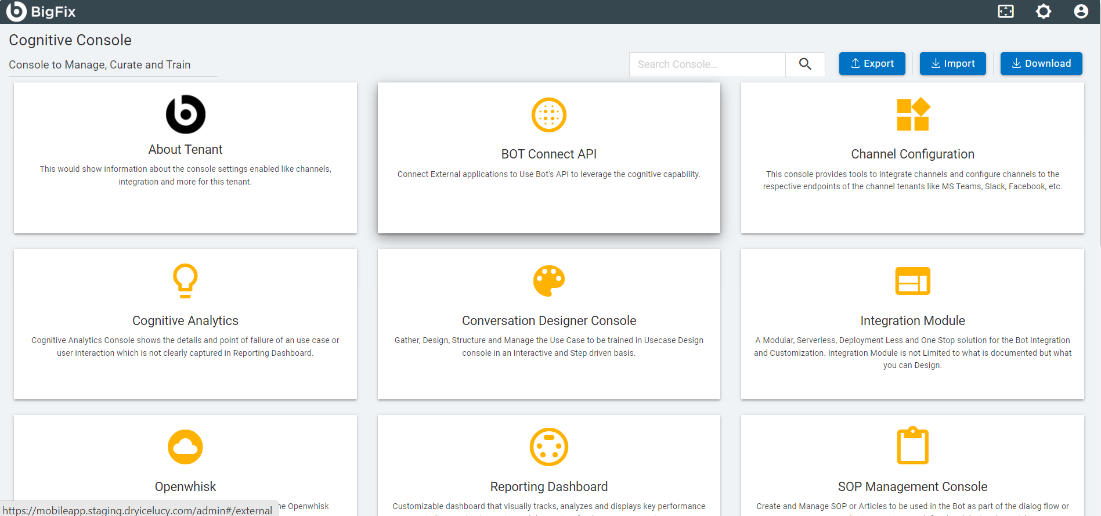
- Click on Android Native App.
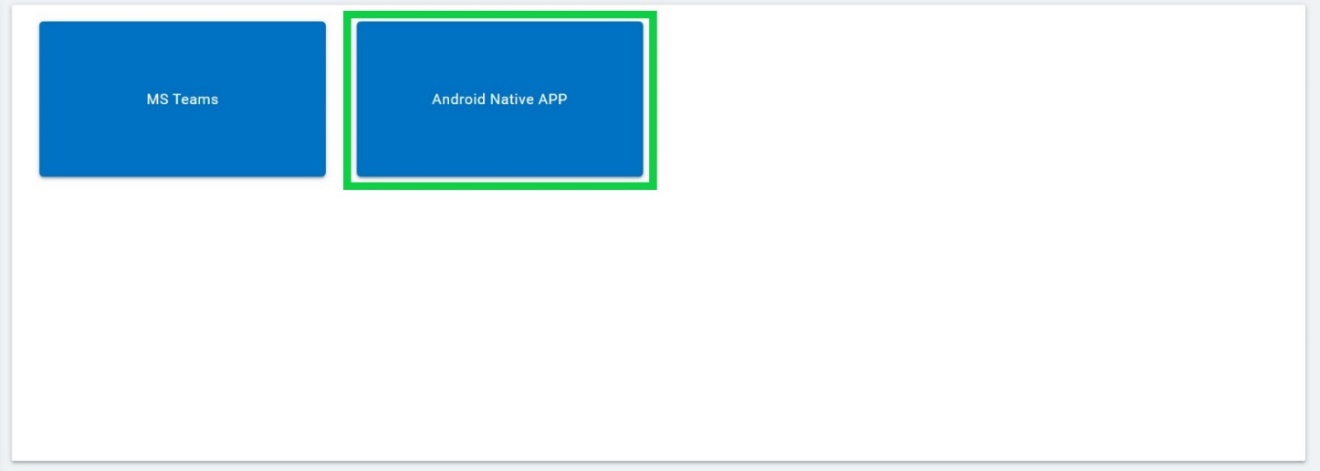
- A popup will appear with list of Assets to Download.

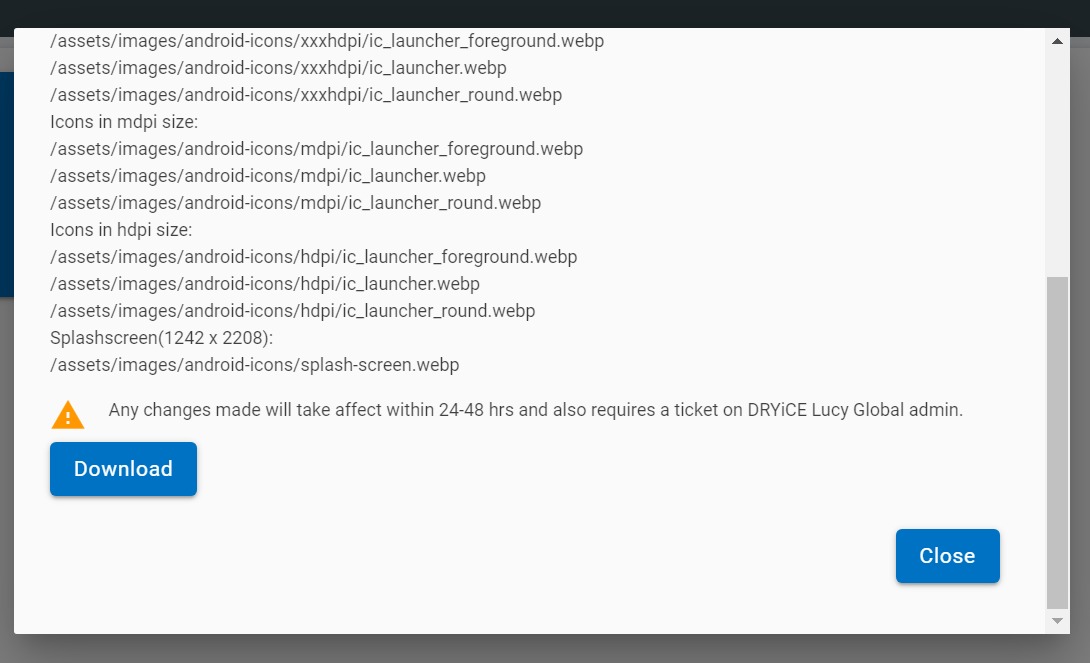
- Click on Download and the assets will get downloaded if they are available, else an error message will appear stating “There is no downloadable available”.