Conversation Status
The status of a conversation depends on the training of the conversation. A detailed description of training functionality is provided further in the document. This section contains three status buttons namely:
Trained:
- This Trained icon
 is always
present in the card status section but remains hidden until a
conversation is successfully trained.
is always
present in the card status section but remains hidden until a
conversation is successfully trained.
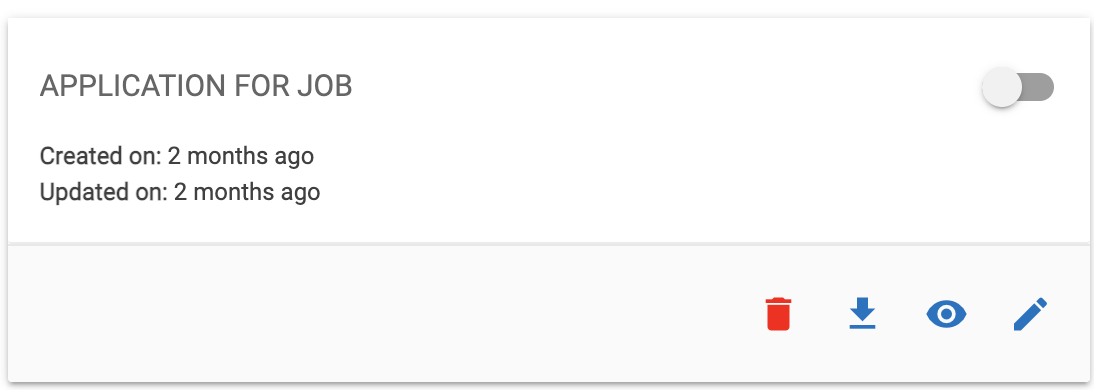
- As soon as a conversation is trained successfully the greyed-out icon lights up in green color.
.png)
Error:
- The Error icon is
 always
present in the card status section but remains hidden until an
error is caught in that conversation while trying to train the
same.
always
present in the card status section but remains hidden until an
error is caught in that conversation while trying to train the
same.
.png)
- As soon as a conversation throws an error while trying to train the same, the icon lights up in red.

Alert:
- The Alert icon is
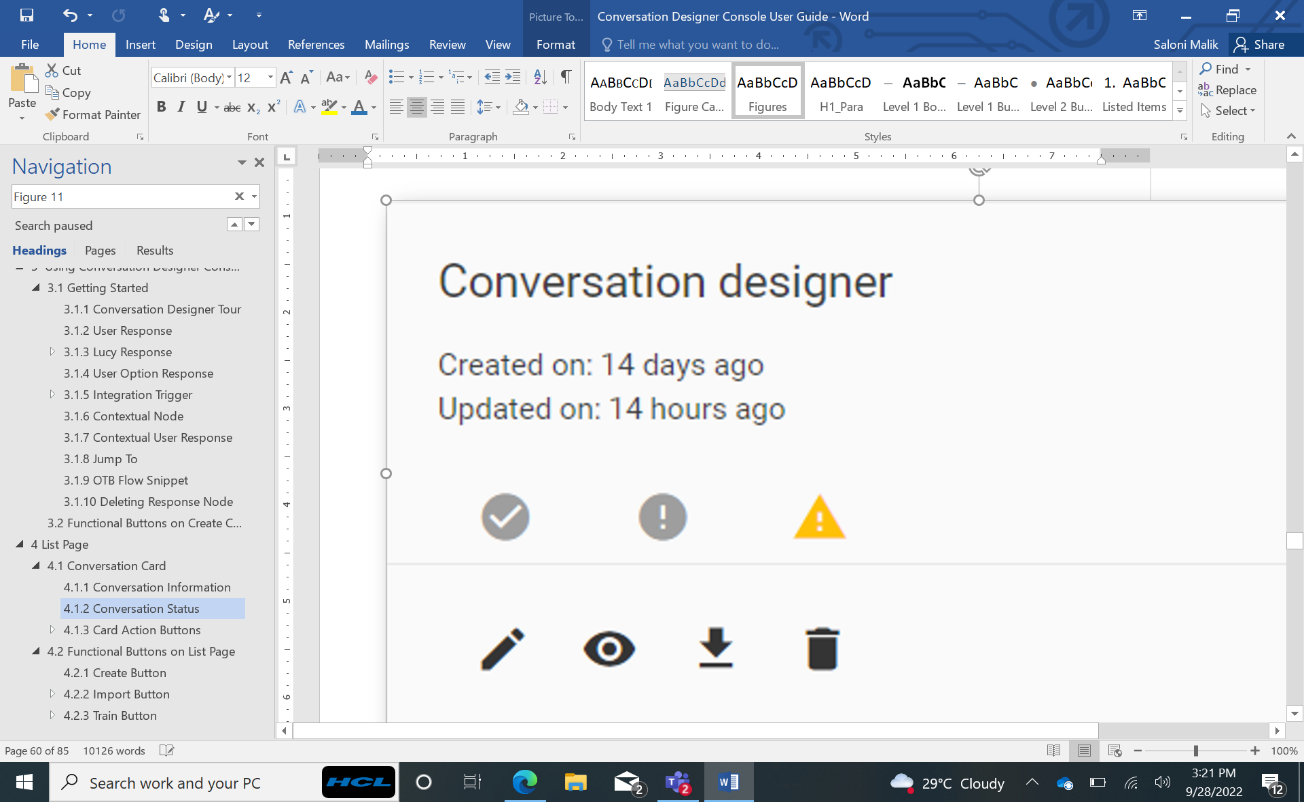 present in
the card status section always, but remains greyed out until a
previously trained conversation flow is updated and is not trained
further after making changes to it.
present in
the card status section always, but remains greyed out until a
previously trained conversation flow is updated and is not trained
further after making changes to it.
.png)
- As soon as any previously trained conversation is updated this icon lights up in amber color and remains the same unless that conversation is trained again. After it is further trained the icon is greyed out again.
