AEX - End User End User View
Once a user has logged in through his/her organization credentials, they can choose any of the below three ways to start the conversation:
- Text: The user types in the question/query.
- Voice: The user can talk to AEX by enabling microphone access.
- Image: A snapshot or picture of the query/question can be attached and sent to AEX in the conversation dialog box.
If users want to retrieve a conversation or print the same, they can do so and change the color themes of the web console.
Refer to AEX User Guide for detailed information.
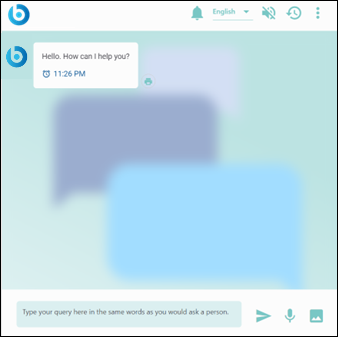
AEX provides GUI-based customizations to its administrators through various role-based consoles. This is enabled through its robust Configuration Management.