BERT in OTB RULE SEARCH KMS
OTB: Search KMS, initially used to bring all the documents related to the query done by the user using KMS console APIs. Now we have added a new parameter which also allows users to have BERT results in this OTB Rule. The complete information regarding the new parameter added is discussed further in this section.
Detailed Description:
This section provides details of all the changes made for BERT and display screenshots to share the output.
The steps are as follows:
- In the rule editor, present in UCD dialog side-nav, select OTB: Search KMS.

- Add parameter.
| Parameters | Description |
| collectionId/collectionIds |
collectionId parameter to be sent when the user wants to make a single query. collectionIds parameter to be sent when the user wants to make multiple queries. If no parameter mentioned, then by default, it takes single query from the default collection selected on KMS console. |
| BERT | It is an optional parameter, and its possible values are ‘only’ and ‘both’. If any other value is mentioned, it just displays searchResults and not bertResults. |
| kms_result_count | It is an optional parameter and by default, its value is taken as 5. |
| fallback_message | It is an optional parameter. It is mentioned to configure the response to be received when an error occurs, or no result is found. If it is not mentioned, the default value is “No search result found on KMS” |
| kms_result_messagge | It is an optional parameter to indicate the searchResult. If not mentioned, the default value is “Try these results from KMS:” |
- Below are the screenshots for the parameter ‘BERT’:
When No BERT present in rule OR any other value apart from ‘Only’ or ‘Both’ for BERT is present:


When BERT value is ‘Only’

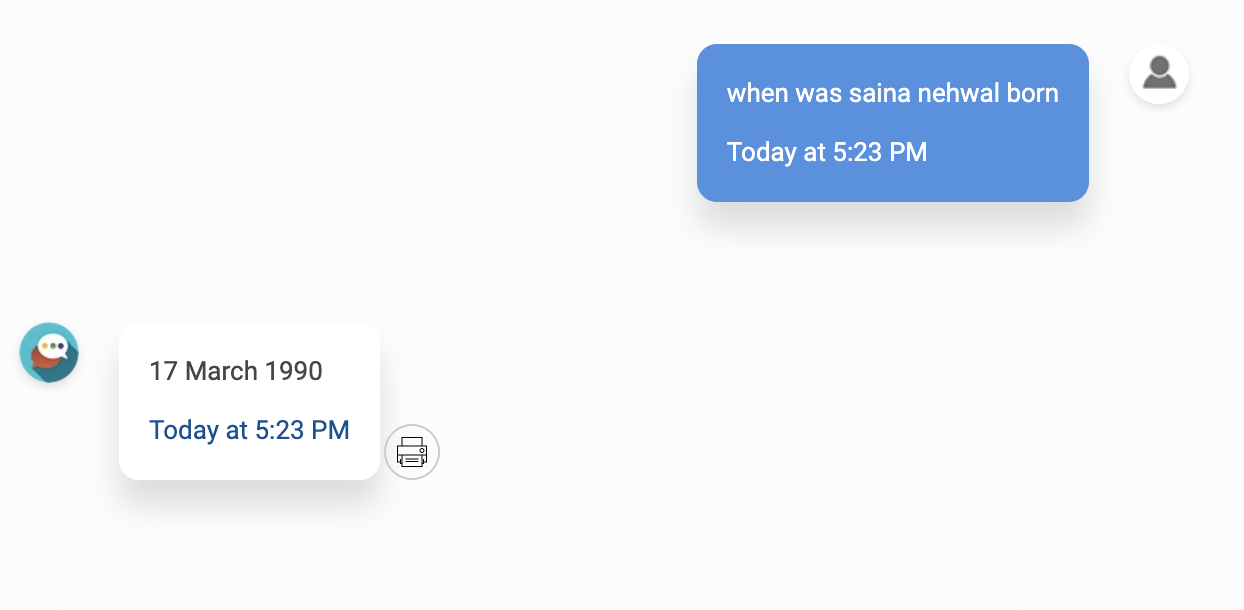

When BERT value Is ‘Both’:
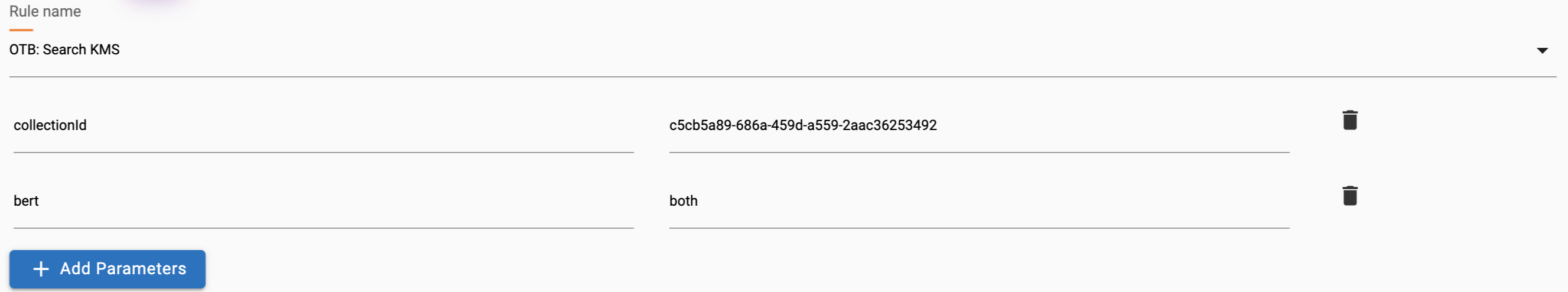
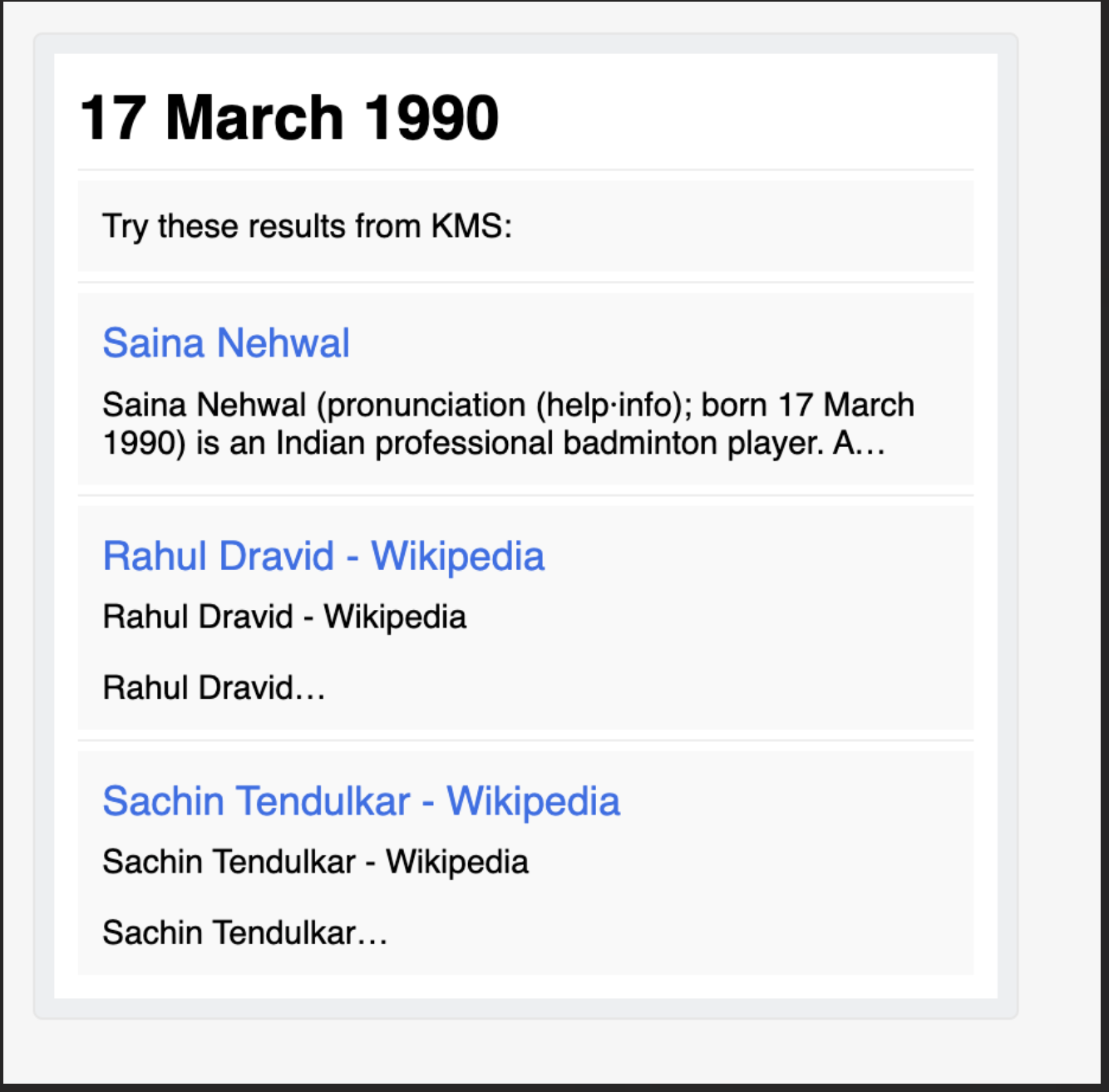

g
- If we don’t have ‘searchResult’ or its status is failed, then we can have either a configurable fallback message passed in rule as parameter (fallback_message) or we will have default message “No search result found on KMS”.
- In Bert, we use searchResults Passages.
- In Search, we use searchResults results.