Administrative Installation
Follow best practices to ensure successful deployment of Microsoft Office updates using the administrative installation.
The Administrative Installation method uses Microsoft Office Administrative Installation Points to provide Office updates. The following caveats apply to this installation method:
- The Office product being patched must point to the correct administrative installation point, and this administration point must match the product being patched. For example, an Office 2000 Standard installation cannot point to an Office 2000 Professional administrative point. Click the OS Vendors site in the navigation tree, and then click Microsoft Office and Configuration.
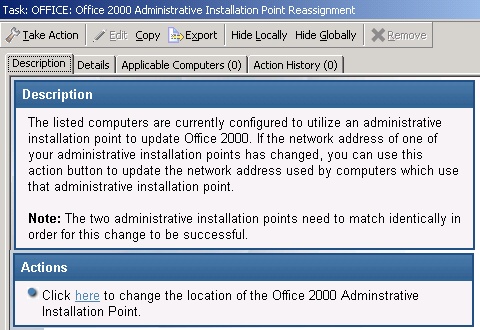
- Only one Office product can be present on the computer. However, multiple installations of different Office versions also works. For example, Office 2000 Small Business and Office 2000 Professional is not supported, but Office 2000 Small Business and Office XP Professional is.
- The patch must be correctly applied to the administrative point before deploying the action.
- The administrative point must be shared, with read permission given to ANONYMOUS LOGON, NETWORK, or EVERYONE on a Windows NT, Windows 2000, Windows XP, Windows 2003, or Windows 7 system.
- Null session must be enabled for the share. For more information, see Creating a Null Session Share.