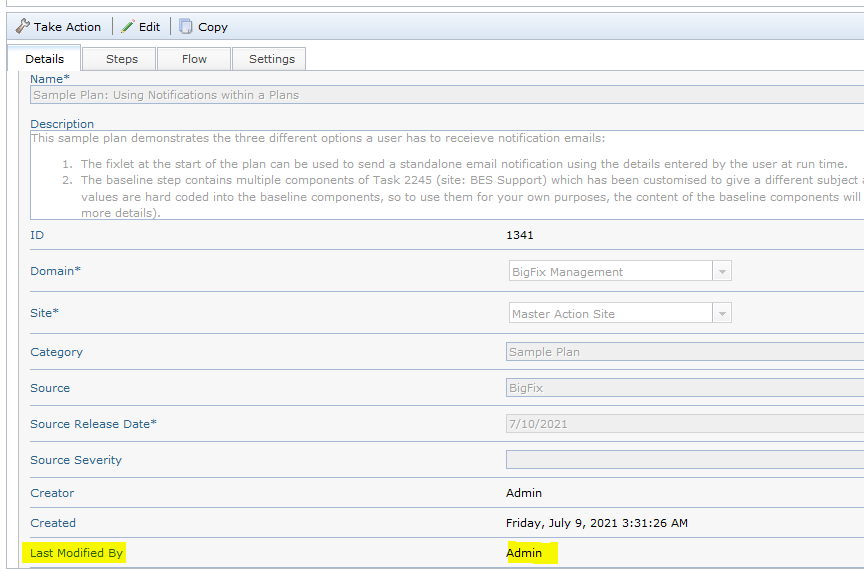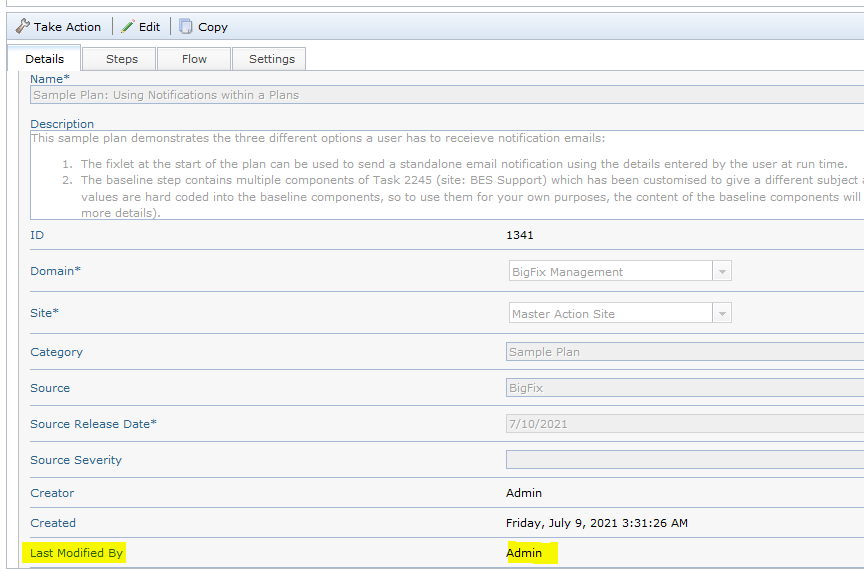- Sample plan: Server Patching (Client-Server sample)
BigFix Lifecycle Server Automation provides a sample content Automation Plan. This sample Automation Plan contains Tasks to stop services on client and server endpoints, apply a patch to the server endpoint, and then restart the client and server services. All sample plans are read-only. To use a sample plan, you must copy it, re-name it, and then update the placeholder Fixlets with Fixlets, Tasks, or Baselines as per your requirements.
- Sample plan: Physical Server Build
This sample Automation Plan completes a simple end-to-end physical server build. You must have BigFix Bare Metal Server set up and integrated with BigFix to run this Automation Plan. The first step in the plan deploys an operating system to one or more computers. The second step creates a baseline patches the operating system on the virtual machine created in the first step. The third step installs Microsoft SQL Server 2008 Enterprise Server Edition on the computer or computers that you created in the first step. The final step patches Microsoft SQL Server 2008 Enterprise Server Edition that is installed in step 3. All sample plans are read-only. To use a sample plan, you must copy it, re-name it, and then update the placeholder Fixlets with Fixlets, Tasks, or Baselines as per your requirements.
- Sample plan: Faster Virtual Server Build (with baseline)
This sample
Automation Plan completes a simple end-to-end virtual server build. This sample plan performs exactly the same actions as that of
Sample plan: Virtual Server Build. However, in this sample automation plan, a baseline is used as a (regular) step instead of multi-step fixlets. This helps you to execute the plan in a relatively shorter time compared to the plan with multi-step fixlets. Under the take-action and Default dialog box, the baseline step and its component fixlets are represented in parent-child structure to provide parameter support for each component. This feature only works when baseline is added as a regular step and not as a failure-step.
- Sample plan: Server patching
This sample Automation Plan completes a scenario for server patching. All sample plans are read-only. To use a sample plan, you must copy it, re-name it, and then update the placeholder Fixlets with Fixlets, Tasks, or Baselines as per your requirements.
- Sample plan: Microsoft Windows 2008 Release 2 to Microsoft Windows 2012 Release 2 Cluster - OS patching (Non-Baseline from Site Sample)
This sample Automation Plan provides you with a template to automate patching of clusters with Microsoft® Windows® Servers 2008 Release 2 and later operating systems. There are two phases in this plan, in the first phase, which runs from steps 1 to 4, you patch the first node or group of nodes in the cluster. For each of the steps in this phase, you target the first node or group of nodes. While these nodes are being patched, the second nodes remain operational. The second phase of the plan is a repeat of the first phase, except that you are targeting the second node or group of nodes in the cluster. The cluster remains operational throughout the patching process. All sample plans are read-only. To use a sample plan, you must copy it, re-name it, and then update the placeholder Fixlets with Fixlets, Tasks, or Baselines as per your requirements.
- Sample plan: Microsoft Windows 2008 Release 2 to Microsoft Windows 2012 Release 2 Cluster - OS patching
This sample automation plan provides a template for you to automate cluster patching for Microsoft® Windows® 2008-2012 operating systems. You can use this sample plan as a template to patch the nodes in a Microsoft® Windows® cluster. This plan is designed for use where you configure the Pending Restart setting in the Server Automation user interface to automatically restart the endpoints. See the Settings tab of the plan in Server Automation and set the Pending Restart option to Continue to next step. All sample plans are read-only. To use a sample plan, you must copy it, re-name it, and then update the placeholder Fixlets with Fixlets, Tasks, or Baselines as per your requirements.
- Sample plan: Microsoft Exchange 2007 Cluster - OS patching
This sample plan shows how you can patch Microsoft Exchange 2007 SP1 on a Microsoft Windows cluster. Use this plan as a template for patching Exchange 2007 SP1 on Windows clusters. This plan patches the operating systems by running Baselines from a site. Before running the plan, add the Baselines that you want to use to patch the operating systems to a custom site. When you are running the plan, you then select that site to patch the Exchange mailbox server. All sample plans are read-only. To use a sample plan, you must copy it, re-name it.
- Sample plan: Install Oracle Database 11g on Linux
This sample automation plan provides a template for you to automate the deployment of Oracle Database 11g Enterprise Edition on Linux. You can use this sample plan as a template by copying it and then making changes to the copy as required. All sample plans are read-only. To use a sample plan, you must copy it, re-name it, and then update the placeholder Fixlets with Fixlets, Tasks, or Baselines as per your requirements.
- Sample plan: Microsoft Hyper-V Servers Cluster - OS patching
This sample automation plan provides a template for you to automate cluster patching of Hyper-V operating systems on Windows 2008-2012 and contains a Fixlet to automatically reboot the targets endpoints. You can use this sample plan as a template if the patch Fixlet that you are including to patch the nodes in the cluster requires the endpoints to be restarted. The sample plan uses the Baselines from a site feature to patch the operating systems. All sample plans are read-only. To use a sample plan, you must copy it, re-name it.
- Sample plan: Microsoft Exchange 2010/2013/2016/2019 Cluster - OS patching
This sample automation plan provides a template for you to automate patching of operating systems in Microsoft Exchange 2010, 2013, 2016 and 2019 clusters. This sample plan uses the Baselines from a site feature to patch the operating systems. All sample plans are read-only. To use a sample plan, you must copy it, re-name it, and then update the placeholder Fixlets with Fixlets, Tasks, or Baselines as per your requirements.
- Sample plan: (Parallel) Microsoft Exchange 2010/2013 and Microsoft Windows 2008 R2 Cluster - OS patching
This sample automation plan provides a template for you to automate patching of the operating systems for a Microsoft Exchange 2010 and 2013 and Windows Server 2008 Release 2 cluster. It is a parallel plan, where the patching of the clustered Exchange 2010 and 2013 servers are patched concurrently with the Windows Server 2008 cluster. This sample plan uses the Baselines from a site feature to complete the patching. All sample plans are read-only. To use a sample plan, you must copy it, re-name it, and then update the placeholder Fixlets with Fixlets, Tasks, or Baselines as per your requirements.
- Sample plan: Dynamically Run All Baselines from a Site and Restart the Endpoints
This sample Automation Plan runs all of the Baselines contained in a site against a set of endpoints that you target. After that step has completed, the second step in the automation plan restarts all of the endpoints targeted in the first step. Add the Baselines that you want to execute to a custom site before running this plan. All sample plans are read-only. To use a sample plan, you must copy, re-name, and save it and then use the copy.
- Sample plan: Microsoft Windows 2008 Cluster - OS patching
This sample Automation Plan automates Microsoft® Windows® cluster patching. As well as managing the cluster as it is patched, the automation flow runs all of the Baselines contained is a site against the nodes in the cluster. Add the Baselines to a custom site before running this plan. All sample plans are read-only. To use a sample plan, you must copy it, re-name it, and then update the placeholder Fixlets with Fixlets, Tasks, or Baselines as per your requirements.
- Sample plan: Microsoft SQL Server 2008 Release 2 Cluster - Middleware patching
This sample plan automates patching of Microsoft® SQL Server 2008 Release 2 in a cluster. The plan is designed to automate Microsoft® SQL Server 2008 Release 2 patching for a two node cluster. The first step and last step in the plan are common to each of the nodes in the cluster. For these steps, you must target both nodes in the cluster. For steps 2 to 8, target the first node in the cluster, replacing the placeholder patching Fixlet with a Fixlet,Task, or Baseline to patch Microsoft® SQL Server. For steps 9 to 15, target the second node in the cluster, replacing the placeholder Fixlet with a patching Fixlet, Task or Baseline to patch the Microsoft® SQL Server. All sample plans are read-only. To use a sample plan, you must copy it, re-name it, and then update the placeholder Fixlets with Fixlets, Tasks, or Baselines as per your requirements.
- Sample Plan: Microsoft SQL Server 2012 and later Cluster - Middleware patching
This sample plan automates patching of Microsoft® SQL Server 2012 and Microsoft® SQL Server 2014 clusters. The plan is designed to automate Microsoft® SQL Server 2012 or Microsoft® SQL Server 2014 patching for a two node cluster. The automation is executed in two phases, one for each node in the cluster. For steps 1 to 7, the first node in the cluster is patched. These steps are then replicated in steps 8 to 14 on the second node in the cluster. At all times during the patching process the cluster remains operational and available. For each phase in the automation, replace the placeholder steps, replacing them with a Fixlet, Task or Baseline to patch Microsoft® SQL Server. All sample plans are read-only. To use a sample plan, you must copy it, re-name it, and then update the placeholder Fixlets with Fixlets, Tasks, or Baselines as per your requirements.
- Sample Plan: IBM WebSphere Application Server Cluster - OS patching
This sample plan automates operating system patching for WebSphere® Application Server 8.0, 8.5, or 8.5.5 nodes in a Microsoft Windows cluster. The plan is designed to automate operating system patching for three WebSphere® Application Server nodes in a cluster. The automation is executed in three phases, one for each node. The first step sets the parameters for all other steps in the plan. For steps 2 to 5, the first node is patched. These steps are then replicated in steps 6 to 9 on the second node and in steps 10 to 13 for the third node. For each phase in the automation, replace the placeholder steps, replacing them with a Fixlet, Task or Baseline to patch the operating system. All sample plans are read-only. To use a sample plan, you must copy it, re-name it, and then update the placeholder Fixlets with Fixlets, Tasks, or Baselines as per your requirements.
- Sample Plan: IBM WebSphere Application Server Cluster - Middleware patching
This sample plan automates middleware patching for WebSphere® Application Server 8.0, 8.5, or 8.5.5 nodes in a Microsoft Windows cluster. The plan is designed to automate middleware patching WebSphere® Application Server in a three node cluster. The automation is executed in three phases, one for each node. The first step in the plan sets the parameters for all other steps in the plan. For steps 2 to 5, the first node is patched. These steps are then replicated in steps 6 to 9 on the second node and in steps 10 to 13 for the third node. For each phase in the automation, replace the placeholder steps, replacing them with a Fixlet, Task or Baseline to patch the operating system. All sample plans are read-only. To use a sample plan, you must copy it, re-name it, and then update the placeholder Fixlets with Fixlets, Tasks, or Baselines as per your requirements.
- Sample Plan: Microsoft Exchange 2007 Mailbox Cluster - Middleware Patching
This sample plan automates patching of Microsoft Exchange 2007 middleware in a mailbox cluster. The plan is designed to automate Microsoft Exchange 2007 patching in a two node cluster. The automation is executed in two phases, one for each node in the cluster. For steps 1 to 7, the first node in the cluster is patched. These steps are then replicated in steps 8 to 14 on the second node in the cluster. At all times during the patching process the cluster remains operational and available. For each phase in the automation, replace the placeholder steps, replacing them with a Fixlet, Task or Baseline to patch Microsoft Exchange. All sample plans are read-only. To use a sample plan, you must copy it, re-name it, and then update the placeholder Fixlets with Fixlets, Tasks, or Baselines as per your requirements.
- Sample Plan: Microsoft Exchange 2010, 2013, 2016 or 2019 DAG Cluster - Middleware Patching
This sample plan automates patching of Microsoft Exchange 2010, 2013, 2016 or 2019 middleware in a cluster. The plan is designed to automate Microsoft Exchange patching in a two node cluster. The automation is executed in two phases, one for each node in the cluster. For steps 1 to 5, the first node in the cluster is patched. These steps are then replicated in steps 6 to 10 on the second node. Optionally, if you have a File Share Witness configured, you can add Task 134 Check File Share Witness status on a Microsoft Windows cluster to check the status of the File Share Witness. For each phase in the automation, replace the placeholder steps, replacing them with a Fixlet, Task or Baseline to patch Microsoft Exchange. All sample plans are read-only. To use a sample plan, you must copy it, re-name it, and then update the placeholder Fixlets with Fixlets, Tasks, or Baselines for your patching requirements.
- Sample Plan: IBM WebSphere Application Server Standalone - OS patching
This sample plan automates operating system patching for stand-alone WebSphere® Application Server 8.0, 8.5, or 8.5.5. nodes. The plan is designed to automate operating system patching for two stand-alone WebSphere® Application Server nodes. The automation is executed in two phases, one for each node. For steps 1 to 4, the first node is patched. These steps are then replicated in steps 5 to 8 on the second node. For each phase in the automation, replace the placeholder steps, replacing them with a Fixlet, Task or Baseline to patch the operating system. All sample plans are read-only. To use a sample plan, you must copy it, re-name it, and then update the placeholder Fixlets with Fixlets, Tasks, or Baselines as per your requirements.
- Sample Plan: IBM WebSphere Application Server standalone - Middleware patching
This sample plan automates patching of WebSphere® Application Server v8.0, 8.5, or 8.5.5 for two stand-alone nodes. The automation is executed in two phases, one for each node. For steps 1 to 4, the first node is patched. These steps are then replicated in steps 5 to 8 on the second node. For each phase in the automation, replace the placeholder steps, replacing them with a Fixlet, Task or Baseline to patch WebSphere® Application Server. All sample plans are read-only. To use a sample plan, you must copy it, re-name it, and then update the placeholder Fixlets with Fixlets, Tasks, or Baselines for your patching requirements.
- Sample Plan: Patching a VMware Windows Template
This sample plan automates patching of VMware templates on Microsoft® Windows® platforms. The automation process works by first creating a virtual machine from the template that you want to patch, then patching the newly created virtual machine, removing the BigFix client identity data, and then converting the virtual machine back to a VMware template. All sample plans are read-only. To use a sample plan, you must copy it, rename it, and then update the placeholder Fixlets with Fixlets, Tasks, or Baselines as per your requirements.
- Sample Plan: Patching a VMware Linux Template
This sample plan automates patching of a VMware template on Linux® systems. The automation process works by first creating a virtual machine from the template that you want to patch, then patching the newly created virtual machine, removing the BigFix client identity data, and then converting the virtual machine to a VMware template. All sample plans are read-only. To use a sample plan, you must copy it, re-name it, and then update the placeholder Fixlet with Fixlets, Task, or Baselines as per your requirements.