Retrieving the list of directories that are excluded from being scanned
To retrieve the list of all directories that are currently excluded from scanning, activate a relevant analysis in the BigFix console.
Procedure
- Log in to the BigFix console.
-
In the navigation tree, click , and then click Analyses.
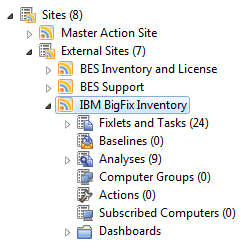
- Select the Excluded Directories analysis, right-click on it, and then click Activate. The analysis is activated and starts retrieving the list of directories.
-
To view the excluded directories, click the Results tab. Directories are
divided according to endpoints. You can view the directories in three ways:
- All directories printed on separate lines are listed in the Excluded Directories column. If an entry says <multiple results>, hover over it to view the complete list.
- All directories printed on one line and separated with a semicolon (;) are listed in the Excluded Directories (semicolon separated) column.
- You can also double-click on <multiple results> to view the summary. All directories are listed in the Excluded Directories entry.
