IVR Fixlets and Tasks
Learn more about available Fixlets and Tasks for BigFix Insights for Vulnerability Remediation.
Deploy Insights for Vulnerability Remediation
Download BigFix Insights for Vulnerability Remediation Reports
Manage BigFix Insights for Vulnerability Remediation Datasources
Manage BigFix Insights for Vulnerability Remediation ETLs
Manage BigFix Insights for Vulnerability Remediation Service
Uninstall BigFix Insights for Vulnerability Remediation
Upgrade BigFix Insights for Vulnerability Remediation
Whitelist Report Download URLs of BigFix Insights for Vulnerability Remediation
Deploy Insights for Vulnerability Remediation
Download BigFix Insights for Vulnerability Remediation Reports
Use this task to deploy the reports for PowerBI or Tableau platform.
- Vulnerabilities With Available Fixlets - A list of vulnerabilities that have matching BigFix Fixlets available for remediation. The report will list the most recent Fixlet related to each vulnerability, and the CVE entries that are associated to the vulnerability.
- Vulnerabilities Without Available Fixlets - A list of vulnerabilities that do not have an available Fixlet for remediation.
- Vulnerability Discrepancies - A list of vulnerabilities where the scanning system identifies the issue, but BigFix does not see an applicable remediation.
- Tenable.io
- Tenable.sc
- Qualys
The location of the file on the BigFix server is:
C:\Program Files (x86)\BigFix Enterprise\BES Server\Mirror Server\Config
If the file does not exist, create a new one with the same name. The file should contain file formats such as the following:
http://127.0.0.1:52311/.*
http://software\.bigfix\.com/.*
Refer to the following link to find out more about Dynamic download White-lists.
Manage BigFix Insights for Vulnerability Remediation Datasources
Manage BigFix Insights for Vulnerability Remediation ETLs
Manage BigFix Insights for Vulnerability Remediation Service
Uninstall BigFix Insights for Vulnerability Remediation
This process will remove the IVR service.
After the IVR service is removed, delete the IVR schema (if it exists) in the SQL Server by running the query below:
DECLARE @Sql VARCHAR(MAX), @Schema varchar(20)
SET @Schema = 'ivr' --put your schema name between these quotes
SELECT @Sql = COALESCE(@Sql,'') + 'DROP TABLE %SCHEMA%.' + QUOTENAME(TABLE_NAME) + ';'
+ CHAR(13)
FROM INFORMATION_SCHEMA.TABLES WHERE TABLE_SCHEMA = @Schema AND TABLE_TYPE = 'BASE
TABLE'
ORDER BY TABLE_NAME SELECT @Sql = COALESCE(@Sql,'') + 'DROP PROCEDURE %SCHEMA%.' +
QUOTENAME(ROUTINE_NAME) + ';' + CHAR(13)
FROM INFORMATION_SCHEMA.ROUTINES WHERE ROUTINE_SCHEMA = @Schema AND ROUTINE_TYPE =
'PROCEDURE'
ORDER BY ROUTINE_NAME SELECT @Sql = COALESCE(@Sql,'') + 'DROP FUNCTION %SCHEMA%.' +
QUOTENAME(ROUTINE_NAME) + ';' + CHAR(13)
FROM INFORMATION_SCHEMA.ROUTINES WHERE ROUTINE_SCHEMA = @Schema AND ROUTINE_TYPE =
'FUNCTION'
ORDER BY ROUTINE_NAME SELECT @Sql = COALESCE(REPLACE(@Sql,'%SCHEMA%',@Schema), '')
exec (@Sql);
drop schema ivr;
DROP TABLE IF EXISTS [ivr].[vulnerability_fixlet_nexus]DROP TABLE IF EXISTS
[ivr].[findings]
DROP TABLE IF EXISTS [ivr].[vulnerabilities]DROP TABLE IF EXISTS
[ivr].[global_computer_values]
DROP TABLE IF EXISTS [ivr].[schema]DROP TABLE IF EXISTS [ivr].[analysis_calendar]
DROP FUNCTION IF EXISTS [ivr].[rtrim_non_ascii]DROP schema IF EXISTS [ivr]Upgrade BigFix Insights for Vunerability Remediation
The fixlet will upgrade the BigFix Insights for Vulnerability Remediation service to the most recent version. To initiate the upgrade, it is required to provide the BigFix Insights user credentials and vulnerability management datasource credentials.
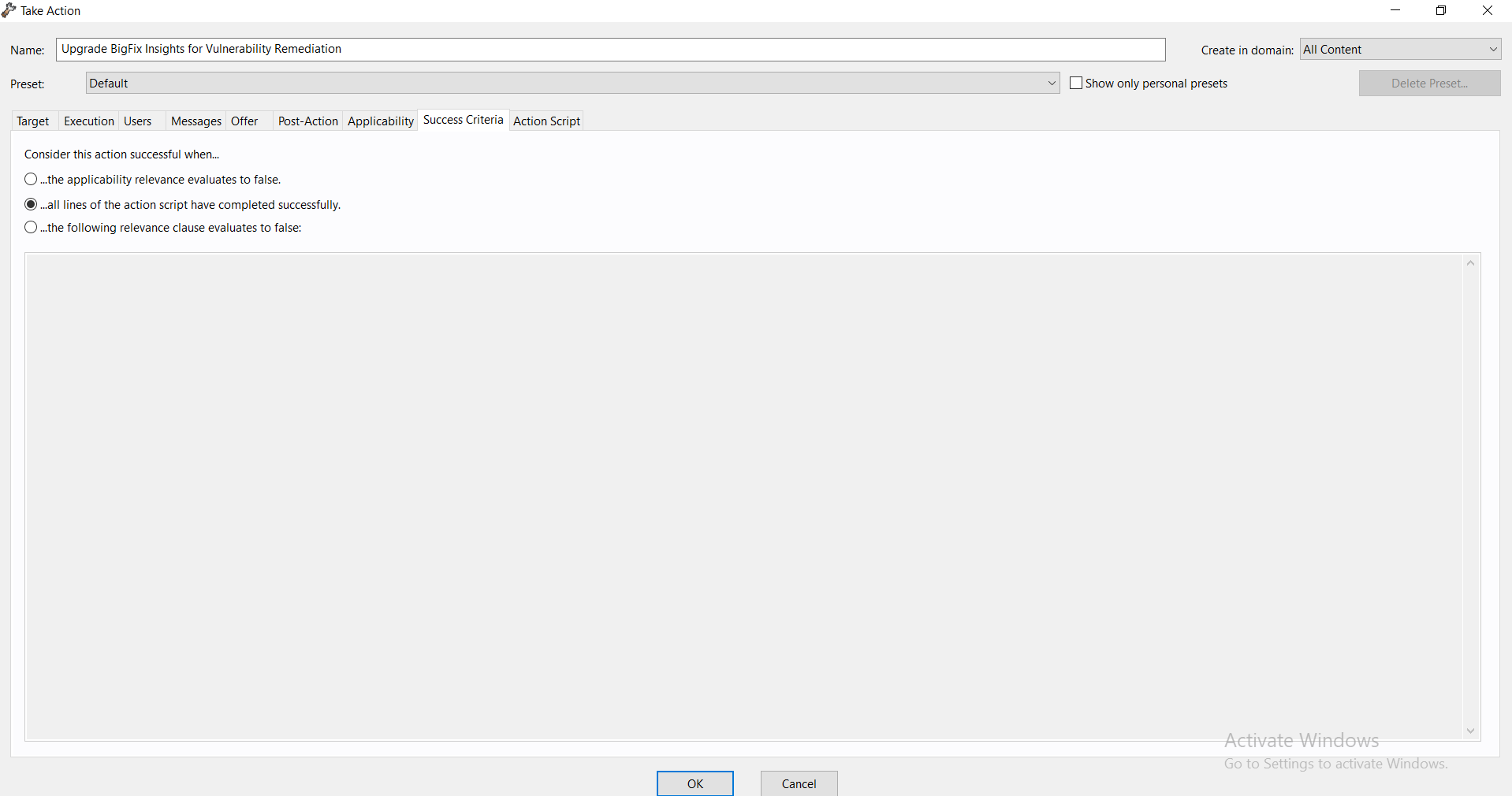
Whitelist Report Download URLs of BigFix Insights for Vulnerability Remediation
This Fixlet whitelists the dynamic download report URLs specific to each vendor of
BigFix Insights for Vulnerability Remediation service.