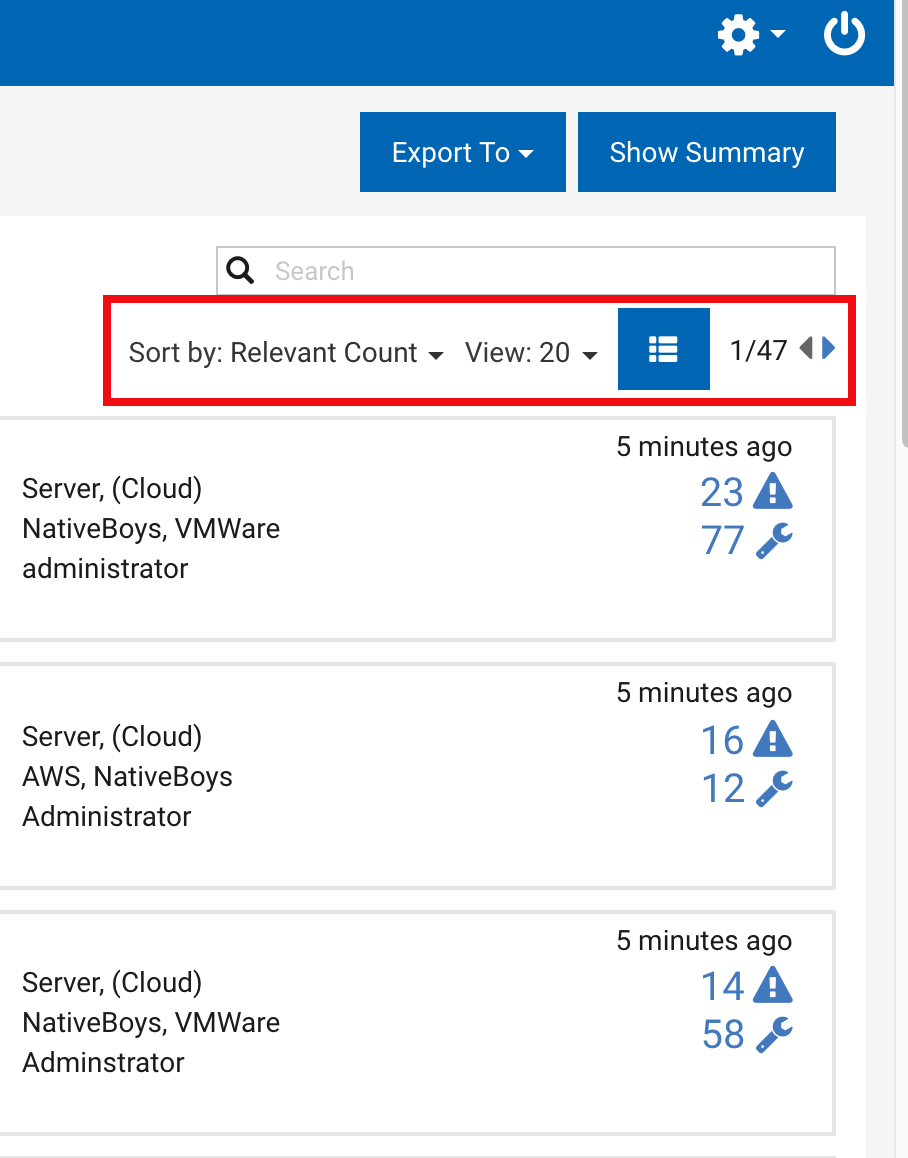List Controls
Sort a list, adjust the number and appearance of list items, and move between pages with the list view controls.
- Sort by – Place items you want to see first at the top of the list
- View – Adjust the number of records shown
- Show/Hide Details – Fit more items on a page
- Pagination controls – see the current page number, number of pages, and move between pages